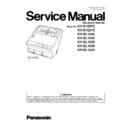Panasonic KV-S1057C / KV-S1027C / KV-SL1066 / KV-SL1056 / KV-SL1055 / KV-SL1036 / KV-SL1035 Service Manual ▷ View online
37
7.5.6.
Conveyor Motor
7.5.7.
STARTING SENSOR Board
7.5.8.
Wiring of Lower Chassis
(1) Remove the CONTROL Board. (See
CONTROL Board
(
P.36
))
(2) Remove the Side Plate Assembly. (See
Side Plate Assembly
(
P.34
))
(3) Remove the screw A.
(4) Remove the Conveyor Motor with the plate.
(5) Remove the 2 screws G and remove the Conveyor Motor
(4) Remove the Conveyor Motor with the plate.
(5) Remove the 2 screws G and remove the Conveyor Motor
from the plate.
(1) Remove the CONTROL Board. (See
CONTROL Board
(
P.36
))
(2) Remove the 3 screws C.
(3) Remove the STARTING SENSOR Board Assembly.
(4) Remove the screw C.
(5) Remove the STARTING SENSOR Board.
(3) Remove the STARTING SENSOR Board Assembly.
(4) Remove the screw C.
(5) Remove the STARTING SENSOR Board.
Conveyor Motor
A
G
Connector
Plate
STARTING SENSOR
Board Assembly
Board Assembly
C
C
STARTING SENSOR
Board
Board
38
7.6.
Required Adjustments after Part Replacement
Note: *1
When All Position in Sec. Adjustment (P.50) is done, the setting values except for the values set for the Individual Position in
Sec. Adjustment (P.50) will be also changed.
Sec. Adjustment (P.50) will be also changed.
Replaced circuit board assembly or part
Adjustment required
Remarks
IC4 (FLASH memory on CONTROL Board)
1. Adjust Shading.
IC5 (EEPROM on CONTROL Board) or CONTROL
Board
Board
1. Execute Sensor Sensitive Level in Sec.
Adjustment
(
P.50
).
2. Execute Double Feed in Sec.
Adjustment
(
P.50
) to
adjust the double feed sensitivity.
3. Adjust Shading. (Only when replacing CONTROL
Board assembly.)
4. Adjust All Position.
5. Adjust Individual position manually, as required.
6. Set USB ID. (See.
Board assembly.)
4. Adjust All Position.
5. Adjust Individual position manually, as required.
6. Set USB ID. (See.
Adjustment
(
P.50
))
7. In Sleep Mode, set the “Power Off” condition to “240
min”. for KV-S1057C-U / S1027C-U / SL1056-U
*1
Starting Sensor or STARTING SENSOR Board
1. Execute Sensor Sensitive Level in Sec.
Adjustment
(
P.50
) to adjust the Start Sensor's sensitivity.
2. Execute Double Feed in Sec.
Adjustment
(
P.50
) to
adjust the double feed sensitivity. (Only when replac-
ing Starting Sensor)
ing Starting Sensor)
3. Adjust All Position or the following positions:
a. Adjust Length in Individual Position.
b. Adjust Paper-end Position in Individual Position.
c. Adjust Front Vertical Position in Individual Position.
d. Adjust Back Vertical Position in Individual Position.
b. Adjust Paper-end Position in Individual Position.
c. Adjust Front Vertical Position in Individual Position.
d. Adjust Back Vertical Position in Individual Position.
*1
Double Feed Detector [Generator] or ULTRASONIC
SENSOR (G) Board
SENSOR (G) Board
1. Execute Double Feed in Sec.
Adjustment
(
P.50
) to
adjust the double feed sensitivity.
CIS (F)
1. Adjust Shading.
2. Adjust All Position or Front Horizontal Position in
Individual Position.
2. Adjust All Position or Front Horizontal Position in
Individual Position.
*1
CIS (B)
1. Adjust Shading.
2. Adjust All Position or Back Horizontal Position in
Individual Position.
2. Adjust All Position or Back Horizontal Position in
Individual Position.
*1
Scanning Glass (F)
1. Adjust Shading.
Scanning Glass (B)
1. Adjust Shading.
Conveyor Roller
1. Adjust Length in Individual Position, or adjust All
Position.
Position.
*1
Exit Roller
1. Adjust Length in Individual Position, or adjust All
Position.
Position.
*1
Others (when assembling or disassembling parts which
will affect the scanning positions.)
will affect the scanning positions.)
1. Adjust the following adjustment or All Position:
a. Adjust Front Vertical Position in Individual
Position.
b. Adjust Front Horizontal Position in Individual
Position.
c. Adjust Back Vertical Position in Individual
Position.
d. Adjust Back Horizontal Position in Individual
Position.
a. Adjust Front Vertical Position in Individual
Position.
b. Adjust Front Horizontal Position in Individual
Position.
c. Adjust Back Vertical Position in Individual
Position.
d. Adjust Back Horizontal Position in Individual
Position.
*1
39
8 Maintenance
8.1.
Maintenance Chart
According to the following, wipe off the dirt from the surface of each part and replace Limited Life Parts to maintain the performance
of the scanner.
of the scanner.
C: Clean each of the following parts every 6,000 sheets scanned.
R: Replace rollers (Paper Feed, Double Feed Prevention) every 250,000 sheets scanned.
Note:
1.The above roller maintenance values are stored in the maintenance counter (Refer to Sec. 9. Service Utility & Self Test),
and the PC will notify users of cleaning and replacement timing if the utility software for the scanner has been installed.
2.The maintenance schedule was determined according to paper standards (A4: 80 g/m2 / Letter: 20 lb.),
which can vary greatly between users. Therefore, the schedule may vary depending on usage conditions.
3.Roller Cleaning Paper
Using a pair of scissors, open the bag along the dotted line , and take out the Roller Cleaning Paper.
If the bag is left opened for a long period of time before using it, the alcohol will evaporate. Please use the Roller Cleaning
Paper immediately after opening the bag.
If the bag is left opened for a long period of time before using it, the alcohol will evaporate. Please use the Roller Cleaning
Paper immediately after opening the bag.
• Keep the Roller Cleaning Paper out of reach of small children.
• Do not store the Roller Cleaning Paper in direct sunlight or in a place with a temperature over 40
• Do not store the Roller Cleaning Paper in direct sunlight or in a place with a temperature over 40
C (104 F).
• Only use the Roller Cleaning Paper to clean the rollers.
• For details about the Roller Cleaning Paper, refer to the Material Safety Data Sheet (MSDS).
• For details about the Roller Cleaning Paper, refer to the Material Safety Data Sheet (MSDS).
Please ask your Panasonic sales company about obtaining the Material Safety Data Sheet.
• To purchase the Roller Cleaning Paper (KV-SS03), please contact your dealer, or call our Supplies and Accessories department
at 1-800-726-2797 (U.S.A. only).
KEEP AWAY FROM FIRE.
8.2.
Cleaning
Refer to the concerned pages of Operating Manual (See 15. Appendix (Operating Manual P.51).)
8.3.
Replacing Limited Life Parts
Refer to the concerned pages of Operating Manual (See 15. Appendix (Operating Manual P.60).)
Maintenance Parts
Scanned sheets (x1000)
Action
Remarks
6
12
18
24 to 240
246 250
Paper Feed Roller
C
C
C
Clean each part every
6 (x 1000) sheets
scanned.
6 (x 1000) sheets
scanned.
C
R
Clean each surface
with *Roller Cleaning
Paper (Model No. KV-
SS03).
with *Roller Cleaning
Paper (Model No. KV-
SS03).
After cleaning the Paper Feed
and Double Feed Prevention
Rollers, execute “Clear Counter”
for cleaning roller with Service
Utility.
(See Scanner Condition (P.46))
and Double Feed Prevention
Rollers, execute “Clear Counter”
for cleaning roller with Service
Utility.
(See Scanner Condition (P.46))
Double Feed Prevention Roller
C
C
C
C
R
Conveyor Roller
C
C
C
C
-
Exit Roller
C
C
C
C
-
Free Rollers
C
C
C
C
-
Scanning Glass (F)
C
C
C
C
-
Clean each scanning
glass with a soft and
dry cloth.
glass with a soft and
dry cloth.
Scanning Glass (B)
C
C
C
C
-
Double Feed Detector
(Generator)
(Generator)
C
C
C
C
-
Sweep the dirt off the
detector with a cot-
ton swab.
detector with a cot-
ton swab.
Double Feed Detector (Receive)
C
C
C
C
-
40
9 Service Utility & Self Test
9.1.
Main Menu Indication for Service Utility
This section describes the functions of the service utility software, such as adjustments, diagnosis, configuration and maintenance.
This utility software also includes the functions contained in the User Utility software enclosed in the scanner.
Executing “ServiceUtility.exe” will allow you to operate all the functions found in this service utility software.
This utility software also includes the functions contained in the User Utility software enclosed in the scanner.
Executing “ServiceUtility.exe” will allow you to operate all the functions found in this service utility software.
Note
• This utility software is not included with the scanner. Please call service or technical support to obtain the utility
software.
• This software should be used only by an authorized service technician. Improper use of this software may cause
damage to the scanner.
* Fig 9.1. Main Menu
* Note
• *This is a sample of the main menu (Fig. 9.1) for the Service Utility software (Version 6.13).
• This was the latest version of the software at the time when this service manual was issued, but it is subject to change
• This was the latest version of the software at the time when this service manual was issued, but it is subject to change
without prior notice.
Main Menu
Test Menu
Adjust Menu
Click on the first or last page to see other KV-S1057C / KV-S1027C / KV-SL1066 / KV-SL1056 / KV-SL1055 / KV-SL1036 / KV-SL1035 service manuals if exist.