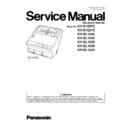Panasonic KV-S1057C / KV-S1027C / KV-SL1066 / KV-SL1056 / KV-SL1055 / KV-SL1036 / KV-SL1035 Service Manual ▷ View online
25
7.2.
Exterior
7.2.1.
Feed tray
7.2.2.
Paper Tray
7.2.3.
Exit Tray
(1) Remove the feed tray from the unit.
Remove the left side of the feed tray (arrow
1
) first as
shown in the illustration.
(1) Keep pulling the Paper Tray (arrow
1
).
(2) Push the 2 levers (arrows
2
) to unlock the 2 hooks.
(3) Remove the Feed Tray Cover (arrow
3
).
(1) Remove Exit Tray in the direction of the arrow.
1
2
Feed Tray
Lever
Feed Tray
Cover
Cover
Paper Tray
2
2
3
Hook Hole
1
Exit Tray
Hook
26
7.2.4.
Front Cover
7.2.5.
Back Cover
7.2.6.
Top Cover
(1) Pull the Front Cover (2 arrows
1
) at the same time to unlock
3 hooks.
(2) Pull the Front Cover (2 arrows
2
) at the same time to unlock
3 hooks.
(3) Remove the Front Cover.
(1) Remove the Front Cover. (See
Front Cover
(
P.26
))
(2) Remove the screw C and H.
(3) Remove the AC Inlet cover.
(4) Remove the AC Inlet from the Back Cover.
(3) Remove the AC Inlet cover.
(4) Remove the AC Inlet from the Back Cover.
(5) Open the ADF Door.
(6) Unlock the 2 hooks of the back side, while pulling the Back
(6) Unlock the 2 hooks of the back side, while pulling the Back
Cover (2 arrows
1
).
(7) Unlock the 4 hooks of the upper side, while expanding the
Back Cover (2 arrows
2
).
(8) Remove Back Cover (arrow
3
).
(1) Pull the Top Cover (2 arrows
1
) at the same time to unlock 2
hooks
* See
PANEL SWITCH Board and LCD PANEL Board (KV-S10xxC)
(
P.27
) for the detail position of the hooks.
(2) Pull the Top Cover (1 arrows
2
) to unlock the center hook.
(3) Pull the Top Cover (2 arrows
3
) at the same time to unlock 2
hooks.
(4) Remove the Top Cover and disconnect the FFC cable.
* See
PANEL SWITCH Board and LCD PANEL Board (KV-S10xxC)
(
P.27
) for the cable position.
Front Cover
2
1
1
Hook
2
AC Inlet Cover
AC Inlet
Exit Tray
C
Back Cover
H
Back Cover
ADF Door
Hook
1
1
2
3
2
Top Cover
1
3
3
1
2
27
7.2.7.
PANEL SWITCH Board and LCD PANEL Board (KV-S10xxC)
7.2.8.
PANEL Board (KV-SL10xx)
(1) Remove Top Cover. (See
Top Cover
(
P.26
))
(2) Remove the 3 screws C.
(3) Remove the PANEL SWITCH Board and LCD PANEL
(3) Remove the PANEL SWITCH Board and LCD PANEL
Board, while unlocking the 2 hooks in the direction of the
arrows.
arrows.
(4) Disconnect the FFC cable.
(5) Disconnect the PANEL SWITCH Board from the LCD
(5) Disconnect the PANEL SWITCH Board from the LCD
PANEL Board.
(1) Remove Top Cover. (See
Top Cover
(
P.26
))
(2) Remove the screw C.
(3) Remove the PANEL Board, while unlock the hooks.
(4) Disconnect the FFC cable.
(3) Remove the PANEL Board, while unlock the hooks.
(4) Disconnect the FFC cable.
Top Cover
PANEL SWITCH Board
Hook
LCD PANEL Board
C
FFC Cable
Top Cover
7 SEGMENT LED PANEL Board
C
Hook
FFC Cable
28
7.3.
Upper Chassis
7.3.1.
Double Feed Prevention Roller
7.3.2.
PAPER SENSOR Board
7.3.3.
ULTRASONIC SENSOR (G) Board
(1) Remove the Double Feed Prevention Roller Assy. (See
Appendix
(
Operating Manual
P.60)
)
(2) Remove the rollers.
Reassembling Note:
Make sure to re-assemble the rollers between the ribs of the
pulleys.
pulleys.
(1) Remove Top Cover. (See
Top Cover
(
P.26
))
(2) Unlock the Hook.
(3) Remove the PAPER SENSOR Board
(4) Disconnect the connector.
(3) Remove the PAPER SENSOR Board
(4) Disconnect the connector.
NG
Rib
Rib
Rib
Good
Double Feed Prevention Roller
(1) Remove Top Cover. (See
Top Cover
(
P.26
))
(2) Remove the screw B.
(3) Unlock the Hook.
(4) Remove the ULTRASONIC SENSOR (G) Board.
(5) Disconnect the connector.
(3) Unlock the Hook.
(4) Remove the ULTRASONIC SENSOR (G) Board.
(5) Disconnect the connector.
AUTO/MANUAL DETECTION Board
ULTRASONIC SENSOR (G) Board
PAPER SENSOR Board
ULTRASONIC SENSOR (G) Board
Hook
Hook
B
PAPER SENSOR Board
Click on the first or last page to see other KV-S1057C / KV-S1027C / KV-SL1066 / KV-SL1056 / KV-SL1055 / KV-SL1036 / KV-SL1035 service manuals if exist.