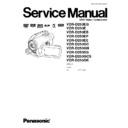Panasonic VDR-D250EG / VDR-D250E / VDR-D250EB / VDR-D250EP / VDR-D250EE / VDR-D250GC / VDR-D250GN / VDR-D250SG / VDR-D250GCS / VDR-D258GK Service Manual ▷ View online
8.2. P.C.B. Layout
Fig. F1
29
VDR-D250EG / VDR-D250E / VDR-D250EB / VDR-D250EP / VDR-D250EE / VDR-D250GC / VDR-D250GN / VDR-D250SG / VDR-D250GCS / VDR-D258GK
Flow-Chart for Disassembly Procedure
No.
Item / Part
Fig.
Removal (Screw,Connector,FPC.
& Other)
1
FRONT UNIT &
FRON P.C.B.
FRON P.C.B.
Fig. D2
Detach the Grip Belt
Fig. D3
3-Screws (A)
Shoe Plate
1-Screw (B)
3-Tabs
Shoe Base
Shoe Plate
1-Screw (B)
3-Tabs
Shoe Base
Fig. D4
Open the LCD Unit
1-Screw (D)
1-Screw (D)
Fig. D5
1-Screw (D), 1-Screw (E)
Fig. D6
Open the Jack Cover
3-Screws (F)
3-Screws (F)
Fig. D7
2-Tabs
FP6501
Remove the Front Unit &
Front P.C.B. in the direction of the
arrow.
FP6501
Remove the Front Unit &
Front P.C.B. in the direction of the
arrow.
2
SIDE R/LCD
UNIT
UNIT
Fig. D8
3-Screws (G)
Fig. D9
3-Screws (H)
Support Angle
2-Screws (I), 1-Screw (J)
FP1, FP4
Side R/LCD Unit
Support Angle
2-Screws (I), 1-Screw (J)
FP1, FP4
Side R/LCD Unit
3
REAR/EVF
UNIT
UNIT
Fig. D10
Slide out the EVF.
6-Screws (K)
FP2, FP5
Rear/EVF Unit
6-Screws (K)
FP2, FP5
Rear/EVF Unit
4
LENS UNIT
Fig. D11
FP701, FP6001
1-Screw (L)
Lens Unit
1-Screw (L)
Lens Unit
5
MAIN
SHIELD/JACK
UNIT
SHIELD/JACK
UNIT
Fig. D12
FP3
4-Screws (M), 1-Screw (N)
Drive FPC (B2401)
Main Shield Unit
4-Screws (M), 1-Screw (N)
Drive FPC (B2401)
Main Shield Unit
6
DVD DRIVE
UNIT, SIDE L
/OPERATION
UNIT
UNIT, SIDE L
/OPERATION
UNIT
Fig. D13
Disk Cover Lock FPC
Slide the Lock Lever of Disk
Cover
Lock Unit to open the Disk Cover
Slide the Lock Lever of Disk
Cover
Lock Unit to open the Disk Cover
Fig. D14
1-Screw (O), 2-Screws (P)
Disk Cover Lock Unsit
Disk Cover Lock Unsit
Fig. D15
1-Screw (Q)
DVD Drive Unit, Side L/
Operation Unit
DVD Drive Unit, Side L/
Operation Unit
7
FRONT P.C.B.
Fig. D16
3-Screws (R)
Front P.C.B.
Front P.C.B.
8
LCD UNIT
Fig. D17
2-Screws (T)
Side R Piece
1-Screw (U)
LCD Open SW
Side R Piece
1-Screw (U)
LCD Open SW
Fig. D18
Open the LCD, and Turn the LCD.
2-Screws (V)
LCD Unit, 2-Earth Plates
2-Screws (V)
LCD Unit, 2-Earth Plates
9
SIDE R UNIT,
SIDE R P.C.B.
SIDE R P.C.B.
Fig. D19
5-Screws (W)
Speaker Plate
Side R Unit, Side R P.C.B.
Speaker Plate
Side R Unit, Side R P.C.B.
10
MONITOR
P.C.B.
P.C.B.
Fig. D20
2-Screws (X)
6-Tabs
LCD Case A unit
6-Tabs
LCD Case A unit
Fig. D21
FP902
Shaft Case Unit, LCD Earth Spring
Shaft Case Unit, LCD Earth Spring
Fig. D22
FP903
3-Tabs
Monitor P.C.B.
3-Tabs
Monitor P.C.B.
11
EVF UNIT
Fig. D23
1-Screw (Y)
Roll up the EVF FPC, and pull out
the EVF Unit in the direction of
the arrow.
Roll up the EVF FPC, and pull out
the EVF Unit in the direction of
the arrow.
No.
Item / Part
Fig.
Removal (Screw,Connector,FPC.
& Other)
12
EVF P.C.B.
Fig. D24
Rib (1) of EVF Case Unit removed
from the slot of EVF Slide Base
Unit, Rib (2) of EVF Case Unit is
removed by twisting EVF Case
Unit in the direction of the arrow.
EVF Case Unit, EVF Slide Base
Unit
from the slot of EVF Slide Base
Unit, Rib (2) of EVF Case Unit is
removed by twisting EVF Case
Unit in the direction of the arrow.
EVF Case Unit, EVF Slide Base
Unit
Fig. D25
2-Tabs
EVF LCD Panel Unit
EVF LCD Panel Unit
Fig. D26
FP952
4-Tabs
EVF P.C.B.
4-Tabs
EVF P.C.B.
13
JACK P.C.B.
Fig. D27
1-Screw (Z)
B7001, B2
Jack P.C.B.
B7001, B2
Jack P.C.B.
14
MAIN P.C.B.,
SUB P.C.B.
SUB P.C.B.
Fig. D28
1-Screw (a)
2-Tabs
Shield Plate
2-Screws (b)
Main/Sub Board Unit
2-Tabs
Shield Plate
2-Screws (b)
Main/Sub Board Unit
Fig. D29
B4, PS6001
Sub P.C.B., Main P.C.B.
Sub P.C.B., Main P.C.B.
8.3. Disassembly Procedures
30
VDR-D250EG / VDR-D250E / VDR-D250EB / VDR-D250EP / VDR-D250EE / VDR-D250GC / VDR-D250GN / VDR-D250SG / VDR-D250GCS / VDR-D258GK
Fig. D1
Fig. D2
Fig. D3
Fig. D4
31
VDR-D250EG / VDR-D250E / VDR-D250EB / VDR-D250EP / VDR-D250EE / VDR-D250GC / VDR-D250GN / VDR-D250SG / VDR-D250GCS / VDR-D258GK
Fig. D5
Fig. D6
Fig. D7
Fig. D8
32
VDR-D250EG / VDR-D250E / VDR-D250EB / VDR-D250EP / VDR-D250EE / VDR-D250GC / VDR-D250GN / VDR-D250SG / VDR-D250GCS / VDR-D258GK
Click on the first or last page to see other VDR-D250EG / VDR-D250E / VDR-D250EB / VDR-D250EP / VDR-D250EE / VDR-D250GC / VDR-D250GN / VDR-D250SG / VDR-D250GCS / VDR-D258GK service manuals if exist.