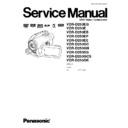Panasonic VDR-D250EG / VDR-D250E / VDR-D250EB / VDR-D250EP / VDR-D250EE / VDR-D250GC / VDR-D250GN / VDR-D250SG / VDR-D250GCS / VDR-D258GK Service Manual ▷ View online
<Item 5>
Please do the error code backup record the clear after repair completion.
CLEAR METHOD
If the Card and Tape inserted, take out it before Service Mode operation.
Turn on power and set the Mode Dial to [DISC RECORDING MODE].
Pushed [DELEATE] button, [JOYSTICK CONTROL RIGHT] and [RECORDING START/STOP] button simmultaneously for 3
seconds.
seconds.
25
VDR-D250EG / VDR-D250E / VDR-D250EB / VDR-D250EP / VDR-D250EE / VDR-D250GC / VDR-D250GN / VDR-D250SG / VDR-D250GCS / VDR-D258GK
6.3. Firmware Version Check
After servicing and making repairs, update the firmware to the latest version.
A. Preparation
1. Remove the card and disc from this unit.
2. When USB cable is connected, disconnect the USB cable.
B. Checking Procedure
1. Turn on power and set the Mode Dial to [DISC PLAYBACK MODE].
2. Push the [DELETE] button, [JOYSTICK CONTROL LEFT] and [RECORDING START/STOP] button simmultaneously for
few seconds.
3. Confirm ARM Firmware and DVD Drive Firmware.
4. Push the [MENU] button to release the service menu.
Note:
When it is the newest same version, it is not necessary already to update it.
26
VDR-D250EG / VDR-D250E / VDR-D250EB / VDR-D250EP / VDR-D250EE / VDR-D250GC / VDR-D250GN / VDR-D250SG / VDR-D250GCS / VDR-D258GK
7 Service Fixture & Tools
7.1. Service Tools and Equipment
27
VDR-D250EG / VDR-D250E / VDR-D250EB / VDR-D250EP / VDR-D250EE / VDR-D250GC / VDR-D250GN / VDR-D250SG / VDR-D250GCS / VDR-D258GK
8 Disassembly and Assembly Instructions
8.1. Disassembly Frow Chart
This flow chart indicates the disassembly steps the cabinet parts, P.C.B. and Mecha. Unit in order to access to be serviced.
When reinstalling, perform the steps in the reverse order.
28
VDR-D250EG / VDR-D250E / VDR-D250EB / VDR-D250EP / VDR-D250EE / VDR-D250GC / VDR-D250GN / VDR-D250SG / VDR-D250GCS / VDR-D258GK
Click on the first or last page to see other VDR-D250EG / VDR-D250E / VDR-D250EB / VDR-D250EP / VDR-D250EE / VDR-D250GC / VDR-D250GN / VDR-D250SG / VDR-D250GCS / VDR-D258GK service manuals if exist.