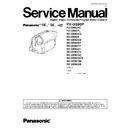Panasonic PV-GS90P / PV-GS90PC / PV-GS90PL / NV-GS90EG / NV-GS90E / NV-GS90EB / NV-GS90EP / NV-GS90EE / NV-GS90EF / NV-GS90EK / NV-GS90GC / NV-GS90GCS / NV-GS90GN / NV-GS98GK Service Manual ▷ View online
Fig. E2 Rough image of set-up connection
Part Number of jig
· Only a necessary jig mentions it setup electric adjustment
Ref
Parts Name
Parts No.
Q’ty
Remarks
1
Personal Computer
---
1
With Tatsuin Software
2
AC Adaptor
---
1
The AC Adaptor for Video Camera
3
DC Cable
---
1
4
USB Cable
---
1
5
Infinity Lens Fixation Unit
---
1
6
TATSUJIN PC-Adjustment Program
---
1
33
PV-GS90P
9.4.3. Set up of PC-EVR Adjustment
Program
1. Turn on the PC and install the PC-EVR Adjustment
Program into the PC.
2. Execute the “kdv2008.exe” file by double clicking to start up
the PC-EVR adjustment program.
The main menu will be displayed.
The main menu will be displayed.
3. Select the appropriate model.
4. Turn on the camcorder and set to PC connection (COM)
4. Turn on the camcorder and set to PC connection (COM)
mode. Then click "Start".
Fig. E3-1
5. When the communication is complete, the following dialog
will appear.
Click "Yes" and "Save" to save the EEPROM data.
Click "Yes" and "Save" to save the EEPROM data.
Fig. E3-2
6. When EEPROM data has been saved, the menu will
appear.
To perform each adjustment, display the adjustment menu
by selecting from "Camera Adjust" or "VCR Adjust" and
select each adjustment item.
To perform each adjustment, display the adjustment menu
by selecting from "Camera Adjust" or "VCR Adjust" and
select each adjustment item.
Fig. E3-3
Note:
The adjusted data is stored in the EEPROM IC after
each adjustment.
each adjustment.
7. After adjustment, to close the software, select "Exit" in the
File menu or close the window.
Fig. E3-4
8. To release the PC connection (COM) mode, push the
[PHOTO
SHOT],
[RECORDING
START/STOP]
and
[MANUAL AF/MF] simultaneously for 3 seconds with the
USB Cable disconnected.
USB Cable disconnected.
34
PV-GS90P
9.5. Mechanical Adjustment
9.5.1. ENVELOPE OUTPUT ADJUSTMENT
When replacing the Main Chassis Unit or the Cylinder Unit, be sure to perform the Envelope Output Adjustment as shown below.
1. Remove the Bottom Case Unit and Front Case Unit. (Refer to "Disassembly and Assembly Instructions")
2. Connect the oscilloscope to TP3908 (Envelope) and TP3906 (HID) on the Main P.C.B..
3. Play back the Color Bar Standard Tape (VFM3010EDS or VFM3110EDS). "Envelope" and "HID" signal will be output.
4. Adjust the S1 post by turning the top of post with Post Height Adjustment Fixture (VFK1899) so that the left half of envelope
1. Remove the Bottom Case Unit and Front Case Unit. (Refer to "Disassembly and Assembly Instructions")
2. Connect the oscilloscope to TP3908 (Envelope) and TP3906 (HID) on the Main P.C.B..
3. Play back the Color Bar Standard Tape (VFM3010EDS or VFM3110EDS). "Envelope" and "HID" signal will be output.
4. Adjust the S1 post by turning the top of post with Post Height Adjustment Fixture (VFK1899) so that the left half of envelope
signal becomes as flat as possible.
5. Adjust the T1 post by turning the top of post with Post Height Adjustment Fixture (VFK1899) so that the right half of envelope
signal becomes as flat as possible.
Fig. M1-1
35
PV-GS90P
Fig. M1-2
36
PV-GS90P
Click on the first or last page to see other PV-GS90P / PV-GS90PC / PV-GS90PL / NV-GS90EG / NV-GS90E / NV-GS90EB / NV-GS90EP / NV-GS90EE / NV-GS90EF / NV-GS90EK / NV-GS90GC / NV-GS90GCS / NV-GS90GN / NV-GS98GK service manuals if exist.