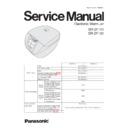Panasonic SR-DF101WTQ / SR-DF181 Service Manual ▷ View online
14
4 Troubleshooting
When receiving a cooker for service from the user, please check if the product remains intact (e.g. pan, valve for warming, etc.), and
ask the user to describe the symptom of the malfunction. Unplug the power cord when carrying out component-level checks.
4.1.
Before Problem Diagnosis
• The problem diagnosis table is divided into two sections: Vol. 1 for the cooker's main unit, Vol. 2 for the control circuit board.
• Start diagnostic evaluations with Vol. 1.
• Check if the symptom of the malfunction cooker is listed in the Vol. 1 diagnostic section. If no item is found, perform a quick check
test of the control circuit board (refer to P9). If any fault is found, continue the diagnostic evaluation referring to Vol. 2.
• The problem diagnosis table primarily lists suspect component assemblies (parts) and areas.
• Refer to P11 for parts-level determination of malfunctions for each board.
Notes on handling the printed circuit board with microprocessor
Notes on handling the printed circuit board with microprocessor
The microprocessor is constructed of CMOS digital IC (integrated circuit) and MOS FET (Metal-Oxide-Semiconductor Field-Effect
Transistor) technology, and is extremely sensitive to static electricity, including static discharges from human body, clothing, and
from objects, including soldering irons. Handling with great care as specifi ed below:
Transistor) technology, and is extremely sensitive to static electricity, including static discharges from human body, clothing, and
from objects, including soldering irons. Handling with great care as specifi ed below:
• When handling, workers should be well grounded.
• Ground soldering irons. Do not use poorly insulated soldering irons. It is recommended to use soldiering irons with microcircuitry.
• Do not touch the pins of ICs or other elements with your hands before well grounded. Do not place the board on a conductive
surface that may be charged.
IP3830_SR-DF101_Eng_19_121224.in章节1:14 章节1:14
2012-12-24 17:19:41
15
• Do not insert parts from the reverse side of the board.
• When testing with a multimeter during continuous tests, do not use high resistance ranges (×10,000), which may subject ICs and
other components on the board to excess voltage and thus cause damage.
• Keep soldering time as short as possible (within a few seconds)
• Unplug the power cord before replacing any components.
• Be aware of the risk of electric shock or injury when handling a live control board. The control board's transformer carries 220 V AC.
IP3830_SR-DF101_Eng_19_121224.in章节1:15 章节1:15
2012-12-24 17:19:41
16
5 PROBLEM DIAGNOSIS TABLE Vol.1 (for the cooker's main
unit)
unit)
Drawing No.
16
37
43
51
15
7
27
※Refer to P9 and P10
if the defective location
is on the PCB.
is on the PCB.
Does not
cook rice
cook rice
COOKING
LED lights up
LED lights up
〇
〇
COOKING
LED does not
light up
LED does not
light up
〇
〇
〇
〇
If the thermal fuse has
melted, fi rstly fi nd out
the reasons and then
exchange the defective
parts.
melted, fi rstly fi nd out
the reasons and then
exchange the defective
parts.
Cannot cook rice correctly.(stops
early or cooking is uneven, etc.)
early or cooking is uneven, etc.)
〇
〇
〇
〇
This may occur due
to user’s wrong
measurement or
insuffi cient loosening
of rice.
to user’s wrong
measurement or
insuffi cient loosening
of rice.
Rice on the bottom of the inner
pan is scorched dark brown.
pan is scorched dark brown.
〇
〇
〇
〇
Check that there
is no dirt or foreign
substances stuck to
the surface of the pan
sensor.
is no dirt or foreign
substances stuck to
the surface of the pan
sensor.
Keep Warm temperature is high.
(78°C or higher)
(78°C or higher)
〇
〇
〇
〇
Keep Warm temperature is low.
(68°C or lower)
(68°C or lower)
〇
〇
〇
〇
〇
Does not Keep
Warm
Keep Warm
LED lights up
〇
Droplets fall onto the surface of
the rice.
the rice.
〇
〇
〇
This may occur by
cutting off the power or
insuffi cient loosening of
rice.
cutting off the power or
insuffi cient loosening of
rice.
The surface of the rice dries up.
〇
〇
〇
This may occur when the
lid is kept open for a long
time or by insuffi cient
loosening of rice, or the
valve for warming comes
off.
lid is kept open for a long
time or by insuffi cient
loosening of rice, or the
valve for warming comes
off.
The bottom of the cooker melts or
gets on fi re.
gets on fi re.
〇
Malfunction
Symptom
Status of
main unit
main unit
Malfunction
Suspect
Component
Cast Heater
Pan Sensor
Complete power
terminal
AC cord
Pan
Parts on PCB
Lid Heater (only for
TWN and Indonesia)
Side Heater (only for
TWN and Indonesia)
IP3830_SR-DF101_Eng_19_121224.in章节1:16 章节1:16
2012-12-24 17:19:42
17
6 QUICK CHECK TEST OF THE CONTROL BOARD
Before beginning diagnostic evaluation of a problem, perform a quick check test of the control board, as explained below. If anything
abnormal, then perform reset operation once (refer to P11)
If still abnormal, please refer to the problem diagnosis table Vol. 2. (P9) and diagnosis methods for defective components (P10) ), to
exchange the parts on P.C.B or control board comp.
abnormal, then perform reset operation once (refer to P11)
If still abnormal, please refer to the problem diagnosis table Vol. 2. (P9) and diagnosis methods for defective components (P10) ), to
exchange the parts on P.C.B or control board comp.
1
Connect the unit to a power source. In stand-by mode, using three fi ngers simultaneously press and hold [Start], [Off], [White
Rice] buttons.
Rice] buttons.
Quick Cook/Steam
Brown Rice
Off
Keep
Warm
Porridge/Soup
FUZZY MICROCOMPUTER
White Rice
[Figure A]
2
As soon as you release the three buttons, as shown in Fig. B on the right, [Quick Cook/Steam] indicator lights up, and press [Quick
Cook/Steam] button.
Cook/Steam] button.
Quick Cook/Steam
Brown Rice
Off
Keep
Warm
Porridge/Soup
FUZZY MICROCOMPUTER
White Rice
[Figure B]
3
Repeat according to the sequence of: Quick Cook/Steam indicator lamp
White Rice indicator lamp
indicator lamp for Brown Rice
indicator lamp for Porridge/Soup
Keep Warm indicator lamp
indicator lamp for Brown Rice
indicator lamp for Porridge/Soup
Keep Warm indicator lamp
and then the heating becomes the full-power heating mode. When it is heated
to the final temperature of cooking, it will automatically shift to constant
temperature mode.
to the final temperature of cooking, it will automatically shift to constant
temperature mode.
Quick Cook/Steam
Brown Rice
Off
Keep
Warm
Porridge/Soup
FUZZY MICROCOMPUTER
White Rice
[Figure C]
4
Press [off] button once. Press other buttons and confi rm that operation is normal.
After carrying out procedures 1 to 4, if test results are normal, you can conclude that P.C.B.(Comp.) has passed the test.
IP3830_SR-DF101_Eng_19_121224.in章节1:17 章节1:17
2012-12-24 17:19:42
Click on the first or last page to see other SR-DF101WTQ / SR-DF181 service manuals if exist.