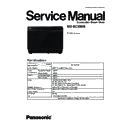Panasonic NU-SC300BZPE Service Manual ▷ View online
5.7. Base U
1. Remove cabinet body (same as 5.1 step 1 ~ step 3).
2. Remove 6 screws from the back side.
2. Remove 6 screws from the back side.
• Remove 1 screw holding exhaust cover.
• Remove rear plate U and exhaust cover.
• Remove rear plate U and exhaust cover.
3. Remove 2 screws connecting left and right heat panel. (1
for left, and 1 for right).
4. Remove 1 grounding screw from the right side of oven.
5. Remove 1 screw holding nozzle from the left side of oven.
6. Remove 2 screws holding thermistor on the steam heater &
HI-TEMP steam heater.
17
NU-SC300B
7. Remove 1 screw holding thermistor on upper right corner of
the oven, bend the flang and remove the thermistor.
8. Disconnect connectors.
• Disconnect all connectors from left side of the oven.
• Disconnect all connectors from right side of the oven.
• Disconnect all connectors from right side of the oven.
9. Pull out pipe (water inlet pipe) from the left side of the oven.
10. Turn over the oven (Upside down).
11. Remove 4 screws holding left and right drip tray. (2 for left
and 2 for right)
12. Remove 12 screws.
• Remove 2 screws holding rear plate (mark
).
• Remove 6 screws holding left and right hinges (mark
).
• Remove 4 screws holding flanging of the oven front
plate (mark
).
13. Push and lift the base U to the front of the oven, thus to
remove the base U from oven cavity.
18
NU-SC300B
5.8. D.P.C (AU) Board, Main Fuse
and DC Fan
Note:
Main fuse (10A) is located on D.P.C (AU) board.
1. Remove base U (Same as 5.7 all the steps)
2. Remove 4 screws holding PCB cover.
2. Remove 4 screws holding PCB cover.
3. Release 6 tabs (between PCB cover and PCB bracket),
then remove PCB cover.
4. Disconnect all connectors from D.P. C (AU) board.
5. Remove 1 screw holding grounding screw on the base.
5. Remove 1 screw holding grounding screw on the base.
6. Remove 6 screws holding D.P.C (AU) board, then remove
the D.P.C (AU) board.
To replace DC fan motor
Remove 2 screws holding DC fan motor, and remove it.
19
NU-SC300B
5.9. Low Voltage Transformer
(Switch Power) and Power
Relay
Relay
CAUTION:
Be sure to ground any static electric charge built up in
your body before handling the DPC.
your body before handling the DPC.
1. Remove D.P.C. (AU) board (same as 5.8 step1~step6).
2. Using solder wick or a desoldering tool and 30W soldering
2. Using solder wick or a desoldering tool and 30W soldering
iron carefully remove all solder from the terminal pins of the
low voltage transformer and/or power relays.
NOTE:
low voltage transformer and/or power relays.
NOTE:
Do not use a soldering iron or desoldering tool of
more than 30 watts on D.P.C. contacts.
more than 30 watts on D.P.C. contacts.
3. With all the terminal pins cleaned and separated from
D.P.C. contacts, remove the defective transformer/power
relays, Replace components making sure all terminal pins
are inserted completely resolder all terminals contact
carefully.
relays, Replace components making sure all terminal pins
are inserted completely resolder all terminals contact
carefully.
5.10. PUMP
1. Remove base U (same as 5.7 all the steps).
2. Disconnect the connector from micro switch. (same as 5.6
2. Disconnect the connector from micro switch. (same as 5.6
step 4)
3. Disconnect the connector which connect the main lead wire
to the pump.
4. Pull out pipe B from joint A.
5. Remove 4 screws.
• Remove 1 screw holding drain connection.
• Remove 3 screws holding base.
• Remove 3 screws holding base.
20
NU-SC300B
Click on the first or last page to see other NU-SC300BZPE service manuals if exist.