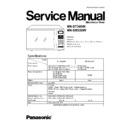Panasonic NN-ST340W / NN-SM330W / NN-SM330WZPE / NN-ST340WZPE Service Manual ▷ View online
9 TROUBLESHOOTING GUIDE
9.1. NN-ST340W
DANGER: HIGH VOLTAGES
1. Ensure proper grounding before troubleshooting.
2. Be careful of high voltage circuit.
3. Discharge high voltage capacitor.
4. When checking the continuity of the switches or the high voltage transformer,disconnect one lead wire from these parts and then check
continuity with the AC plug removed. To do otherwise may result in a false reading or damage to your meter.
When disconnecting a plastic connector from a terminal, you must hold the plastic connector instead of the lead wire and then disconnect it,
otherwise lead wire may be damaged or the connector cannot be removed.
5. Do not touch any parts of the circuitry on the digital programmer circuit, since static electric discharge may damage this control panel.
Always touch yourself to ground while working on this panel to discharge any static charge in your body.
6. 220-240V AC is present on the digital programmer circuit (Terminals of power relay´s and primary circuit of low voltage transformer). When
troubleshooting, be cautious of possible electrical shock hazard.
2. Be careful of high voltage circuit.
3. Discharge high voltage capacitor.
4. When checking the continuity of the switches or the high voltage transformer,disconnect one lead wire from these parts and then check
continuity with the AC plug removed. To do otherwise may result in a false reading or damage to your meter.
When disconnecting a plastic connector from a terminal, you must hold the plastic connector instead of the lead wire and then disconnect it,
otherwise lead wire may be damaged or the connector cannot be removed.
5. Do not touch any parts of the circuitry on the digital programmer circuit, since static electric discharge may damage this control panel.
Always touch yourself to ground while working on this panel to discharge any static charge in your body.
6. 220-240V AC is present on the digital programmer circuit (Terminals of power relay´s and primary circuit of low voltage transformer). When
troubleshooting, be cautious of possible electrical shock hazard.
Before troubleshooting, operate the microwave oven following the correct operating procedures in the instruction manual in order
to find the exact cause of any trouble, since operator error may be mistaken for the oven’s malfunction.
to find the exact cause of any trouble, since operator error may be mistaken for the oven’s malfunction.
21
NN-ST340W / NN-SM330W
22
NN-ST340W / NN-SM330W
9.2. NN-SM330W
DANGER: HIGH VOLTAGES
1. Ensure proper grounding before troubleshooting.
2. Be careful of high voltage circuit.
3. Discharge high voltage capacitor.
4. When checking the continuity of the switches or the high voltage transformer,disconnect one lead wire from these parts and then check
continuity with the AC plug removed. To do otherwise may result in a false reading or damage to your meter.
When disconnecting a plastic connector from a terminal, you must hold the plastic connector instead of the lead wire and then disconnect it,
otherwise lead wire may be damaged or the connector cannot be removed.
2. Be careful of high voltage circuit.
3. Discharge high voltage capacitor.
4. When checking the continuity of the switches or the high voltage transformer,disconnect one lead wire from these parts and then check
continuity with the AC plug removed. To do otherwise may result in a false reading or damage to your meter.
When disconnecting a plastic connector from a terminal, you must hold the plastic connector instead of the lead wire and then disconnect it,
otherwise lead wire may be damaged or the connector cannot be removed.
Before troubleshooting, operate the microwave oven following the correct operating procedures in the instruction manual in order
to find the exact cause of any trouble, since operator error may be mistaken for the oven’s malfunction.
to find the exact cause of any trouble, since operator error may be mistaken for the oven’s malfunction.
23
NN-ST340W / NN-SM330W
9.3. Trouble related to Digital Programmer Circuit (NN-ST340W)
SYMPTOM
STEP
CHECK
RESULT
CAUSE/CORRECTIONS
No display when oven is first plugged
in
in
1
Fuse pattern of D.P.C.
Normal
→Step2
Open
Replace D.P.C. or Fuse
Pattern
Pattern
2
Low voltage transforment (L.V.T.)
secondary voltage
secondary voltage
Abnormal 0V
L.V.T.
Normal
→Step3
3
IC1 pin23 voltage
Abnormal
Q11, ZD11, Q10, ZD10
Normal=3.3V
IC1, CX320, Display
No key input
1
Membrane switch continuity
Abnormal
Membrane switch
Normal
IC1
No beep sound
1
IC1 pin 1 voltage
Abnormal
IC1
Normal=3.3V
BZ210, Q210
Power relay RY2 does not turn on
even though the program had been set
and the start pad is tapped
even though the program had been set
and the start pad is tapped
1
IC1 pin 2 voltage while operation
Abnormal
IC1
Normal=3.3V
→Step2
2
Collector of Q223 voltage
Abnormal
Q223
Normal 0.7V
RY2
No microwave oscillation at any power
1
IC1 pin 20 voltages while operation at high
power
power
Abnormal
IC1
Normal=3.3V
→Step2
2
Collector of Q220 voltage
Abnormal
Q220 and /or Q221, Q222,
Q225, Q227
Q225, Q227
Normal 0.7V
→Step3
3
Short circuit between collector and emitter
of Q220
of Q220
Still not turn on
RY1
RY1 turns on
Q220 and /or Q221, Q222,
Q225, Q227
Q225, Q227
Dark or unclear display
1
Replace display and check operation
Normal
Display
Abnormal
IC1
Missing or lighting of unnecessary
segment
segment
1
Replace IC1 and check operation
Normal
IC1
Abnormal
Display
9.4. How to check the semiconductors using an OHM meter
24
NN-ST340W / NN-SM330W
Click on the first or last page to see other NN-ST340W / NN-SM330W / NN-SM330WZPE / NN-ST340WZPE service manuals if exist.