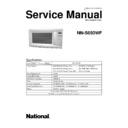Panasonic NN-S650WF Service Manual ▷ View online
CAUTIONS TO BE OBSERVED WHEN TROUBLESHOOTING
Unlike many other appliances, the microwave oven is high-voltage, high
current equipment. Though it is free from danger in ordinary use, extreme
care should be taken during repair.
1. Check the grounding
Do not operate on a 2-wire extension cord. The microwave oven is
designed to be used when grounded. When it is inoperative, make
sure it is grounded properly before beginning repair work.
2. Inverter Warnings
CAUTION
Servicemen should remove their watches whenever
working close to or replacing the magnetron.
Servicemen should remove their watches whenever
working close to or replacing the magnetron.
DANGER OF HIGH VOLTAGE AND HIGH
TEMPERATURE (HOT/LIVE) OF THE INVERTER
POWER SUPPLY (U)
This High Voltage Inverter Power Supply circuit supplies
very high voltage and very high current for the magnetron
tube. Though it is free from danger in ordinary use, extreme
care should be taken during repair. As you can see, it looks
like a TV flyback transformer, however the current is
extremely large and so danger exists because of its high
current and high voltages.
The aluminum heat sink is also energized with high voltage
(HOT), so do not touch when AC input terminal is connected
to the power line because one of the IGBT switching power
devices (Collector) is directly connected to the Aluminum
heat sink.
The Aluminum heat sink may be HOT from heat energy;
therefore, extreme care should be taken during servicing
and replacing.
WARNING OF INVERTER POWER SUPPLY (U)
GROUNDING
Check the High Voltage Inverter Power Supply circuit grounding.
This High Voltage Inverter Power Supply circuit board must have
a proper chassis ground by the grounding bracket to the chassis
ground; otherwise, this H.V. Inverter circuit board will expose
very high voltage and cause extreme DANGER! Be sure to have
proper grounding by the grounding plate and screws.
WARNING OF DISCHARGING HIGH VOLTAGE
CAPACITORS
Warning about the electric charge in the high voltage capacitors.
For about 30 seconds after the oven is turned off, an electric charge
remains in the high voltage capacitors in the inverter power supply
circuit board.
When replacing or checking parts, remove the power plug from
the outlet and short the Inverter output terminal of the magnetron
filament terminals to the chassis ground with an insulated handle
screwdriver to discharge. Please make sure to touch chassis
ground side first then short to the output terminals.
For about 30 seconds after the oven is turned off, an electric charge
remains in the high voltage capacitors in the inverter power supply
circuit board.
When replacing or checking parts, remove the power plug from
the outlet and short the Inverter output terminal of the magnetron
filament terminals to the chassis ground with an insulated handle
screwdriver to discharge. Please make sure to touch chassis
ground side first then short to the output terminals.
WARNING
There is high-voltage present, with high-current capabilities in the
circuits of the primary, and secondary windings, choke coil and
heat sink of the Inverter. It is extremely dangerous to work on or
near these circuits with oven energized.
DO NOT measure the voltage in the high voltage circuit including
filament voltage of magnetron.
WARNING
Never touch any circuit wiring with your hand nor with an
insulated tool during operation.
3. When parts must be replaced, remove the power
plug from the outlet.
4.When the 10 Amp fuse is blown due to the operation
of short switch:
(A) This is mandatory. Refer to “Measurements and Adjustments”
for these switches.
(B) When replacing the fuse, confirm that it has the appropriate
rating for these models.
(C) When replacing faulty switches, be sure mounting tabs are
not bent, broken or otherwise deficient in their ability to hold
the switches.
5.Avoid inserting nails, wire, etc. through any holes in
the unit during operation.
Never insert a wire, nail or any other metal object through the
lamp holes on the cavity or any other holes or gaps, because
such objects may work as an antenna and cause microwave
leakage.
WARNING
When the 18 Amp. fuse if blown due to the operation of
short switch, you must replace Primary latch switch and
short switch. Also replace power relay B (RY1) when the
continuity check reads shorted contacts (1-2).
MAGNETRON
FILAMENT TERMINAL
INSULATED HANDLE
SCREWDRIVER
Touch chassis side first then short to the terminal of the magnetron
filament terminal.
- 8 -
NEW H.V.
6.Confirm after repair
(A) After repair or replacement of parts, make sure that the screws of the
oven, etc. are neither loose nor missing.
Microwaves might leak if screws are not properly tightened.
(B) Make sure that all electrical connections are tight before inserting the
plug into the wall outlet.
(C) Check for microwave energy leakage. (Refer to procedure for measuring
microwave energy leakage.)
CAUTION
MICROWAVE RADIATION
DO NOT BECOME EXPOSED TO RADIATION FROM THE
MICROWAVE GENERATOR OR OTHER PARTS CONDUCTING
MICROWAVE ENERGY.
IMPORTANT NOTICE
1. The following components have potentials above 250V while the
appliance is operating..
h Magnetron
h High voltage transformer (Located on Inverter (U))
h High voltage diodes (Located on Inverter (U))
h High voltage capacitors (Located on Inverter (U))
Pay special attention on these portions.
2. When the appliance is operated with the door hinges or magnetron
fixed incorrectly, the microwave leakage can reach more than
5mW/cm
2
. After repair or exchange, it is very important to check if
magnetron and the door hinges are correctly fixed.
NEW H.V.
- 9 -
*
*
*
*
*
*
*
- 10 -
DISASSEMBLY AND PARTS REPLACEMENT PROCEDURE
1. Magnetron
(A) Discharge the high voltage capacitors, as mentioned and shown on page 11.
(B) Remove 1 screw holding air guide c to magnetron.
(C) Disconnect 2 high voltage lead wires from magnetron filament terminals.
(D) Remove 4 screws holding the magnetron.
NOTE: After replacement of the magnetron, tighten mounting screws in an X
pattern, properly making sure there is no gap between the waveguide
and the magnetron to prevent microwave leakage.
2. Digital Programmer Circuit (DPC) and membrane key board.
NOTE: Be sure to ground any static electric charge built up on your body before
handling the DPC.
(A) Disconnect all connectors from D.P.C.
(B) Slide the escutcheon base upward slightly.
(C) Remove 1 screws holding DPC
To replace membrane key board
(F) Push the upper part of key board (display window portion) from back of
escutcheon base and peel off escutcheon sheet and membrane key
board completely from escutcheon base.
NOTE: 1. The membrane key board is attached to the escutcheon base with
double faced adhesive tape. Therefore, applying hot air such as using a
hair dryer is recommended for smoother removal.
2. When installing new membrane key board, make sure that the surface
of escutcheon base is cleaned sufficiently so that any problems (shorted
contacts or uneven surface) can be avoided.
3. Alignment position of membrane key board is as follows;
Membrane key board: Right and upper edges
Escutcheon sheet: Right and upper edges
3. Low voltage transformer and/or power relays (RY1, RY2)
NOTE: Be sure to ground any static electric charge built up on your body before
handling the DPC.
(A) Using solder wick or a desoldering tool and 30W soldering iron, carefully
remove all solder from the terminal pins of the low voltage transformer
and/or power relays.
NOTE: Do not use a soldering iron or desoldering tool of more than 30 watts on
DPC contacts.
(B) With all the terminal pins cleaned and separated from DPC contacts, remove
the defective transformer/power relays and install new transformer/relays
making sure all terminal pins are inserted completely. Resolder all terminal
contacts carefully.
4. Fan motor
(A) Disconnect 2 lead wires from fan motor terminals.
(B) Remove 1 screw at located on oven attaching orifice assembly.
(C) Remove orifice assembly/Inverter power supply (U) from oven assembly.
(Refer page 15)
(D) Remove fan blade from the fan motor shaft by pulling it straight out.
(E) Remove 2 screws holding fan motor to orifice.
(F) Separate the fan motor from the orifice assembly by freeing 2 catch hooks on
the orifice assembly.
CAUTION
When replacing the magnetron, be sure the antenna
gasket is in place.
SCREW
- 11 -
5. Door assembly
(A) Remove door C from door E by carefully pulling outward starting from
upper right hand corner using a flat blade screwdriver.
(B) Separate door E from tabs on door A and remove door A.
(C) Open Door E at the opening angle of approximately 10
°
(Note: The door
cannot be removed if the opening angle is greater than 10
°
).
(D) Remove the door from its hinges by pushing the door’s lower hinge pin
upward and out.
(E) Remove door screen B from door A.
(F) Remove door key and door key spring.
(G) When reassembling door hold door E at the opening angle of approximately
10
°
.
(H) Place the door’s lower hinge pin into the bottom hinge hole.
(I) Use your left index finger to support the door’s lower hinge pin while guiding
the door’s upper hinge pin into the top hinge hole.
(J) Lower your finger to seat the door onto the hinges.
(K) Replace other components.
(L)
Door alignment is crucial. If door is misaligned, apply pressure
until alignment is achieved.
After replacement of the defective component parts of the door,
reassemble, install, and perform microwave leakage test.
6. Turntable motor
(A) Remove the motor cover by breaking off at the 8 spots indicated by arrows with
a cutter or the like. (See Figure)
NOTE: After breaking off the motor cover, make sure that cut-off
portions are properly trimmed off or bend to inside so that
no sharp edge will expose to outside.
(B) Disconnect 2 lead wires connected to the turntable motor.
(C) Remove the turntable motor by removing 1 screw.
NOTE: After reinstalling the new turntable motor and reconnecting
the two lead wires, reinstall the motor cover by rotating it around 180 ,
tucking the tabs under the base into the 2 provided slots, then screw the
single tab to the base using a 4mm X 6mm screw (not provided).
DOOR
SCREEN B
SCREEN B
DOOR A
DOOR
KEY
KEY
DOOR
KEY
SPRING
KEY
SPRING
DOOR E
DOOR C
BASE
MOTOR
COVER
01-046
Click on the first or last page to see other NN-S650WF service manuals if exist.