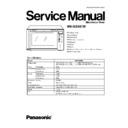Panasonic NN-GS597M / NN-GS597MZPE Service Manual ▷ View online
7.5. Inverter power supply (U)
DO NOT try to REPAIR H.V. Inverter power supply (U).
Replace complete H.V. Inverter(U) Unit.
Replace complete H.V. Inverter(U) Unit.
WARNING: HIGH VOLTAGE
Test if failure codes H95, H97 or H98 appear when performing
the following procedure. It is recommended to use an AC line
input current ammeter for testing.
Test 1
1. With the oven unit’s AC power supply cord is unplugged
Test if failure codes H95, H97 or H98 appear when performing
the following procedure. It is recommended to use an AC line
input current ammeter for testing.
Test 1
1. With the oven unit’s AC power supply cord is unplugged
from the wall outlet, unplug the 2 pin H.V. connector CN703
from the magnetron tube.
from the magnetron tube.
2. Place 1 liter of water load into oven cavity.
3. Plug in the oven’s AC power supply cord into outlet.
4. Program DPC.
3. Plug in the oven’s AC power supply cord into outlet.
4. Program DPC.
a. Press Timer/Clock pad twice.
b. Press Start button once.
c. Press Micro Power pad once.
b. Press Start button once.
c. Press Micro Power pad once.
5. Program oven at High power for 1 minute and press [Start]
button.
a. After approximately 37 seconds, oven stops operating.
b. During
a. After approximately 37 seconds, oven stops operating.
b. During
oven
operation,
the
input
current
is
approximately 0.5 to 1A. If both a and b are OK,
proceed to test 2.
proceed to test 2.
INPUT CURRENT
FAILURE CODE
Unplug CN703
0.5 to 1A
Oven stops in 37
seconds after started.
Test 2
Continued from Test 1
1. Unplug the oven’s AC power supply cord from outlet.
2. Unplug 3 pin connector CN701. CN703 remains unplugged.
3. Plug in the oven’s AC power supply cord into outlet.
4. Program DPC.
Continued from Test 1
1. Unplug the oven’s AC power supply cord from outlet.
2. Unplug 3 pin connector CN701. CN703 remains unplugged.
3. Plug in the oven’s AC power supply cord into outlet.
4. Program DPC.
a. Press Timer/Clock pad twice.
b. Press Start button once.
c. Press Micro Power pad once.
b. Press Start button once.
c. Press Micro Power pad once.
5. Program oven at High power for 1 minute and press [Start]
button.
a. After approximately 3 seconds, oven stops operating.
b. During
a. After approximately 3 seconds, oven stops operating.
b. During
oven
operation,
the
input
current
is
approximately 0.4A.
INPUT CURRENT
FAILURE CODE
Unplug CN701
0.4A
Oven stops in 3
seconds after started.
If both a and b check OK, the Inverter Power Supply (U) can be
determined to be OK.
determined to be OK.
7.6. Temperature thermistor
These sensor monitors the heat produced by the heater circuit
and maintains the magnetron temperature which user had
selected. Normal room temperature 10°C to 30°C, the reading
across the temperature thermistor should be as follows.
and maintains the magnetron temperature which user had
selected. Normal room temperature 10°C to 30°C, the reading
across the temperature thermistor should be as follows.
TEMP
MAGNETRON
THERMISTOR
STEAM HEATER
THERMISTOR
OVEN
THERMISTOR
100°C
30-60K
Ω
10-20K
Ω
10-20K
Ω
25°C
700K-1.5M
Ω
100K-300K
Ω
100K-300K
Ω
If the resistance reading is out of the range stated here, the
thermistor is detective and must be replaced.
thermistor is detective and must be replaced.
7.7. IR Sensor
To test if IR sensor is ok by doing the following procedures.
Test
1. Program DPC.
Test
1. Program DPC.
a. Press Timer/Clock pad twice.
b. Press Start button once.
c. Press Micro Power pad once.
b. Press Start button once.
c. Press Micro Power pad once.
2. Open the door, then keep pressing Start button for more
than 2 seconds until buzzer beeps.
3. Remain door opening and press Start button twice, then
"°C" will be shown on the display.
4. Close the door.
5. Press Start button, IR sensor will swing. After 4 seconds,
5. Press Start button, IR sensor will swing. After 4 seconds,
it will stop and show max and minimum temperature
readings of 8 eyes IR sensor on display.
readings of 8 eyes IR sensor on display.
6. If the reading is within the limited range of oven
temperature, and all above is ok, you may decide IR sensor
functions properly.
functions properly.
7. Press Stop/Reset pad to finish the test.
21
NN-GS597M
8.1. Adjustment of Primary latch
switch, Secondary latch
switch and Short switch.
switch and Short switch.
1. Mount the Primary latch switch, the Secondary latch switch
and the Short switch to the door hook assembly as shown
in illustration.
NOTE:
in illustration.
NOTE:
No
specific
individual
adjustments
during
installation of the Primary latch switch, Secondary
latch switch or Short switch to the door hook are
required.
latch switch or Short switch to the door hook are
required.
2. When mounting the door hook assembly to the oven
assembly, adjust the door hook assembly by moving it in
the direction of the arrows in the illustration so that the oven
door will not have any play in it. Make sure that all latch
switches work properly after adjustment is completed.
Completely tighten the screws holding the door hook
assembly to the oven assembly.
the direction of the arrows in the illustration so that the oven
door will not have any play in it. Make sure that all latch
switches work properly after adjustment is completed.
Completely tighten the screws holding the door hook
assembly to the oven assembly.
3. Reconnect the short switch and check the continuity of the
monitor circuit and all latch switches again by following the
component test procedures.
component test procedures.
4. The Primary latch switch must be ON when the space
between upper portion of door A and cavity front plate is
2~4mm, if the door gap is greater than 4mm, the Primary
latch switch must be OFF.
2~4mm, if the door gap is greater than 4mm, the Primary
latch switch must be OFF.
If alignment is poor, oven may not operate after oven/grill
use.
use.
8.2. Measurement of microwave
output
The output power of the magnetron can be determined by
performing IEC standard test procedures. However, due to the
complexity of IEC test procedures, it is recommended to test
the magnetron using the simple method outlined below.
Necessary Equipment:
•••• 1 litre beaker
•••• Glass thermometer
•••• Wrist watch or stopwatch
NOTE:
performing IEC standard test procedures. However, due to the
complexity of IEC test procedures, it is recommended to test
the magnetron using the simple method outlined below.
Necessary Equipment:
•••• 1 litre beaker
•••• Glass thermometer
•••• Wrist watch or stopwatch
NOTE:
Check the line voltage under load. Low voltage will
lower the magnetron output. Take the temperature
readings and heating time as accurately as possible.
lower the magnetron output. Take the temperature
readings and heating time as accurately as possible.
1. Fill the beaker with exactly one litre of tap water. Stir the
water using the thermometer and record the water’s
temperature. (recorded as T1).
temperature. (recorded as T1).
2. Place the beaker on the center of ceramic plate.
Set the oven for High power and heat it for exactly one
minute.
minute.
3. Stir the water again and read the temperature of the water.
(recorded as T2).
4. The normal temperature rise at High power level for each
model is as shown in table.
TABLE (1L-1min. test)
RATED OUTPUT
TEMPERATURE RISE
1000W
Min.8.5°C
8 MEASUREMENTS AND ADJUSTMENTS
22
NN-GS597M
9 TROUBLESHOOTING GUIDE
DANGER: HIGH VOLTAGES
1. DO NOT RE-ADJUST PRESET CONTROL on the H.V.Inverter (U). It is very dangerous to repair or adjust without proper test equipment
because this circuit generates very large current and high voltage. Operating a misaligned inverter circuit is dangerous.
2. Ensure proper grounding before troubleshooting.
3. Be careful of the high voltage circuitry, taking necessary precautions when troubleshooting.
4. Discharge high voltage remaining in the H.V.Inverter (U).
5. When checking the continuity of the switches or the H.V.Inverter, disconnect one lead wire from these parts and then check continuity with the
3. Be careful of the high voltage circuitry, taking necessary precautions when troubleshooting.
4. Discharge high voltage remaining in the H.V.Inverter (U).
5. When checking the continuity of the switches or the H.V.Inverter, disconnect one lead wire from these parts and then check continuity with the
AC plug removed. Doing otherwise may result in a false reading or damage to your meter. When disconnecting a plastic connector from a
terminal, you must hold the plastic connector instead of the lead wire and then disconnect it, otherwise lead wire may be damaged or the
connector cannot be removed.
terminal, you must hold the plastic connector instead of the lead wire and then disconnect it, otherwise lead wire may be damaged or the
connector cannot be removed.
6. Do not touch any parts of the circuitry on the digital programmer circuit, since static electric discharge may damage this control panel. Always
touch ground while working on this panel to discharge any static charge in your body.
7. 220/240V AC is present on the digital programmer circuit (Terminals of power relay’s and primary circuit of Digital Programmer Circuit). When
troubleshooting, be cautious of possible electrical shock hazard.
Before troubleshooting, operate the microwave oven following the correct operating procedures in the instruction manual in order
to find the exact cause of any trouble, since operator error may be mistaken for the oven’s malfunction.
to find the exact cause of any trouble, since operator error may be mistaken for the oven’s malfunction.
Self diagnostic display
Oven has self diagnostic function but it will not be activated in normal operation mode.
To show self diagnostic result, please take the following steps.
1. Firstly, you must program the DPC into TEST MODE (Plug-in oven
Oven has self diagnostic function but it will not be activated in normal operation mode.
To show self diagnostic result, please take the following steps.
1. Firstly, you must program the DPC into TEST MODE (Plug-in oven
→ press Timer/Clock pad twice → press Start button
once
→ press Micro Power pad once.)
2. Keep pressing Timer/Clock
pad for more than 2 seconds until buzzer beeps.
3. Press Start button twice, oven will show error code.
NOTE:
1. If any error was observed, it will be kept in memory up to 3 errors in the past. If there are more than 4 cases, the
memory will renew the latest 3 errors codes.
2. Press Start button again, one more older error code will be displayed.
3. If the oven is ok, it will show “000” and blinking.
1. If any error was observed, it will be kept in memory up to 3 errors in the past. If there are more than 4 cases, the
memory will renew the latest 3 errors codes.
2. Press Start button again, one more older error code will be displayed.
3. If the oven is ok, it will show “000” and blinking.
4. Error code list
H**
Hardware problem, oven itself has problem.
U**
Usage problem such as run out of water and oven itself works well.
Error code
Cause for error
H99
Inverter on/off control error
H98
Magnetron no oscillation error
H97
Inverter input error
H96
Inverter custom IC error
H95
Inverter input failure
H90
Power down controlled by Inverter thermistor
H68
IR sensor failure
H61
IR thermistor open/short
H60
IR sensor error
H39
Steam heater thermistor failure
H32
Magnetron thermistor failure
H30
Oven thermistor failure
H02
Memory IC error (It is able to show up both in test mode and cooking mode)
H00
RAM failure (It is able to show up both in test mode and cooking mode)
H20
Steam heater open error
Usage problem
U14
No water during steam cooking (It is able to show up both in test mode and
cooking mode)
cooking mode)
U40
No load operation, controlled by magnetron thermistor
U65
Power down controlled by Inverter thermistor
HOT
Oven is hot (It is able to show up both in test mode and cooking mode)
23
NN-GS597M
9.1. (Troubleshooting) Oven stops operation during cooking
SYMPTOM
CAUSE
CORRECTIONS
1. Oven stops in 3 seconds after
pressing [Start] button.
No input AC is supplied to H.V.Inverter (U)
CN702 terminals
CN702 terminals
1. Latch Switch
2. Power relay RY1 and/or RY2, RY3
3. Loose lead wire connector CN701, CN702
4. H.V. Inverter (U)
2. Power relay RY1 and/or RY2, RY3
3. Loose lead wire connector CN701, CN702
4. H.V. Inverter (U)
Oven stops in 37 seconds after
pressing [Start] button.
pressing [Start] button.
H.V.Inverter (U) operates by the control signals
from DPC but magnetron is not oscillating
from DPC but magnetron is not oscillating
1. Magnetron
2. Loose lead wire connector CN703
3. H.V. Inverter (U)
2. Loose lead wire connector CN703
3. H.V. Inverter (U)
Oven stops in 1 minute after
pressing [Start] button. (Oven
function)
pressing [Start] button. (Oven
function)
Oven thermistor circuit is not functioning.
1. Oven thermistor
2. Loose wiring
2. Loose wiring
Oven stops in 30 seconds after
pressing [Start] button. (Steam
function)
pressing [Start] button. (Steam
function)
Steam
heater
thermistor
circuit
is
not
functioning.
1. Steam heater thermistor
2. Loose wiring
3. bad conductibility between thermistor and steam
heater
2. Loose wiring
3. bad conductibility between thermistor and steam
heater
2. No display and no operation at all.
Fuse is blown.
Most probably loose connection of connectors,
or door latch mechanism is not adjusted properly
or door latch mechanism is not adjusted properly
1. Align door, Door Latch Switches
2. Loose wiring connectors
2. Loose wiring connectors
24
NN-GS597M
Click on the first or last page to see other NN-GS597M / NN-GS597MZPE service manuals if exist.