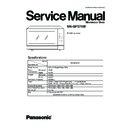Panasonic NN-GF574MZPE Service Manual ▷ View online
6.4. Low voltage transformer
and/or power relays (RL1,RL3)
NOTE:
Be sure to ground any static electric charge built up on
your body before handling the D.P.C.
your body before handling the D.P.C.
1. Disconnect all connectors from D.P.C. board.
2. Remove 6 screws holding D.P.C. board on escutcheon
2. Remove 6 screws holding D.P.C. board on escutcheon
base.
3. Replace D.P.C. board.
(A) Using solder wick or a desoldering tool and 30W
soldering iron carefully remove all solder from the terminal
pins of the low voltage transformer and/or power relays.
NOTE:
soldering iron carefully remove all solder from the terminal
pins of the low voltage transformer and/or power relays.
NOTE:
Do not use a soldering iron or desoldering tool of
more than 30 watts on D.P.C. contacts.
more than 30 watts on D.P.C. contacts.
(B) With all the terminal pins cleaned and separated from
D.P.C. contacts, remove the defective transformer/power
relays, Replace components making sure all terminal pins
are inserted completely resolder all terminal contacts
carefully.
D.P.C. contacts, remove the defective transformer/power
relays, Replace components making sure all terminal pins
are inserted completely resolder all terminal contacts
carefully.
6.5. Fan motor
1. Disconnect 2 lead wires from fan motor terminals.
2. Remove 4 screws holding inverter reinforcement bracket A
2. Remove 4 screws holding inverter reinforcement bracket A
on right heater panel & base plate respectively.
3. Remove 2 screws holding fan moter on oven assembly.
4. Remove fan blade from the fan motor shaft by pulling it
straight out.
13
NN-GF574M
6.6. Quartz heater
1. Disconnect lead wires from heater terminals.
2. Remove 1 screw holding reinfercement bracket & heater
2. Remove 1 screw holding reinfercement bracket & heater
mounting plate.
3. Remove another screw holding reinforcement bracket on
front plate, then remove reinforcement bracket.
4. Remove the heater by pulling it out.
6.7. Door assembly
1. Remove door C from door E by carefully pulling outward,
starting from upper right hand corner using a flat blade
screwdriver.
screwdriver.
2. Separate door E from tabs on door A and remove door A
(U).
3. Open Door E at the opening angle of approximately
10°(Note: The door cannot be removed if the opening
angle is greater than 10°).
angle is greater than 10°).
4. Remove the door E from its hinges by pushing the door E
upward and out.
5. Remove door key and door key spring.
To re-install components:
To re-install components:
1. Place the door’s lower hinge pin into the bottom hinge
hole.
2. Use your left index finger to support the door’s lower
hinge pin while guiding the door’s upper hinge pin into
the top hinge hole.
the top hinge hole.
3. Lower your finger to seat the door onto the hinges.
4. Replace other components.
NOTE:
4. Replace other components.
NOTE:
Adjust so that the upper portion of the door will
touch firmly to the oven cavity front plate, without
pushing the door. If the door assembly is not
mounted properly, microwave power may leak from
the clearance between the door and oven.
touch firmly to the oven cavity front plate, without
pushing the door. If the door assembly is not
mounted properly, microwave power may leak from
the clearance between the door and oven.
NOTE:
Always
perform
the
microwave
leakage
measurement test after installation and adjustment
of door assembly.
of door assembly.
14
NN-GF574M
6.8. Stirrer motor
1. Remove the motor cover by breaking off at the 8 spots
indicated by arrows with a cutter or the like.
NOTE:
After removing the motor cover, be sure that cut
portions are properly trimmed or bent to the inside
so that no sharp edges will be exposed to outside.
portions are properly trimmed or bent to the inside
so that no sharp edges will be exposed to outside.
2. Disconnect 2 lead wires connected to the stirrer motor.
3. Remove the stirrer motor by removing screw.
3. Remove the stirrer motor by removing screw.
NOTE:
After reinstalling the new stirrer motor and
reconnecting the 2 lead wires, reinstall the motor
cover by rotating it around 180, tucking the 2 tabs
under the base in the 2 provided slots, then screw
the single tab to the base using a 4mm × 6mm
screw.
reconnecting the 2 lead wires, reinstall the motor
cover by rotating it around 180, tucking the 2 tabs
under the base in the 2 provided slots, then screw
the single tab to the base using a 4mm × 6mm
screw.
15
NN-GF574M
WARNING
1. High voltage is present at the output terminals of the High Voltage
Inverter (U) including aluminum heat sink during any cook cycle.
2. It is neither necessary nor advisable to attempt measurement of the
high voltage.
3. Before touching any oven components, or wiring, always unplug
the power cord and discharge the high voltage capacitors (see page
8).
Inverter (U) including aluminum heat sink during any cook cycle.
2. It is neither necessary nor advisable to attempt measurement of the
high voltage.
3. Before touching any oven components, or wiring, always unplug
the power cord and discharge the high voltage capacitors (see page
8).
7.1. Primary, Secondary Interlock
Switch & Power Relay RL1
1. Unplug lead connectors to Power Relay RL1 and verify
open circuit of the Power Relay RL1 1-2 terminals.
2. Unplug lead connectors to Primary Interlock Switch and
Secondary Interlock Switch.
3. Test the continuity of switches at door opened and closed
positions with ohm meter (low scale).
Normal continuity readings should be as follows.
Normal continuity readings should be as follows.
Door Closed
Door Opened
Primary Interlock Switch
0
Ω (Close)
Ω(Open)
Secondary Interlock Switch
0
Ω (Close)
Ω(Open)
Power Relay RL1
Ω (Open)
Ω(Open)
7.2. Short Switch
1. Unplug lead wires from Inverter Power Supply (U) primary
terminals.
2. Connect test probes of ohm meter to the disconnected
leads that were connected to Inverter Power Supply (U).
3. Test the continuity of short switch with door opened and
closed positions using lowest scale of the ohm meter.
Normal continuity readings should be as follows.
Normal continuity readings should be as follows.
Door Opened
Door Closed
0
Ω (Close)
Ω (Open)
7.3. Magnetron
Continuity checks can only indicate an open filament or a
shorted magnetron. To diagnose for an open filament or
shorted magnetron.
1. Isolate magnetron from the circuit by disconnecting the
shorted magnetron. To diagnose for an open filament or
shorted magnetron.
1. Isolate magnetron from the circuit by disconnecting the
leads.
2. A continuity check across magnetron filament terminals
should indicate one ohm or less.
3. A continuity check between each filament terminal and
magnetron case should read open.
7 COMPONENT TEST PROCEDURE
16
NN-GF574M
Click on the first or last page to see other NN-GF574MZPE service manuals if exist.