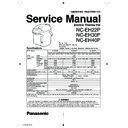Panasonic NC-EH22P / NC-EH30P / NC-EH40P / NC-EH30PWTW / NC-EH40PWTW Service Manual ▷ View online
࠴ࠚ࠶ࠢࡐࠗࡦ࠻
- 5 -
NC-EH22P, EH30P, EH40P
Check points
Keep warm heater
(between the orange, white
and the yellow.
Thermal fuse comp.
(between the blue
and white)
Boiling heater
(between the orange, white
and red)
Motorized pump
Confi rm motor rotation
sound while power is on,
switch on Unlock pad and
turn on hot water Pour out
pad.
sound while power is on,
switch on Unlock pad and
turn on hot water Pour out
pad.
Lead wire “E” comp.
(0Ω)
Thermistor (complete)
between white
and white :
approx. 20°C,
approx. 45kΩ
Check point-1
2.2. Dismantle procedure for
failure diagnotics
failure diagnotics
Orange
White
Red
Blue
White
Yellow
White
White
Red
Tapping screw
(M4 x 12)
Truss head screw
Bottom plate
Sleeve
Screw B
Waterproof
cover B
cover B
Body
CAUTION
When touching or near the control unit,
discharge static electricity by grounding
the human body, clothes, work table, etc.
through a resister of a few mega ohms.
discharge static electricity by grounding
the human body, clothes, work table, etc.
through a resister of a few mega ohms.
Microcomputer may be damaged by static
electricity.
electricity.
Note
When copper foil pattern on control unit is broken,
do not repair and reuse it.
do not repair and reuse it.
1. Remove 2 Tapping screws and 1 Truss head
screw from Bottom plate.
2. Remove 1 screw and Sleeve from Body.
3. Remove white, orange Lead wire and Earth wire
from Peg frame.
4. Remove Body off.
5. Remove Waterproof cover B.
3. Remove white, orange Lead wire and Earth wire
from Peg frame.
4. Remove Body off.
5. Remove Waterproof cover B.
White
NC-EH22_30_40P.indd 5
NC-EH22_30_40P.indd 5
1/14/08 9:36:19 AM
1/14/08 9:36:19 AM
- 6 -
NC-EH22P, EH30P, EH40P
2.3. Failure Diagnostics Chart
2.3.1. No power. (There is no power indication.)
describe electric power supply.
The items in the “Check” column correspond to those shown in Check Points on P.5.
Check
Diagnostics Method
Action
Thermal fuse comp.
Is there connection between the white lead wire on the peg
frame and the CN3 connector of the control unit A? (0Ω)
frame and the CN3 connector of the control unit A? (0Ω)
Replace the thermal fuse comp.
Keep warm heater
Is there connection across the boiling heater contacts?
(approx. 133Ω)
(approx. 133Ω)
The container comp.
Power cord
Is there connection in the power cord? (0Ω)
Replace the power cord.
Lead wire assy. E comp.
Is there connection in the lead wire assy. E? (0Ω)
Replace the lead wire assy. E.
When the above parts are normal
Replace the control unit A (bottom)
When the above parts are normal
Replace the control unit B (operation)
2.3.2. Water is not boiling. (Water comes out.)
The items in the “Check” column correspond to those shown in Check Points on P.5.
Check
Diagnostics Method
Action
Water Heater
Is there connection between the white lead wire and
the red lead wire? (approx.14Ω)
the red lead wire? (approx.14Ω)
Replace the container comp.
When the above parts are normal
Replace the control unit A (bottom)
When the above parts are normal
Replace the control unit B (operation)
2.3.3. Water does not come out, or water fl ow is restricted. (Water is boiling.)
Check point
Diagnostics Method
Action
Is the fi lter (located at the bottom of container) clogged?
Clean or replace the fi lter.
The items in the “Check” column correspond to those shown in Check Points on P.5.
Check
Diagnostics Method
Action
Electric pump
Turn on the 100V power, and press the Lock/Unlock pad fi rst
and then the Pour out pad. Is the motor heard running?
and then the Pour out pad. Is the motor heard running?
Replace the electric pump.
Lead wire assy. E comp.
Is there a miss-connection in the lead wire assy. E (0Ω)
Replace the lead wire assy. E.
When the above parts are normal
Replace the control unit B (bottom)
When the above parts are normal
Replace the control unit A (operation)
2.3.4. Reboil and Vacuum Keep Warm lamps illuminate alternately.
(Overheating protection mode/Bottom thermistor disconnection comp. mode)
Check point
Diagnostics Method
Action
Is there water inside?
Supply water and press Reboil pad.
The items in the “Check” column correspond to those shown in Check Points on P.5.
Check
Diagnostics Method
Action
Thermistor comp.
Is there connection between blue lead wire and blue
lead wire? (approx.45Ω at approx. 20°C)
lead wire? (approx.45Ω at approx. 20°C)
Replace the thermistor comp.
Lead wire E comp.
Is there connection in the lead wire assy. E? (0Ω)
Replace lead wire E comp.
When the above parts are normal
Replace the control unit B (bottom)
When the above parts are normal
Replace the control unit A (operation)
2.3.5. The Select pad does not work
Check
Diagnostics Method
Action
–
–
Replace the control unit B (bottom)
When the above parts are normal
Replace the control unit A (operation)
2.3.6. The Lock/Unlock pad does not work.
The items in the “Check” column correspond to those shown in Check Points on P.5.
Check
Diagnostics Method
Action
Lead wire E comp.
Is there miss-connection in the lead wire assy E? (0Ω)
Replace lead wire E comp.
When the above parts are normal
Replace the control unit B (bottom)
When the above parts are normal
Replace the control unit A (operation)
2.3.7. Hot water does not dispense smoothly.
(Immediately after being boiled in particular) Boiling is too noisy.
Scale accumulation becomes severe inside the container.
Check
Diagnostics Method
Action
–
–
Clean with citric acid
NC-EH22_30_40P.indd 6
NC-EH22_30_40P.indd 6
1/14/08 9:36:20 AM
1/14/08 9:36:20 AM
ᓮၮ᧼ #㧔ᐩㇱ㧕
ᬺࡐࠗࡦ࠻
⚵┙ᤨߩࡐࠗࡦ࠻
- 7 -
NC-EH22P, EH30P, EH40P
3. Disassembly and reassembly
instructions
Note :
Reassemble in the reverse order of disassembly
referring to “Points on Reassembly”.
3.1. Bottom plate and Body
1. Remove 2 Tapping screws and 1 Truss screw from
Bottom plate.
2.
Remove 1 screw and Sleeve from Body.
3.
Remove white, orange Lead Wire and Earth wire
from Peg frame.
from Peg frame.
4.
Remove Body off.
5. Remove Waterproof cover B.
CAUTION
Be careful of injury from sharp
metal edges when disassembling,
replacement and reassembling.
metal edges when disassembling,
replacement and reassembling.
Wear gloves while working.
3.2. Control unit-A at bottom
CAUTION
When touching or near the control unit,
discharge static electricity by grounding
the human body, clothes, work table, etc.
through a resister of a few mega ohms.
discharge static electricity by grounding
the human body, clothes, work table, etc.
through a resister of a few mega ohms.
Microcomputer may be damaged by static
electricity.
electricity.
Note
When copper foil pattern on control unit is broken,
do not repair and reuse it.
do not repair and reuse it.
1. Remove 3 claws holding waterproof cover B, and
remove it.
2. Remove all the connectors, fastener terminals and
lead wire E comp. at the bottom of Control unit A.
3. Remove the nonfl ammable tube.
Service point
• Remove the fastener terminal stoppers by pulling
them while pressing the part indicated by arrows.
Points for reassembly
• When inserting the lead wire E comp. into control unit
A at bottom, insert it toward the direction shown on
fi gure for Disassembly-2.
fi gure for Disassembly-2.
Tapping screw
(M4 x 12)
Truss head screw
Bottom plate
Sleeve
Screw
Waterproof
cover B
cover B
Body
Waterproof cover
Control unit A
at bottom
at bottom
Nonfl ammable
w Lead wire
comp. (It can be
removed just by
pulling it.)
removed just by
pulling it.)
Non- printed
side
side
DISASSEMBLY-2
DISASSEMBLY-1
NC-EH22_30_40P.indd 7
NC-EH22_30_40P.indd 7
1/14/08 9:36:21 AM
1/14/08 9:36:21 AM
- 8 -
NC-EH22P, EH30P, EH40P
4x8 Deltite screw
Motorized pump
Communicating bushing
Water pipe packing A
Water pipe
comp.
comp.
Container
comp.
comp.
DISASSEMBLY-3
DISASSEMBLY-4
Water pipe comp.
3.5x12 lock head
self-tapping
screws
self-tapping
screws
Case of A comp.
Lead wire E comp.
3.3. Motorized Pump
1. Remove one holding screw for motorized pump.
2. Remove the communicating bushing from the water
2. Remove the communicating bushing from the water
pipe packing A and container comp.
3.4. Water Pipe Comp.
1. Remove water pipe comp.
2. Remove case A comp. after removing 2 screws fi xing
2. Remove case A comp. after removing 2 screws fi xing
case of A comp.
NC-EH22_30_40P.indd 8
NC-EH22_30_40P.indd 8
1/14/08 9:36:23 AM
1/14/08 9:36:23 AM
Click on the first or last page to see other NC-EH22P / NC-EH30P / NC-EH40P / NC-EH30PWTW / NC-EH40PWTW service manuals if exist.