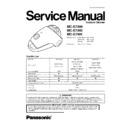Panasonic MC-E7305 / MC-E7305K / MC-E7303 / MC-E7303K / MC-E7302 / MC-E7301 / MC-E7301K Service Manual ▷ View online
4
MC-E7305 / MC-E7305K / MC-E7303 / MC-E7303K / MC-E7302 / MC-E7301 / MC-E7301K
MC-E7305 / MC-E7303
MC-E7305K / MC-E7303K
MC-E7305K / MC-E7303K
MC-E7301
MC-E7302
MC-E7302
●
Insert hose connection wand into hose inlet
until it locks by fitting two projections on hose
connection
connection
wand.
When removing hose assembly, pull out hose
connection wand with pushing down two
connection
connection wand with pushing down two
connection
buttons.
Connecting the hose
●
To attach extension wand to the
extension wand, floor nozzle and hose,
connect the extension wand firmly to
the extension wand, and the hose,
twisting them each other.
connect the extension wand firmly to
the extension wand, and the hose,
twisting them each other.
●
You can adjunt the
lengh of telescopic
wand by pushing
button.
wand by pushing
button.
Cleaning tools
●
Crevice tool
For radiators, crecices, corners,
baseboards and between
cushions.
baseboards and between
cushions.
●
Dusting brush
For furniture, venetian blinds
and bookshelves.
and bookshelves.
●
Wooden floor nozzle
For Wooden floor
(MC-E7305
(MC-E7305
ONLY)
MC-E7305K
NOTE
Connection button
Projection
■Do not bend, pull and step
on the hose or put anything
heavy on it.
on the hose or put anything
heavy on it.
MAIN
FUSE
FUSE
MAIN
FUSE
FUSE
CHOKE
COIL
COIL
CHOKE
COIL
COIL
PRINTED
BOARD
BOARD
POWER
CONTROL
CONTROL
POWER
SWITCH
SWITCH
MOTOR
Black
White
Red
White
Blue
Blue
Red
Red
CORD
REEL
REEL
PRINTED
BOARD
BOARD
POWER
SWITCH
SWITCH
MOTOR
White
Blue
Blue
Red
Red
CORD
REEL
REEL
2 PICTORIAL DIAGRAM
MODEL MC-E7305 / E7305K
MODEL MC-E7303 / E7303K
MODEL MC-E7302
MODEL MC-E7301 / E7301K
5
MC-E7305 / MC-E7305K / MC-E7303 / MC-E7303K / MC-E7302 / MC-E7301 / MC-E7301K
White
White
Black
MOTOR
M
POWER
SUPPLY
AC 230 V~50 Hz
AC 230-240 V~50 Hz
ON/OFF
SWITCH
PRINTED
BOARD
Blue
Blue
Red
Red
Red
MAIN
FUSE
CHOKE
COIL
CHOKE
COIL
White
MOTOR
M
POWER
SUPPLY
AC 230 V~50 Hz
AC 230-240 V~50 Hz
ON/OFF
SWITCH
PRINTED
BOARD
Blue
Blue
Red
Red
MAIN
FUSE
3 SCHEMATIC DIAGRAM
MODEL MC-E7305 / E7305K
MODEL MC-E7303 / E7303K
MODEL MC-E7302
MODEL MC-E7301 / E7301K
MC-E7305 / MC-E7305K / MC-E7303 / MC-E7303K / MC-E7302 / MC-E7301 / MC-E7301K
6
CHECKPOINT
Power cord
Fuse (Plug for UK only)
Main fuse (250V, 12 A)
Motor continuity
ON/OFF Switch
Thermal cut-out
Triac
Power board
* Rotary potentiometer
Hose or Suction inlet,
Tubes and nozzle
Tubes and nozzle
Dust bag / Central filter
Motor fan
* Rotary potentiometer
* Power board
* Rotary potentiometer
CONDITION
Motor fails to rotate.
(no noise is heard at all).
(no noise is heard at all).
Motor runs but there is
no suction.
no suction.
Noise or vibration
Motor does not change
power (runs always at
full speed)
power (runs always at
full speed)
Motor runs irregularly
METHOD OF INSPECTION
Check power cord continuity.
Check plug fuse continuity.
Check main fuse continuity.
Check motor continuity between
carbon brush holder tabs.
carbon brush holder tabs.
Check continuity across ON/OFF
switch tabs.
switch tabs.
Check continuity across thermal
cut-out connection points.
(Assembled in motor)
cut-out connection points.
(Assembled in motor)
Check if the triac is in open circuit.
(Assembled in PCB)
(Assembled in PCB)
Check if the diac is in open circuit.
Check if the potentiometer is in
open circuit.
open circuit.
Check for any possible blockage in
the indicated parts .
the indicated parts .
Check if dust bag is full or central
filter is choked up.
filter is choked up.
Check dust accumulated in
motor fan.
motor fan.
Check possible bad contact of
power control potentiometer.
power control potentiometer.
Check if power board circuit is
short-circuited.
short-circuited.
Check possible bad contact of
power control potentiometer.
power control potentiometer.
CAUSE / REMEDY
If there is no continuity, replace
the power cord.
the power cord.
If there is no continuity, replace
the fuse.
the fuse.
If there is no continuity, replace
the main fuse.
the main fuse.
If there is no continuity, replace
the motor.
the motor.
If there is no continuity, replace
the switch.
the switch.
If there is no continuity, replace
the motor.
the motor.
If it is in open circuit, replace
power board ass’y.
power board ass’y.
If it is in open circuit, replace
power board ass’y.
power board ass’y.
If it is in open circuit, replace
power control.
power control.
If there is any blockage, remove it.
If dust bag is full, replace with a
new one. If central filter is choked
up, remove and clean it out or
replace.
new one. If central filter is choked
up, remove and clean it out or
replace.
If there is dust accumulated in the
motor fan, replace the motor and
check filter condition (never try to
dismantle the motor fan)
motor fan, replace the motor and
check filter condition (never try to
dismantle the motor fan)
If there is bad contact, replace the
power control.
power control.
If it is short-circuited, replace
power board ass’y.
power board ass’y.
If there is bad contact, replace
power control.
power control.
NOTE: Parts marked with (*) only affect to model with power control.
4 TROUBLE SHOOTING GUIDE
7
MC-E7305 / MC-E7305K / MC-E7303 / MC-E7303K / MC-E7302 / MC-E7301 / MC-E7301K