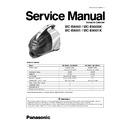Panasonic MC-E6003 / MC-E6003K / MC-E6001 / MC-E6001K Service Manual ▷ View online
CHECKPOINT
Power supply cord
Fuse (Plug for UK only)
Main fuse (250V, 10 A)
Motor continuity
Main switch
Thermal cut-out
Triac
Power control circuit
(MC-E6003 only)
(MC-E6003 only)
Hose or Suction inlet,
Tubes and nozzle
Tubes and nozzle
Dust compartment /
Main Filter
Main Filter
Motor fan
Micro-switch (SW2)
Triac
Power control circuit
Rotary potentiometer
(VR1)
(VR1)
Micro-switch (SW2)
Rotary potentiometer
(VR1)
(VR1)
CONDITION
Motor fails to rotate.
(no noise is heard at all).
(no noise is heard at all).
Motor runs but there is
no suction.
no suction.
Noise or vibration
Motor does not change
power (runs always at
full speed)
power (runs always at
full speed)
Motor runs irregularly
Motor does not run
at position "I"
(MC-E6003 only)
at position "I"
(MC-E6003 only)
METHOD OF INSPECTION
Check power supply cord
continuity.
continuity.
Check plug fuse continuity.
Check fuse continuity.
Check motor continuity between
carbon brush holder tabs.
carbon brush holder tabs.
Check continuity across main
switch tabs.
switch tabs.
Check continuity across thermal
cut-out connection points.
(Assembled on PCB)
cut-out connection points.
(Assembled on PCB)
Check if the triac is in open circuit.
(Assembled on PCB)
(Assembled on PCB)
Check if the diac is in open circuit.
Check if there is any blockage in
the points indicated.
the points indicated.
Check if dust compartment is full
or there is dust accumulated in
the main filter.
or there is dust accumulated in
the main filter.
Check dust accumulated in
motor fan.
motor fan.
Check if it is short-circuited.
Check if it is short-circuited.
Check if power control circuit is
short-circuited.
short-circuited.
Check possible bad contact of
rotary potentiometer.
rotary potentiometer.
Check micro-switch continuity.
Check if the potentiometer is in
open circuit.
open circuit.
CAUSE / REMEDY
If there is no continuity, replace the
power supply cord.
power supply cord.
If there is no continuity, replace the
fuse.
fuse.
If there is no continuity, replace the
fuse.
fuse.
If there is no continuity, replace the
motor.
motor.
If there is no continuity, replace
main switch.
main switch.
If there is no continuity, replace
power control circuit.
power control circuit.
If it is in open circuit, replace power
control circuit.
control circuit.
If it is in open circuit, replace power
control circuit.
control circuit.
If there is any blockage, remove it.
If dust compartment is full, empty it.
If main filter is dirty of dust , clean it
out or replace.
If main filter is dirty of dust , clean it
out or replace.
If there is dust accumulated in the
motor fan, replace the motor and
check filter condition (never try to
dismantle the motor fan)
motor fan, replace the motor and
check filter condition (never try to
dismantle the motor fan)
If it is short-circuited, replace the
power control circuit.
power control circuit.
If it is short-circuited, replace the
power control circuit.
power control circuit.
If it is short-circuited, replace it.
If there is bad contact, replace
power control circuit.
power control circuit.
If there is no continuity, replace the
power control circuit.
power control circuit.
If it is in open circuit, replace power
control circuit.
control circuit.
8 TROUBLE SHOOTING GUIDE
13
MC-E6003 / MC-E6003K / MC-E6001 / MC-E6001K
3
4
2
1
5
1
AMC8Z01BN000
Carton box
MC-E6003 / MC-E6003K
AMC8Z01BM000
Carton box
MC-E6001 / MC-E6001K / Mauve
AMC8Z01BM100
Carton box
MC-E6001 / MC-E6001K / Blue
2
AMC8Z09BM000
Cushion supplement
3
AMC8Z98BM000
Cushion set
4
AMC8Z05BM000
Set cover
5
AMC8Z07BM070
Operating instructions
Language: German, Dutch, French, Swedish, Norwegian, Danish,
Spanish, English, Portuguese, Italian, Finish and Greek.
Spanish, English, Portuguese, Italian, Finish and Greek.
AMC8Z07BM010
Operating instructions
Language: Russian, Polish, Czech, Romanian, Hungarian,
Bulgarian and Ukrainian.
Bulgarian and Ukrainian.
AMC8Z07BM090
Operating instructions
Language: English
Ref.:No.
Part No.
Part name & Description
Remarks
10 PACKING LIST
9 PACKING INSTRUCTIONS
14
MC-E6003 / MC-E6003K / MC-E6001 / MC-E6001K
3
4
2
1
5
1
AMC8Z01BN000
Carton box
MC-E6003 / MC-E6003K
AMC8Z01BM000
Carton box
MC-E6001 / MC-E6001K / Mauve
AMC8Z01BM100
Carton box
MC-E6001 / MC-E6001K / Blue
2
AMC8Z09BM000
Cushion supplement
3
AMC8Z98BM000
Cushion set
4
AMC8Z05BM000
Set cover
5
AMC8Z07BM070
Operating instructions
Language: German, Dutch, French, Swedish, Norwegian, Danish,
Spanish, English, Portuguese, Italian, Finish and Greek.
Spanish, English, Portuguese, Italian, Finish and Greek.
AMC8Z07BM010
Operating instructions
Language: Russian, Polish, Czech, Romanian, Hungarian,
Bulgarian and Ukrainian.
Bulgarian and Ukrainian.
AMC8Z07BM090
Operating instructions
Language: English
Ref.:No.
Part No.
Part name & Description
Remarks
10 PACKING LIST
9 PACKING INSTRUCTIONS
14
MC-E6003 / MC-E6003K / MC-E6001 / MC-E6001K
3
4
2
1
5
1
AMC8Z01BN000
Carton box
MC-E6003 / MC-E6003K
AMC8Z01BM000
Carton box
MC-E6001 / MC-E6001K / Mauve
AMC8Z01BM100
Carton box
MC-E6001 / MC-E6001K / Blue
2
AMC8Z09BM000
Cushion supplement
3
AMC8Z98BM000
Cushion set
4
AMC8Z05BM000
Set cover
5
AMC8Z07BM070
Operating instructions
Language: German, Dutch, French, Swedish, Norwegian, Danish,
Spanish, English, Portuguese, Italian, Finish and Greek.
Spanish, English, Portuguese, Italian, Finish and Greek.
AMC8Z07BM010
Operating instructions
Language: Russian, Polish, Czech, Romanian, Hungarian,
Bulgarian and Ukrainian.
Bulgarian and Ukrainian.
AMC8Z07BM090
Operating instructions
Language: English
Ref.:No.
Part No.
Part name & Description
Remarks
10 PACKING LIST
9 PACKING INSTRUCTIONS
14
MC-E6003 / MC-E6003K / MC-E6001 / MC-E6001K