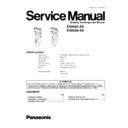Panasonic ES8043-E8 / ES8044-E8 Service Manual ▷ View online
1. Solder the lead wires with the module.
NOTE:
Make sure of the color of lead wires.
2. Make sure that the lead wires set in position. Install (+)
terminal of battery into the terminal plate at the linear motor
side and firmly set the battery sliding the direction of arrow.
NOTE:
side and firmly set the battery sliding the direction of arrow.
NOTE:
Fix the lead wires with the adhesive tape.
3. When inserting the battery and module assembly into the
housing A, confirm if the module does not get any damage
or deformation.
or deformation.
4. In case of trimmer is removed;
Make sure if the bosses of handle arm insert into the holes
of trimmer. Align the bosses of housing with the holes of
trimmer, and hook the trimmer. Then, slide the trimmer up
and hook the both sides of trimmer handle.
NOTE:
of trimmer. Align the bosses of housing with the holes of
trimmer, and hook the trimmer. Then, slide the trimmer up
and hook the both sides of trimmer handle.
NOTE:
Confirm its operation or smooth movement of trimmer.
5. Set the linear motor assembly on the housing A and sliding
it upward to hook. Confirm that the lead wire tube fits to the
housing A firmly and no foreign substance sticking around.
Attach the head block to housing A with care of the
direction. And attach the rock lever shaft to housing B.
housing A firmly and no foreign substance sticking around.
Attach the head block to housing A with care of the
direction. And attach the rock lever shaft to housing B.
6. When putting the housing A and the housing B together,
make sure if the waterproof seal must be fitted properly and
no foreign substance sticking around.
no foreign substance sticking around.
3 ASSEMBLY INSTRUCTIONS
NOTE: When reassembling, replace the new waterproof rubber.
Make sure whether there is NO foreign substance sticking around a part covered with waterproof seal.
Make sure whether there is NO foreign substance sticking around a part covered with waterproof seal.
5
ES8043-E8 / ES8044-E8
7. Tighten the four screws and set the housing clip.
8. Attach the rear panel with the position "LOCK".
9. Set the bottom cover tighten with a screw.
10. Set the trimmer driving bar and the slit blade driving bar.
6
ES8043-E8 / ES8044-E8
4 TROUBLESHOOTING GUIDE
7
ES8043-E8 / ES8044-E8
8
ES8043-E8 / ES8044-E8
Click on the first or last page to see other ES8043-E8 / ES8044-E8 service manuals if exist.