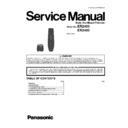Panasonic ER2403 / ER2405 Service Manual ▷ View online
5
6. Remove the battery cover.
7. Loosen two screws on top.
8. Take out the housing B.
NOTE:
Make sure not to lose the O-ring.
9. Remove the housing A.
NOTE:
Make sure not to lose two screw O-rings.
6
4.2.
Disassembly Instructions for ER2405
1. Remove the attachment and the blade.
2. Loosen two housing screws.
2. Loosen two housing screws.
3. Remove the housing C.
4. Insert the flat-head screwdriver into the hole of switch
handle and raise it up.
5. Take out the switch cam and the O-ring.
NOTE:
Make sure not to lose them.
7
6. Loosen two screws on top.
7. Take out the housing B.
NOTE:
Make sure not to lose the O-ring.
8. Remove the housing A.
NOTE:
Make sure not to lose two screw O-rings.
9. Loosen two screws.
8
10. Take out the chassis assembly.
11. Take out the O-ring from the bottom of battery cover.
12. Unhook the terminal base to remove from the chassis.
Click on the first or last page to see other ER2403 / ER2405 service manuals if exist.