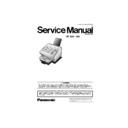Panasonic UF-590 / UF-790 Service Manual ▷ View online
93
4.3.5.
Information Codes: 408, 409, 417, 418, 490
START
END
Is communication with
the reference unit
successful?
the reference unit
successful?
Is the unit transmitting or
receiving?
receiving?
Yes
Transmitting
Receiving
No
Yes
No
Change Function
Parameter #018:Reduce
Rx Modem Speed
Parameter #018:Reduce
Rx Modem Speed
Does the problem still occur?
1. Replace the MJR PCB.
2. Replace the SC PCB.
2. Replace the SC PCB.
Does the problem still
occur?
occur?
Change Function
Parameter #013: Increase
G3 Rx Equalization
Parameter #013: Increase
G3 Rx Equalization
Does the problem still
occur?
occur?
END
Does the problem still
occur?
occur?
Yes
Yes
No
Change Function
Parameter #071: Increase
Error Tolerance
Parameter #071: Increase
Error Tolerance
Change Function
Parameter #011: Reduce
Rx Sensitivity Level
Parameter #011: Reduce
Rx Sensitivity Level
Does the problem still
occur?
occur?
No
No
Yes
Yes
No
Does the problem still
occur?
occur?
Change Function
Parameter #010: Reduce
Tx Attenuation Level
Parameter #010: Reduce
Tx Attenuation Level
Change Function
Parameter #017: Reduce
Tx Modem Speed
Parameter #017: Reduce
Tx Modem Speed
The telephone line may have
a high level of white noise
and/or frequent impulse noise.
Ask the telephone company
to check the line.
a high level of white noise
and/or frequent impulse noise.
Ask the telephone company
to check the line.
Does the problem still
occur?
occur?
No
Yes
Yes
Yes
No
Check the telephone line
condition.
condition.
Change Function
Parameter #014:Increase
G3 Tx Equalization
Parameter #014:Increase
G3 Tx Equalization
Does the problem still
occur?
occur?
No
94
4.3.6.
Information Code: 434
START
END
Is communication with the
reference unit successful?
reference unit successful?
Does the trouble occur
regardless of the remote unit?
regardless of the remote unit?
Yes
Yes
Yes
No
Replace the SC PCB.
No
Can the transmitter in
question transmit to the
other units?
question transmit to the
other units?
Check the remote unit in
question.
(Remote unit is defective)
question.
(Remote unit is defective)
Change the parameter in Service Mode 1.
(Refer to Sect. 5.1.2.)
for transmitter: #010: Increase Tx Level
for receiver : #011: Reduce Rx Sensitivity Level
(Refer to Sect. 5.1.2.)
for transmitter: #010: Increase Tx Level
for receiver : #011: Reduce Rx Sensitivity Level
The telephone line may have
a high level of white noise
and/or frequent impulse noise.
Ask the telephone company
to check the line.
a high level of white noise
and/or frequent impulse noise.
Ask the telephone company
to check the line.
No
95
4.3.7.
Information Codes: 459, 494, 495
START
END
Check the line connection
between the telephone jack on
the wall and the MJR PCB.
between the telephone jack on
the wall and the MJR PCB.
Is communication with the
reference unit successful?
reference unit successful?
Yes
No
Yes
No
Does the problem still occur?
1. Replace the MJR PCB.
2. Replace the SC PCB.
2. Replace the SC PCB.
No
1. Check the remote unit in
question.
(Remote unit is defective)
2. Refer to Sect. 4.6.
question.
(Remote unit is defective)
2. Refer to Sect. 4.6.
If the telephone line frequently
disconnects at the beginning of
each communication, ask the
telephone company to check
the line.
disconnects at the beginning of
each communication, ask the
telephone company to check
the line.
Does the trouble occur
regardless of the remote unit?
regardless of the remote unit?
END
Yes
Check the telephone line
condition.
condition.
96
4.3.8.
Information Codes: 001, 002, 007 (Recording Paper Jam)
START
Yes
No
Is the recording paper size and
thickness within specification?
Replace with correct paper.
Yes
No
Is the recording paper loaded in
the Cassette properly?
the Cassette properly?
Load the paper correctly.
END
Check the Paper Feed Solenoid.
Is the paper cassette functional?
Yes
No
Replace the paper cassette.
Check the Paper Feed Roller
Assembly.
Assembly.
Check all Sensors and Actuators
(No Paper Sensor, Timing
Sensor, Paper Exit Sensor).
(No Paper Sensor, Timing
Sensor, Paper Exit Sensor).
Click on the first or last page to see other UF-590 / UF-790 service manuals if exist.