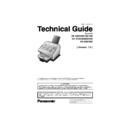Panasonic UF-580 / UF-590 / UF-780 / UF-790 / UF-5100 / UF-6000 / UF-6100 / DX-600 / DX-800 Service Manual / Other ▷ View online
33
SEP 2005
Ver 3.0
UF-580/590/780/790
UF-5100/6000/6100
DX-600/800
1.1.15 LAN Control Circuit (DX-600/800 only)
LAN Controller
1. LAN Controller (IC1)
This conforms to IEEE 802.3 Ethernet Controller. The CPU (SC PCB) bus is directly connected and the
data interrupt is controlled by pLANINT. The 25 MHz clock is supplied by OSC 1. The LAN Controller
for the system timing clock divides the frequency provided from OSC1. The clock signal is also
supplied for the Manchester encoding/decoding circuit for data conversion.
The LAN Controller is a mixed signal Analog/Digital device that implements the MAC and PHY portion
of the CSMA/CD protocol at 10 and 100Mbps.
The LAN controller contains a built in 8 KByte RAM for transmission and reception buffer.
data interrupt is controlled by pLANINT. The 25 MHz clock is supplied by OSC 1. The LAN Controller
for the system timing clock divides the frequency provided from OSC1. The clock signal is also
supplied for the Manchester encoding/decoding circuit for data conversion.
The LAN Controller is a mixed signal Analog/Digital device that implements the MAC and PHY portion
of the CSMA/CD protocol at 10 and 100Mbps.
The LAN controller contains a built in 8 KByte RAM for transmission and reception buffer.
2. EEPROM (IC2)
This memory stores the configuration registers and MAC (Media Access Control) address for the LAN
controller. Data is transferred to LAN controller (serial transfer) when the power is turned "On". The
MAC address for the LAN controller represents the location on the LAN.
controller. Data is transferred to LAN controller (serial transfer) when the power is turned "On". The
MAC address for the LAN controller represents the location on the LAN.
3. Filter Transformer (T1)
A choke module transformer with a EMI filter. The output TX signal from the LAN controller is
differentiated and transmitted on to the LAN via this module. Similarly, the input RX signal
(differential input pair) is terminated by an externally connected 75 ohms resistor and input to the LAN
controller via this module.
differentiated and transmitted on to the LAN via this module. Similarly, the input RX signal
(differential input pair) is terminated by an externally connected 75 ohms resistor and input to the LAN
controller via this module.
4. Ethernet Interface
Provides the 10Base-T/100Base-TX Ethernet interface.
FROM 4MB/8MB
Image Memory
(IC10)
LANB
PCB
PCB
LANC
PCB
CPU
V850E/MA1
(IC1)
SHINE
DZAC000273
(IC3)
FROM 4MB
Program
(IC9)
MN86075
(IC30)
MODEM
MN195006
(I22)
D-BUS
Laser Printer
CCD PCB
Line
Line
Memory
Page
Memory
ECM
Buffer
S-DRAM 8MB
(IC7)
(2)
Transformer
(T1)
LAN Controller
(IC1)
RJ45
LINK
ACTIVITY
INTERNET
(10Base-T/100Base-TX)
(10Base-T/100Base-TX)
(1)
DAA
Si3021
Si3015
Si3015
(IC23, 24)
34
SEP 2005
Ver 3.0
UF-580/590/780/790
UF-5100/6000/6100
DX-600/800
LED
1. LINK LED
The LINK LED normally illuminates when the LAN cable is connected and when a link pulse is
detected. Consequently, LED can be used to determine whether the 10Base-T/100Base-TX cable has
become disconnected (RX side).
detected. Consequently, LED can be used to determine whether the 10Base-T/100Base-TX cable has
become disconnected (RX side).
2. Activity LED
This LED illuminates when reception data is present on the LAN.
(The LED also illuminates when reception data for other devices is present.)
(The LED also illuminates when reception data for other devices is present.)
Signal Routing
1. LAN Transmission
a. Transfers the MMR coded data from Image Memory (FROM) to CPU (SC PCB) and converts the
MH coded data.
b. Transfer the MH coded data of CPU (SC PCB) to SDRAM.
c. Transfer the converted text data to buffer RAM on LAN controller (LANB PCB) sequentially.
d. The transmission packet is processed by FIFO transfer to buffer RAM and then converted for
Manchester code. Finally, they are converted for differential pair signal and transmitted to Internet.
2. LAN Reception
a. Processed received data for Manchester coded signal at LAN controller.
b. The decoded received packet goes to buffer RAM through the FIFO. The data stored in buffer RAM
b. The decoded received packet goes to buffer RAM through the FIFO. The data stored in buffer RAM
is transferred to SDRAM (SC PCB) by requests from SC PCB.
c. Decodes the Base 64 for MH coded image data at SDRAM and transfers CPU (SC PCB).
d. Inputs MMR coded data from CPU transfers Image Memory (FROM).
35
SEP 2005
Ver 3.0
UF-580/590/780/790
UF-5100/6000/6100
DX-600/800
1.2.
Power On Initial Flow Chart
< Check Output : If Signal is not correct, each IC
may be defective >
may be defective >
Initial Flow
Power ON
Hardware Reset
Boot Program in CPU Start
0
Is Cover Open CPU (73) and
BPNT CPU (44) is Low ?
Wait Data from PC
via Parallel I/F
Update Program
Scanning LED Lit &
Scanning LED Flashes
Scanning LED Flashes
CPU I/O Port Set
I/O Device Reset
I/O Device Port Set
System Program (FROM) Start
SDRAM Working Area Clear
PANEL Initialize
1
UF-780/790 (xx)
UF-580/590 (xx)
Below is displayed on LCD
< Check Output : If Signal is not correct, each IC
may be defective >
may be defective >
Power
Matser
Clock
Reset
CNP6.6 3.3V -> IC1 CPU, IC3 SHINE
CNP6.7 5V -> (3) IC6 (4) 2.5V -> IC3 SHINE
CNP6.7 5V -> (3) IC6 (4) 2.5V -> IC3 SHINE
5MHz -> (63) CPU (90) 50MHz
-> (103) IC3 SHINE
-> (103) IC3 SHINE
Reset IC2 (4) -> -> (32) IC3 SHINE (39)
-> -> (59) IC1 CPU
-> -> (59) IC1 CPU
XTAL
3V
0V
3.3V
0V
CPU (CS0)
IC1 CPU (107) -> -> (26) IC9 FROM
CPU (RD)
IC1 CPU (95) -> -> (28) IC9 FROM
CPU (A1-21)
IC1 CPU (142-118) -> ->
(1-10, 16-25, 48) IC9 FROM
(1-10, 16-25, 48) IC9 FROM
CPU (D0-D15)
IC1 CPU (114, 17-1) -> ->
(29-36, 38-45) IC9 FROM
(29-36, 38-45) IC9 FROM
nMDMRST
IC1 CPU (84) -> -> (41) IC22 Modem
nFRPRST
IC1 CPU (83) -> -> (60) IC30 FRIP
CPU (PNLTXD)
IC1 CPU (67) -> -> CNP14.5
CPU (PNLRXD) IC1 CPU (66) -> -> CNP14.6
CPU (PNLRST) IC1 CPU (85) -> -> CNP14.9
5V
0V
< Check Output : If Signal is not correct, each IC
may be defective >
may be defective >
< Check Output : If Signal is not correct, each IC
may be defective >
may be defective >
...
3.3V
0V
...
N
Y
UF-580/590/
780/790
Only
780/790
Only
UF-580/590/
780/790
Only
780/790
Only
or
DX-800 (xx)
DX-600 (xx)
or
36
SEP 2005
Ver 3.0
UF-580/590/780/790
UF-5100/6000/6100
DX-600/800
Initial Flow 2
Back up Data Recover
Task Initialize
1
Back up Data
PARITY ERROR ?
Shipment set
System data save to FROM
Confirmation of timer, POWER OFF/ON,...
JOB Recover, if need
DISPLAY ERROR
0
SCANNER Initialize
PRINTER Initialize
# CAUTION #
Do white shading when Parity Error occurs.
(Service Mode 5-6)
Do white shading when Parity Error occurs.
(Service Mode 5-6)
SCANNER Error ?
PRINTER Error ?
N
Y
Y
DISPLAY DATE & TIME
N
23-OCT 19:14 00%
ADF OPEN 061
DOCUMENT JAM 031
CHECK PRINTER 054
(Ex.) Parameter of FROM. etc...
Task initialize for Software.
Back up data in FROM IC5 ->
Parameter, Journal,...
Parameter, Journal,...
Click on the first or last page to see other UF-580 / UF-590 / UF-780 / UF-790 / UF-5100 / UF-6000 / UF-6100 / DX-600 / DX-800 service manuals if exist.