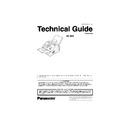Panasonic UF-490 Service Manual / Other ▷ View online
29
Dial Pulse Generator
The Dial Pulse Generator consists of a CML relay, a DC hold circuit, a dial pulse generate circuit and their
peripheral circuits. The generator generates dial pulses. The CPU on the SC Board controls all dial pulse
generation sequences. When the absence of the terminating message is confirmed by the Off-Hook
detector in DAA(IC12), the CPU turns the CML relay ON and the dial pulse generate circuit ON through
DAA to develop loop status (DC loop). After a few seconds, the CPU turns the PLS relay ON and OFF to
generate dial pulses, making and breaking the loop. The line status during dialing is shown below.
The Dial Pulse Generator consists of a CML relay, a DC hold circuit, a dial pulse generate circuit and their
peripheral circuits. The generator generates dial pulses. The CPU on the SC Board controls all dial pulse
generation sequences. When the absence of the terminating message is confirmed by the Off-Hook
detector in DAA(IC12), the CPU turns the CML relay ON and the dial pulse generate circuit ON through
DAA to develop loop status (DC loop). After a few seconds, the CPU turns the PLS relay ON and OFF to
generate dial pulses, making and breaking the loop. The line status during dialing is shown below.
DTMF Tone Generator
The DTMF Tone Generator is incorporated in the MODEM on the SC Board. The DTMF tone is conveyed to
the telephone line using the same route as the facsimile signal. The DTMF tone selection is controlled by
the CPU. Digital amplitude signal is conveyed as analog amplitude signal through D/A converter in the DAA
(IC12). The line status during dialing is shown below.
The DTMF Tone Generator is incorporated in the MODEM on the SC Board. The DTMF tone is conveyed to
the telephone line using the same route as the facsimile signal. The DTMF tone selection is controlled by
the CPU. Digital amplitude signal is conveyed as analog amplitude signal through D/A converter in the DAA
(IC12). The line status during dialing is shown below.
Ring Detector
When the unit is in the Sleep Mode status, a Ringing signal is detected by a photo-coupler (PC2) in Ring
Detector to cancel the power-save for waking up. Then DAA (IC12) detects the ringing signal for receive
mode.
When the unit is normal operating status, DAA (IC12) detects the ringing signal immediately.
When the unit is in the Sleep Mode status, a Ringing signal is detected by a photo-coupler (PC2) in Ring
Detector to cancel the power-save for waking up. Then DAA (IC12) detects the ringing signal for receive
mode.
When the unit is normal operating status, DAA (IC12) detects the ringing signal immediately.
CML Relay
Dial Pulse
Generate Circuit
Generate Circuit
Line status
break
make
make
break
Line release
Speech
condition
First
digit
make
break
Prepause
Inter-digit
pause
Speech
condition
Speech
condition
Second
digit
CML Relay
Line status
break
make
Line release
Speech
condition
First
digit
make
break
DTMF signal
Signal time
Inter-digit
pause
Speech
condition
Second
digit
Speech
condition
30
1.2.
Power On Initial Flow Chart
< Check Output : If Signal is not correct, each IC
might be defective >
might be defective >
Initial Flow
Power ON
Hardware Reset
Boot Program in CPU Start
0
Is Cover Open CPU(73) and
BPNT CPU(44) is Low ?
Wait Data from PC
via Parallel I/F
Update Program
Scanning LED Lit &
Scanning LED Flashed
Scanning LED Flashed
CPU I/O Port Set
I/O Device Reset
I/O Device Port Set
System Program(FROM) Start
SDRAM Working Area Clear
PANEL Initial
1
UF-490 (xx)
Below is displayed on LCD
< Check Output : If Signal is not correct, each IC
might be defective >
might be defective >
Power
Matser
Clock
Reset
CNP4.5 3.3V -> IC1 CPU,IC3 SHINE
CNP4.7 5V -> (3)IC4(4)2.5V -> IC3 SHINE
CNP4.7 5V -> (3)IC4(4)2.5V -> IC3 SHINE
5MHz -> (63)CPU(90) 50MHz
-> (103)IC3 SHINE
-> (103)IC3 SHINE
Reset IC2(4) -> -> (32)IC3 SHINE(39)
-> -> (59)IC1 CPU
-> -> (59)IC1 CPU
XTAL
3V
0V
3.3V
0V
CPU (CS0)
IC1 CPU(107) -> -> (26)IC5 FROM
CPU (RD)
IC1 CPU(95) -> -> (28)IC5 FROM
CPU (A1-21)
IC1 CPU(142-118) -> -> (26)IC5 FROM
CPU (D0-D15)
IC1 CPU(114,17-1) -> -> (26)IC5 FROM
nMDMRST
IC1 CPU(84) -> -> (41)IC9 Modem
nFRPRST
IC1 CPU(83) -> -> (44)IC18 FRIP
CPU(PNLTXD)
IC1 CPU(67) -> -> CNP5.5
CPU(PNLRXD)
IC1 CPU(66) -> -> CNP5.6
CPU(PNLRST)
IC1 CPU(85) -> -> CNP5.9
5V
0V
< Check Output : If Signal is not correct, each IC
might be defective >
might be defective >
< Check Output : If Signal is not correct, each IC
might be defective >
might be defective >
...
3.3V
0V
...
N
Y
31
Initial Flow 2
Back up Data Recover
Task Initialize
1
Back up Data
PARITY ERROR ?
Shipment set
System data save to FROM
Confirmation of timer, POWER OFF/ON,...
JOB Recover, if need
DISPLAY ERROR
0
SCANNER Initial
PRINTER Initial
# CAUTION #
Do white shading when Parity Error occurs.
(Service Mode 5-6)
Do white shading when Parity Error occurs.
(Service Mode 5-6)
SCANNER Error ?
PRINTER Error ?
N
Y
Y
DISPLAY DATE & TIME
N
23-OCT 19:14 00%
ADF OPEN 061
DOCUMENT JAM 031
CHECK PRINTER 054
(Ex.) Parameter of FROM. etc...
Task initialize for Software.
Back up data in FROM IC5 ->
Parameter, Journal,...
Parameter, Journal,...
32
Initial Flow 3
Send Inital COMMAND
to PANEL CPU
RCV Normal
ACK from PNL ?
PANEL Initial
Tried 10 times ?
N
Tried 10X3 times ?
Y
0
Hard Reset
(PNL CPU)
N
N
Y
END
Y
Click on the first or last page to see other UF-490 service manuals if exist.