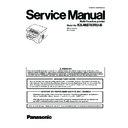Panasonic KX-MB763RU (serv.man5) Service Manual ▷ View online
97
KX-MB763RU-B
12.2.2.2. SERVICE FUNCTION
Code
Function
Set Value
Default
Remote Setting
501
Pause time set
001~600 x 100msec
030
OK
503
Dial speed
1:10pps / 2:20 pps
10pps
OK
507
V34 transmission start speed
(0:Disable/1:33.6/2:31.2/3:28.8/4:26.4/
5:24.0/6:21.6/7:19.2/8:16.8/)
5:24.0/6:21.6/7:19.2/8:16.8/)
33600bps
OK
508
V34 reception start speed
(0:Disable/1:33.6/2:31.2/3:28.8/4:26.4/
5:24.0/6:21.6/7:19.2/8:16.8/)
5:24.0/6:21.6/7:19.2/8:16.8/)
33600bps
OK
514
Bell signal detect time
1~9 x 100msec
6
OK
520
CED frequency select
1:2100Hz / 2:1100Hz
2100
OK
521
International mode select
1:ON / 2:OFF
ON
OK
522
Auto standby select
1:ON / 2:OFF
ON
OK
523
Receive equalizer select
1:0kms / 2:1.8km / 3:3.6km / 4:7.2km
0 km
OK
524
Transmission equalizer select
1:0kms / 2:1.8km / 3:3.6km / 4:7.2km
0 km
OK
527
V8 function select
1:OFF / 2:ON
ON
OK
529
Memory clear for Call Service
---------
---------
NG
550
Memory clear
---------
---------
NG
551
ROM check
---------
---------
NG
552
DTMF signal tone test
1:ON / 2:OFF
OFF
OK
553
Monitor on FAX communication select
1:OFF / 2:Phase B / 3:ALL
OFF
OK
554
Modem test
---------
---------
NG
555
Scanner test
---------
---------
NG
556
Motor test
---------
---------
NG
557
LED test
---------
---------
NG
558
LCD test
---------
---------
NG
561
Key test
---------
---------
NG
567
T0 timer
001~255sec
031
OK
570
Break % select
1:61% / 2:67%
61%
OK
573
Remote turn-on ring number set
00~99
20
OK
590
FAX auto redial time set
00~99
03
OK
591
FAX auto redial line disconnection time set 001~999sec
065
OK
592
CNG transmit select
1:OFF / 2:ALL / 3:AUTO
ALL
OK
593
Time between CED and 300bps
1:75ms / 2:500ms / 3:1sec
75ms
OK
594
Overseas DIS detection select
1:1st / 2:2nd
1st
OK
595
Receive error limit value set
1:5% / 2:10% / 3:15% / 4:20%
10%
OK
596
Transmit level set
-15~00dBm
10
OK
598
Receiving Sensitivity
20~48
48
OK
599
ECM Frame size
1:256 / 2:64
256byte
OK
628
H.V.P.S check
---------
---------
NG
639
LSU test
---------
---------
NG
655
Cause distinction code of call service 3
---------
---------
NG
717
Transmit speed select
1: 14400bps / 2:12000bps / 3:9600bps
/ 4:7200bps / 5:4800bps / 6:2400bps
/ 4:7200bps / 5:4800bps / 6:2400bps
14400bps
OK
718
Receive speed select
1: 14400bps / 2:12000bps / 3:9600bps
/ 4:7200bps / 5:4800bps / 6:2400bps
/ 4:7200bps / 5:4800bps / 6:2400bps
14400bps
OK
721
Pause tone detect
1:ON / 2:OFF
OFF
OK
722
Redial tone detect
1:ON / 2:OFF
ON
OK
763
CNG detect time for friendly reception
1:10s / 2:20s / 3:30s
30s
OK
774
T4 timer
00~99
× 100msec
0
OK
815
Sensor check
---------
---------
NG
852
Print test pattern
---------
---------
NG
853
Top margin
1~5
3
OK
854
Left margin
1~7
4
OK
874
DTMF ON time
060~200msec
100
OK
875
DTMF OFF time
060~200msec
100
OK
880
History list
---------
---------
NG
881
Journal 2
---------
---------
NG
882
Journal 3
---------
---------
NG
933
Detect busy tone in off-hook using AOH key 1:ON / 2:OFF
ON
OK
940
Ack signal of AOH output level
0~20
4
OK
941
Waiting time until sending ack signal of AOH
after OFF-HOOK
after OFF-HOOK
16~255
20
OK
942
Ack signal of AOH out time
1~255
140
OK
943
RCID waiting time after 500Hz out
1~255
50
OK
944
Repeat times after timeout
1~5
3
OK
945
Display for category number
1:ON / 2:OFF
OFF
OK
946
Fake RBT
1:ON / 2:OFF
OFF
OK
98
KX-MB763RU-B
OK means “can set”.
NG means “can not set”.
Note:
NG means “can not set”.
Note:
Refer to SERVICE FUNCTION TABLE (P.84) for descriptions of the individual codes.
Example:
If you want to set value in the “401 PRINT SENDING REPORT”, press the dial key number 1, 2 or 3 corresponding to the Set
Value you want to select. (1:ERROR/2:ON/3:OFF)
Value you want to select. (1:ERROR/2:ON/3:OFF)
947
Fake BELL/RBT TIMEOUT time
1~255s
120s
OK
948
Repeat interval
1~255
×10ms
20
×10ms
OK
991
Setup list
1:Start
---------
OK
994
Journal list
1:Start
---------
OK
995
Journal 2 list
1:Start
---------
OK
996
Journal 3 list
1:Start
---------
OK
998
History list
1:Start
---------
OK
999
Service list
1:Start
---------
OK
Code
Function
Set Value
Default
Remote Setting
99
KX-MB763RU-B
12.3. TROUBLESHOOTING DETAILS
12.3.1. OUTLINE
Troubleshooting is for recovering quality and reliability by determining the broken component and replacing, adjusting or cleaning it
as required. First, determine the problem then decide the troubleshooting method. If you have difficulty finding the broken part,
determine which board is broken. (For example: the Main PCB, Sensor PCB, etc.) The claim tag from a customer or dealer may use
different expressions for the same problem, as they are not a technician or engineer. Using your experience, test the problem area
corresponding to the claim. Also, returns from a customer or dealer often have a claim tag. For these cases as well, you need to
determine the problem. Test the unit using the simple check list on SIMPLE CHECK LIST(P.101). Difficult problems may be hard to
determine, so repeated testing is necessary.
as required. First, determine the problem then decide the troubleshooting method. If you have difficulty finding the broken part,
determine which board is broken. (For example: the Main PCB, Sensor PCB, etc.) The claim tag from a customer or dealer may use
different expressions for the same problem, as they are not a technician or engineer. Using your experience, test the problem area
corresponding to the claim. Also, returns from a customer or dealer often have a claim tag. For these cases as well, you need to
determine the problem. Test the unit using the simple check list on SIMPLE CHECK LIST(P.101). Difficult problems may be hard to
determine, so repeated testing is necessary.
12.3.2. STARTING TROUBLE SHOOTING
Determine the symptom and the troubleshooting method.
CROSS REFERENCE:
USER RECOVERABLE ERRORS(P.92)
SIMPLE CHECK LIST(P.101)
MAIN BOARD SECTION(P.211)
POWER SUPPLY BOARD SECTION(P.60)
SIMPLE CHECK LIST(P.101)
MAIN BOARD SECTION(P.211)
POWER SUPPLY BOARD SECTION(P.60)
100
KX-MB763RU-B
12.3.3. INITIALIZATION
There are two types of initialization, one is the short initialization (about 3 seconds) and the other is the long initialization (about
10 seconds). The short initialization makes the unit enter the standby mode. The long initialization makes the unit enter the
standby mode after cleaning or detecting the rest of toner.
10 seconds). The short initialization makes the unit enter the standby mode. The long initialization makes the unit enter the
standby mode after cleaning or detecting the rest of toner.
Click on the first or last page to see other KX-MB763RU (serv.man5) service manuals if exist.