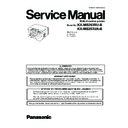Panasonic KX-MB263RU / KX-MB263UA (serv.man7) Service Manual ▷ View online
9
KX-MB263RU-B/KX-MB263UA-B
3 Specifications
Note:
• Design and specifications are subject to change without notice.
• The pictures and illustrations in these instructions may vary slightly from the actual product.
• The pictures and illustrations in these instructions may vary slightly from the actual product.
4 General/Introduction
4.1.
OPTIONAL ACCESSORIES
Applicable Lines:
Multi-Function printer
Document Size:
Max. 216 mm in width, Max. 297 mm in length
Effective Scanning Width:
208 mm
Effective Printing Width:
Letter/ Legal: 208 mm
A4: 202 mm
A4: 202 mm
Scanning Density:
Copy resolution:
Up to 600
Up to 600
× 600 dpi (Scanner Glass)
Scanning resolution:
Up to 600
Up to 600
× 1200 dpi (Optical)
Up to 9600
× 9600 dpi (Interpolated)
Photo resolution:
64-level
Scanner Type:
Color Contact Image Sensor
Printer Type:
Laser printer
Operating Environment:
10
°C—32.5°C, 20—70% RH (Relative Humidity)
Dimensions (H
×W×D):
Approx. height 255mm x width 420 mm x depth 445 m
Mass (Weight):
Approx. 12kg
Power Consumption:
Standby: Approx. 6.5 W
Preheat: Approx. 65 W
Copy: Approx. 320 W
Maximum: Approx. 950 W (When the fuser lamp turns on)
Preheat: Approx. 65 W
Copy: Approx. 320 W
Maximum: Approx. 950 W (When the fuser lamp turns on)
Power Supply:
220 - 240 V AC, 50 / 60Hz
Memory Capacity (for operation and
storing memory):
storing memory):
32 MB
Laser diode properties:
Laser output: Max. 5 mW
Wave length: 760 nm—810 nm
Emission duration: Continuous
Wave length: 760 nm—810 nm
Emission duration: Continuous
Print Speed:
18 ppm (page per minute)
Printing Resolution:
600
× 600 dpi
Model No.
Description
Specifications
KX-FAT92A
Replacement toner cartridge
1 toner cartridge
KX-FAD93A
Replacement drum unit
1 drum unit
10
KX-MB263RU-B/KX-MB263UA-B
4.2.
Translation Lists
4.2.1.
Error message
4.2.1.1.
Display
4.2.1.2.
Others
11
KX-MB263RU-B/KX-MB263UA-B
5 Features
5.1.
General Features
General
• LCD (Liquid Crystal Display) readout
Plain Paper Print Machine
Output tray (approx. 100+50 sheets)
Output tray (approx. 150 sheets)
Letter/A4/Legal
Resolution: Standard/Fine/Super fine/Photo (64 level).
STANDARD: For printed or typewritten originals with normal-
sized characters.
FINE: For originals with small printing.
SUPER FINE: For originals with very small printing.
PHOTO: For originals containing photographs, shaded draw-
Output tray (approx. 100+50 sheets)
Output tray (approx. 150 sheets)
Letter/A4/Legal
Resolution: Standard/Fine/Super fine/Photo (64 level).
STANDARD: For printed or typewritten originals with normal-
sized characters.
FINE: For originals with small printing.
SUPER FINE: For originals with very small printing.
PHOTO: For originals containing photographs, shaded draw-
ing, etc.
250-sheet paper capacity (60 g/m
250-sheet paper capacity (60 g/m
2
~ 75 g/m
2
)
Approx. 150 pages of memory transmission
Approx. 170 pages of memory reception
Approx. 170 pages of memory reception
Enhanced Copier Function
Multi-copy function (up to 99 copies)
Enlargement and reduction
Separator
Multi-copy function (up to 99 copies)
Enlargement and reduction
Separator
64-Level halftone
5.2.
HARDWARE REQUIREMENTS FOR MULTI-FUNCTION SOFTWARE
To use Multi-Function Station on your computer, the following are required:
Operating System:
Windows 98 / Windows Me / Windows 2000 / Windows XP / Windows Vista
TM
operating system
CPU:
Windows 98: Pentium
®
90 MHz or faster
Windows Me: Pentium 150 MHz or faster
Windows 2000: Pentium 166 MHz or faster
Windows XP: Pentium 300 MHz or faster
Windows Vista: Recent Processor (x86) 800 MHz or higher processor
Windows 2000: Pentium 166 MHz or faster
Windows XP: Pentium 300 MHz or faster
Windows Vista: Recent Processor (x86) 800 MHz or higher processor
RAM:
Windows 98: 24 MB (32 MB or more recommended)
Windows Me: 32 MB (64 MB or more recommended)
Windows 2000: 64 MB or more
Windows XP: 128 MB or more
Windows Vista: 512 MB or more
Windows Me: 32 MB (64 MB or more recommended)
Windows 2000: 64 MB or more
Windows XP: 128 MB or more
Windows Vista: 512 MB or more
Other Hardware:
CD-ROM drive
Hard disk drive with at least 150 MB of available space
USB interface
Hard disk drive with at least 150 MB of available space
USB interface
12
KX-MB263RU-B/KX-MB263UA-B
6 Technical Descriptions
6.1.
CONNECTION DIAGRAM
Click on the first or last page to see other KX-MB263RU / KX-MB263UA (serv.man7) service manuals if exist.