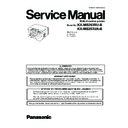Panasonic KX-MB263RU / KX-MB263UA (serv.man7) Service Manual ▷ View online
37
KX-MB263RU-B/KX-MB263UA-B
6.10.1. DRUM DETECTION
DRUM SENSOR is not arranged.
DRUM unit is detected when HVERR SENSOR arranged in H.V.P.S becomes effective.
DRUM unit is detected when HVERR SENSOR arranged in H.V.P.S becomes effective.
6.10.2. PICKUP SENSOR
Paper SENSOR is not arranged.
Paper is detected when PICKUP SENSOR described as follows becomes effective.
This Switch detects whether a recording paper is picked up or not, and whether Rear Cover is opened or closed.
When there is a recording paper at the position of the switch, the input signal of IC300-AE20pin becomes low level.
When there is no recording paper at the position of the switch, the input signal of IC300-AE20pin becomes high level.
Paper is detected when PICKUP SENSOR described as follows becomes effective.
This Switch detects whether a recording paper is picked up or not, and whether Rear Cover is opened or closed.
When there is a recording paper at the position of the switch, the input signal of IC300-AE20pin becomes low level.
When there is no recording paper at the position of the switch, the input signal of IC300-AE20pin becomes high level.
High Voltage ERROR Status
Drum sensor
Signal (IC300-P26)
Abnormal
DRUM can not be detected Low level
Normal
DRUM can be detected
High level
Pickup status
Idling status
Signal (IC300-AE20pin)
A paper exists
Rear Cover opened
Low level
No papers
Rear Cover closed
High level
38
KX-MB263RU-B/KX-MB263UA-B
6.10.3. EXIT SENSOR
This sensor detects whether the recording paper exits or not.
When there is a recording paper at the position of the sensor, the input signal of IC300-AD20pin becomes low level.
When there is no recording paper at the position of the sensor, the input signal of IC300-AD20pin becomes high level.
HOME SENSOR is not arranged.
Home position is detected by CIS finding the special bar code pattern back side of the FB cabinet.
When there is a recording paper at the position of the sensor, the input signal of IC300-AD20pin becomes low level.
When there is no recording paper at the position of the sensor, the input signal of IC300-AD20pin becomes high level.
HOME SENSOR is not arranged.
Home position is detected by CIS finding the special bar code pattern back side of the FB cabinet.
Signal (IC300-AD20pin)
A paper exists
Low level
No papers
High level
39
KX-MB263RU-B/KX-MB263UA-B
6.10.4. REGISTRATION & MANUAL PAPER SENSOR
This sensor detects whether the recording paper is at the sensor position.
When the recording paper is detected, the shelter plate lets the sensor light pass.
So the photo-transistor turns on, and input signal of IC300-AF20pin becomes low level.
When the recording paper is not detected, the shelter plate closes the sensor light.
So the photo-transistor turns off, and input signal of IC300-AF20pin becomes high level.
When the recording paper is detected, the shelter plate lets the sensor light pass.
So the photo-transistor turns on, and input signal of IC300-AF20pin becomes low level.
When the recording paper is not detected, the shelter plate closes the sensor light.
So the photo-transistor turns off, and input signal of IC300-AF20pin becomes high level.
6.10.5. PRINT TIMING SENSOR
This sensor detects whether the recording paper is at the printing position.
When the recording paper is detected, the shelter plate lets the sensor light pass.
So the photo-transistor turns on, and input signal of IC300-W26pin becomes low level.
When the recording paper is not detected, the shelter plate closes the sensor light.
So the photo-transistor turns off, and input signal of IC300-W26pin becomes high level.
When the recording paper is detected, the shelter plate lets the sensor light pass.
So the photo-transistor turns on, and input signal of IC300-W26pin becomes low level.
When the recording paper is not detected, the shelter plate closes the sensor light.
So the photo-transistor turns off, and input signal of IC300-W26pin becomes high level.
Photo-transistor
Signal (IC300-AF20pin)
Paper exists
ON
Low level
No paper
OFF
High level
Photo-transistor
Signal (IC300-113pin)
Paper exists
ON
Low level
No paper
OFF
High level
40
KX-MB263RU-B/KX-MB263UA-B
6.10.6. TOP COVER SENSOR
The Switches detect whether the top cover is open or closed.
When the top cover is closed, the switches turn ON, and the input signal of IC300-W25pin becomes a low level.
When the top cover is open, the switches turns OFF, and the input signal of IC300-W25pin becomes a high level.
When the top cover is closed, the switches turn ON, and the input signal of IC300-W25pin becomes a low level.
When the top cover is open, the switches turns OFF, and the input signal of IC300-W25pin becomes a high level.
Switch
Signal (IC300-W25pin)
Open
OFF
High level
Close
ON
Low level
Click on the first or last page to see other KX-MB263RU / KX-MB263UA (serv.man7) service manuals if exist.