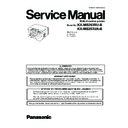Panasonic KX-MB263RU / KX-MB263UA (serv.man7) Service Manual ▷ View online
105
KX-MB263RU-B/KX-MB263UA-B
11.2.9. AN ABNORMAL IMAGE IS COPIED
CROSS REFERENCE:
CIS CONTROL SECTION (P.112)
106
KX-MB263RU-B/KX-MB263UA-B
11.2.10. INITIALIZING ERROR
After the power is turned on, the SOC (IC300) initializes and checks each IC.
The ROM (IC402) and SDRAM (IC400) are checked.
If initialization fails for the ICs, the system will not boot up.
In this case, please find the cause as follows.
The ROM (IC402) and SDRAM (IC400) are checked.
If initialization fails for the ICs, the system will not boot up.
In this case, please find the cause as follows.
CROSS REFERENCE:
NG EXAMPLE (P.172)
POWER SUPPLY BOARD SECTION (P.55)
POWER SUPPLY BOARD SECTION (P.55)
107
KX-MB263RU-B/KX-MB263UA-B
11.2.11. OPERATION PANEL SECTION
Refer to TEST FUNCTIONS (P.71).
1. NO KEY OPERATION
2. NO LCD INDICATION
CROSS REFERENCE:
TEST FUNCTIONS (P.71)
11.2.12. SENSOR SECTION
Refer to SENSORS AND SWITCHES for the circuit description.
Perform an SENSOR CHECK to determine if the sensor is operating correctly.
1. Check the pickup sensor .......... “FAILED PICKUP”
Perform an SENSOR CHECK to determine if the sensor is operating correctly.
1. Check the pickup sensor .......... “FAILED PICKUP”
108
KX-MB263RU-B/KX-MB263UA-B
2. Check the paper exit sensor.......... “PAPER JAMMED”
3. Check the registration & manual paper sensor .......... “PAPER JAMMED”
4. Check the print timing sensor .......... “PAPER JAMMED”
5. Check the top cover sensor .......... “TOP COVER OPEN”
6. Check the toner sensor .......... “TONER LOW”, “CHANGE DRUM”
Click on the first or last page to see other KX-MB263RU / KX-MB263UA (serv.man7) service manuals if exist.