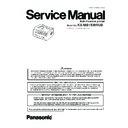Panasonic KX-MB1536RUB Service Manual ▷ View online
29
KX-MB1536RU
6.3.4.2.
Block Diagram
30
KX-MB1536RU
6.4.
NCU Section
6.4.1.
General
NCU is the with the telephone line. It is composed of an EXT. TEL. line relay (RLY100), bell detection circuit, TAM interface circuit
and line amplifier. The following is a brief explanation of each circuit.
6.4.2.
EXT. TEL. Line Relay (RLY100)
1. Circuit Operation
Normally, this relay switches to the external telephone side and switches to the open side while OFF-HOOK.
IC300 (P23) High Level
IC300 (P23) High Level
→
Q105 ON
→
RLY100 (ON)
6.4.3.
Bell Detection Circuit
1. Circuit Operation
The signal waveform is indicated below. The bell signal input to IC101 and ring detected signal output from pin 15 of IC100.
IC300 monitor this signal and judged as bell.
TEL LINE
IC300 monitor this signal and judged as bell.
TEL LINE
→
IC101 (8,9-5,6)
→
IC100 (9,10-15)
→
IC300 (L23).
6.4.4.
Remote FAX Activation Circuit
1. Function
Another telephone connected to same line activates the unit to the FAX mode by using a DTMF signal.
2. Signal Path
Refer to Check Sheet for Signal Route of CNG/DTMF detection (P.163).
6.4.5.
TAM Interface Circuit
This circuit is to switch between FAX receiving and the external TAM’s message recording automatically.
For details, please refer to TAM Interface Section (P.31).
For details, please refer to TAM Interface Section (P.31).
31
KX-MB1536RU
6.5.
Speaker Phone Section
6.5.1.
General
The general speaker phone operation is performed by IC201 which has a speaker phone circuit. The alarm tone, the key tone,
and the beep are output from SOC (IC300).
and the beep are output from SOC (IC300).
6.5.1.1.
Speaker Phone
1. Function
This is the function when you are not holding the handset and can hear the caller’s voice from the line.
2. Circuit Operation
(Signal Path)
Signals received from the telephone line are output through at the speaker via the following path.
Voice sent from MIC to telephone line.
Signals received from the telephone line are output through at the speaker via the following path.
Voice sent from MIC to telephone line.
3. Signal Path
Refer to Check Sheet for Signal Route of Speaker RX and Mic Tx (P.163).
6.5.1.2.
Monitor Circuit
1. Function
This circuit monitors various tones, such as (1) DTMF tone, (2) Alarm/Beep/Key tone/Bell.
2. Signal Path
a. DTMF Monitor
(Speaker Operation)
Refer to Check Sheet for Signal Route of DTMF Monitor (Speaker) (P.163).
Refer to Check Sheet for Signal Route of DTMF Monitor (Speaker) (P.163).
b. ALARM/BEEP/KEY TONE/BELL
Refer to Check Sheet for Signal Route of Ringing/Alarm/Beep/Key tone (P.163).
6.5.1.3.
TAM Interface Section
1. Function
When TAM is connected to this unit, the unit receives documents for FAX calls or the external TAM records a voice message
automatically.
automatically.
2. Circuit Operation
The TAM INTERFACE circuit consists of Soc(IC300) to detect the other party CNG signal, and RLY100 to separate EXT.TAM.
a. CNG Signal Detection Circuit
The CNG signal from the other party’s FAX is detected in SOC (IC300).
(Signal path)
Refer to Check Sheet for Signal Route of CNG/DTMF detection (P.163).
(Signal path)
Refer to Check Sheet for Signal Route of CNG/DTMF detection (P.163).
b. Remote Receiving
This is the parallel-connected DTMF signal for the TEL or EXT.TEL mode between T and R. When the other party is a
FAX, the unit switches to FAX receiving.
(Signal Path)
Refer to Check Sheet for Signal Route of DTMF detection (ON-Hook) (P.163).
FAX, the unit switches to FAX receiving.
(Signal Path)
Refer to Check Sheet for Signal Route of DTMF detection (ON-Hook) (P.163).
32
KX-MB1536RU
6.6.
CIS Control Section
The scanning block of this device consists of a control circuit and a CIS (contact image sensor), and AFE (Analog Front End)
include A/D Converter.
include A/D Converter.
When start the scanning, pin A3 of IC300 will be low level and the transistor Q518 turns on, 3.3V is supplied to the CIS.
The CIS is driven by each of the signals (CCDSH, CCDCLK, RESOLUTION) which are output from IC300.
The analog image signal is input to the AFE (20pin of IC503), and converted into 16-bit data by the A/D converter inside.
Then this signal undergoes digital processing in order to obtain a high-quality image in IC300.
Resolution
The CIS can change the resolution, 300dpi mode or 600dpi mode. If RESOLUTION signal is High level, CIS operates 600dpi mode.
The other case is 300dpi mode.
The CIS is driven by each of the signals (CCDSH, CCDCLK, RESOLUTION) which are output from IC300.
The analog image signal is input to the AFE (20pin of IC503), and converted into 16-bit data by the A/D converter inside.
Then this signal undergoes digital processing in order to obtain a high-quality image in IC300.
Resolution
The CIS can change the resolution, 300dpi mode or 600dpi mode. If RESOLUTION signal is High level, CIS operates 600dpi mode.
The other case is 300dpi mode.
Operation
CIS Resolution
300dpi
600dpi
COPY
Photo/Text, Text
Photo
PC SCAN
~300 X 300
400 X 400~
FAX
-
ALL
1520用SMPS使用時(3216)
Click on the first or last page to see other KX-MB1536RUB service manuals if exist.