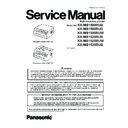Panasonic KX-MB1500RUB / KX-MB1500RUD / KX-MB1500RUW / KX-MB1520RUB / KX-MB1520RUW / KX-MB1530RUB Service Manual ▷ View online
9
KX-MB1500RU/KX-MB1520RU/KX-MB1530RU
2.2.
Discarding of P. C. Board
When discarding P. C. Board, delete all personal information such as telephone directory and caller list or scrap P. C. Board.
2.3.
Insulation Resistance Test
1. Unplug the power cord and short the two prongs of the plug with a jumper wire.
2. Turn on the power switch.
3. Measure the resistance value with an ohmmeter between the jumpered AC plug and each exposed metal cabinet part
2. Turn on the power switch.
3. Measure the resistance value with an ohmmeter between the jumpered AC plug and each exposed metal cabinet part
(screw heads, control shafts, bottom frame, etc.).
Note: Some exposed parts may be isolated from the chassis by design. These will read infinity.
Note: Some exposed parts may be isolated from the chassis by design. These will read infinity.
4. If the measurement is outside the specified limits, there is a possibility of a shock hazard.
2.4.
Battery Caution
CAUTION
Danger of explosion if the battery is incorrectly replaced. Replace only with the same or equivalent type recommended by the
manufacturer. Dispose of used batteries according to the manufacturer’s Instructions.
manufacturer. Dispose of used batteries according to the manufacturer’s Instructions.
The lithium battery is a critical component (type No.CR2354). Please observe for the proper polarity and the exact location when
replacing it and soldering the replacement litium battery in.
replacing it and soldering the replacement litium battery in.
2.5.
Laser Beam and Fuser Unit Section
• The printer of this unit utilizes a laser. Use of controls or adjustments or performance of procedures other than those specified
herein may result in hazardous radiation exposure.
• The fuser unit is inside of the unit and gets hot. Do not touch it when removing the jammed paper or cleaning the lower glass.
Fuser Unit
Laser Scanning Unit
Laser
Caution
Label
Caution
Label
* In case of this figure, this Laser Caution Label is located on the other side of the LSU.
10
KX-MB1500RU/KX-MB1520RU/KX-MB1530RU
2.6.
Note for Repairing
Caution
Please inform users of the danger of data being lost at the time of repair.
Data will be lost in the following situations.
1. When replacing the ROM ass'y.
2. When replacing the Main board ass'y.
3. When executing service mode #550 or #710. (Memory Clear)
2. When replacing the Main board ass'y.
3. When executing service mode #550 or #710. (Memory Clear)
There is a possibility of data loss in the following situations.
1. When removing a board.
2. When writing new software to ROM.
2. When writing new software to ROM.
11
KX-MB1500RU/KX-MB1520RU/KX-MB1530RU
3 Specifications
*1
KX-MB1520/KX-MB1530 only
*2
Transmission speed depends on the contents of the pages, resolution, telephone line conditions and capability of the other
party’s machine.
*3
Transmission speed is based on the ITU-T No. 1 Test Chart with original mode. (Refer to ITU-T No.1 Test Chart (P.259)). If the
capability of the other party's machine is inferior to your unit, the transmission time may be longer.
Note:
Note:
• Design and specifications are subject to change without notice.
• The pictures and illustrations in these instructions may vary slightly from the actual product.
• The pictures and illustrations in these instructions may vary slightly from the actual product.
Applicable Lines
*1
:
Public Switched Telephone Network
Document Size:
Scanner Glass : Max. 216 mm in width, Max. 297 mm in length
Automatic document feeder (KX-MB1530 ONLY): Max. 216 mm in width, Max. 356 mm in
length
Automatic document feeder (KX-MB1530 ONLY): Max. 216 mm in width, Max. 356 mm in
length
Effective Scanning Width:
208 mm
Effective Printing Width:
Letter/ Legal: 208 mm
A4: 202 mm
A4: 202 mm
Transmission Time
*1*2
:
Approx. 4 s/page (ECM-MMR Memory transmission)
*3
Scanning Density:
Scanning resolution:
Up to 600
Up to 600
× 1,200 dpi (Optical)
Up to 19,200 x 19,200 dpi (Interpolated)
Copy resolution:
Up to 600
Copy resolution:
Up to 600
× 600 dpi
FAX resolution
*1
:
Horizontal: 8 pels/mm
Vertical: 3.85 lines/mm -in standard resolution,
Vertical: 3.85 lines/mm -in standard resolution,
7.7 lines/mm -in fine/photo resolution,
15.4 lines/mm -in super fine resolution
15.4 lines/mm -in super fine resolution
Photo resolution:
64-level
Scanner Type:
Colour Contact Image Sensor
Printer Type:
Laser printer
Data Compression System
*1
:
Modified Huffman (MH), Modified READ (MR), Modified Modified READ (MMR)
Modem Speed
*1
:
33,600 / 31,200 / 28,800 / 26,400 / 24,000 / 21,600 / 19,200 / 16,800 / 14,400 / 12,000 /
9,600 / 7,200 / 4,800 / 2,400 bps; Automatic Fallback
9,600 / 7,200 / 4,800 / 2,400 bps; Automatic Fallback
Operating Environment:
10
° C-32.5° C, 20%-70% RH (Relative Humidity)
Dimensions:
KX-MB1500/KX-MB1520: Approx. width 380 mm x depth 360 mm x height 203 mm
KX-MB1530: Approx. width 391 mm x depth 360 mm x height 242 mm
KX-MB1530: Approx. width 391 mm x depth 360 mm x height 242 mm
Mass (Weight):
KX-MB1500/KX-MB1520: Approx. 9 kg
KX-MB1530: Approx. 9.5 kg
KX-MB1530: Approx. 9.5 kg
Power Consumption:
Standby: Approx. 4 W (KX-MB1500)
Approx. 4.3 W (KX-MB1520)
Approx. 5 W (KX-MB1530)
Approx. 5 W (KX-MB1530)
Preheat: Approx. 55 W
Copy: Approx. 350 W
Maximum: Approx. 950 W (When the fuser lamp turns on)
Copy: Approx. 350 W
Maximum: Approx. 950 W (When the fuser lamp turns on)
Power Supply:
220-240 V AC, 50/60 Hz
Memory Capacity (for operation and
storing memory):
storing memory):
32 MB
Fax Memory Capacity
*1
:
3.5 MB in total
Approx. 110 pages of memory reception
Approx. 150 pages of memory transmission
(Based on the ITU-T No. 1 Test Chart in standard resolution.)
Approx. 110 pages of memory reception
Approx. 150 pages of memory transmission
(Based on the ITU-T No. 1 Test Chart in standard resolution.)
Laser diode properties:
Laser output: Max. 10 mW
Wavelength: 760 nm-800 nm
Emission duration: Continuous
Wavelength: 760 nm-800 nm
Emission duration: Continuous
Print Speed:
A4: Approx. 18 ppm (pages per minute)
Letter: Approx. 19 ppm (pages per minute)
Letter: Approx. 19 ppm (pages per minute)
Printing Resolution:
600 x 600 dpi
Maximum Monthly Duty Cycle:
5,000 printed pages
CIS’s LED light properties:
LED radiation output: Max. 1 mW
Wavelength:
Red 630 nm typical
Green 520 nm typical
Blue 465 nm typical
Emission duration: Continuous
Wavelength:
Red 630 nm typical
Green 520 nm typical
Blue 465 nm typical
Emission duration: Continuous
Product life:
30,000(Thirty thousand) pages or 5 years whichever comes first.
12
KX-MB1500RU/KX-MB1520RU/KX-MB1530RU
4 General/Introduction
4.1.
Optional Accessories
*1
Prints about 1,800 pages at ISO/IEC 19752 standard page.
*2
Prints about 2,500 pages at ISO/IEC 19752 standard page.
Note:
• ISO/IEC 19752 standard is as follows:
- Environment: 23 ± 2
° C / 50 ± 10% RH
- Print mode: Continuous printing
4.2.
Translation Lists
4.2.1.
Error Message (Report)
Model No.
Description
Specifications
KX-FAT400A7
Replacement toner cartridge
*1
1 toner cartridge
KX-FAT410A7
Replacement toner cartridge (high capacity)
*2
1 toner cartridge
Click on the first or last page to see other KX-MB1500RUB / KX-MB1500RUD / KX-MB1500RUW / KX-MB1520RUB / KX-MB1520RUW / KX-MB1530RUB service manuals if exist.