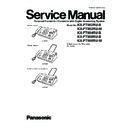Panasonic KX-FT982RU / KX-FT984RU / KX-FT988RU Service Manual ▷ View online
121
KX-FT982RU-B / KX-FT982RU-W / KX-FT984RU-B / KX-FT988RU-B / KX-FT988RU-W
12.5.9.3. Broken Parts Repair Details
(ZNR101, C106)
Check for a short-circuit in terminals.
Visually check these parts for damages.
Check for a short-circuit in terminals.
Visually check these parts for damages.
(D101, D102, D103, D104)
Check for a short-circuit in terminal 4. If D101, D102, D103 and D104 are short-circuits, F101 will melt (open).
In this case, replace all of the parts (D101, D102, D103, D104, F101).
Check for a short-circuit in terminal 4. If D101, D102, D103 and D104 are short-circuits, F101 will melt (open).
In this case, replace all of the parts (D101, D102, D103, D104, F101).
(Q101)
The worst case of Q101 is a short-circuit between the Drain and Gate because damage expands to the peripheral circuit of Q101.
This is due to a very high voltage through the Gate circuit which is composed of R110, R112, D107 and IC101.
You should change all of the parts listed as follows.
F101, Q101, R110, R112, D107, IC101
The worst case of Q101 is a short-circuit between the Drain and Gate because damage expands to the peripheral circuit of Q101.
This is due to a very high voltage through the Gate circuit which is composed of R110, R112, D107 and IC101.
You should change all of the parts listed as follows.
F101, Q101, R110, R112, D107, IC101
(D201)
If D201 is broken, the oscillation circuit in the power supply cannot operate. Check it with an electric tester.
If D201 is broken, the oscillation circuit in the power supply cannot operate. Check it with an electric tester.
122
KX-FT982RU-B / KX-FT982RU-W / KX-FT984RU-B / KX-FT988RU-B / KX-FT988RU-W
12.5.10. Operation Panel Section
12.5.10.1. No Key Operation
REFERENCE:
Test Mode (P.54)
12.5.10.2. No LCD Indication
REFERENCE:
Test Mode (P.54)
123
KX-FT982RU-B / KX-FT982RU-W / KX-FT984RU-B / KX-FT988RU-B / KX-FT988RU-W
12.5.11. Sensor Section
Refer to Sensors and Switches (P.27) for the circuit descriptions.
The Test Function makes the sensor circuit check easier. (Refer to Test Mode (P.54).)
For example, as for "COVER OPEN SENSOR", "CO" is turned ON/OFF on the display when you open or close the front cover.
Also, document set sensor, document top sensor, jam sensor and cutter sensor are turned ON/OFF by the copy operation. There-
fore, each sensor can be checked for proper mechanical operation.
As for the electric check, check whether each voltage is right or not with following flowchart turning each sensor lever ON/OFF man-
ually. Refer to Translation Lists (P.10) for display.
The Test Function makes the sensor circuit check easier. (Refer to Test Mode (P.54).)
For example, as for "COVER OPEN SENSOR", "CO" is turned ON/OFF on the display when you open or close the front cover.
Also, document set sensor, document top sensor, jam sensor and cutter sensor are turned ON/OFF by the copy operation. There-
fore, each sensor can be checked for proper mechanical operation.
As for the electric check, check whether each voltage is right or not with following flowchart turning each sensor lever ON/OFF man-
ually. Refer to Translation Lists (P.10) for display.
12.5.11.1. Check the Cover Open / Paper Sensor (SW101)
12.5.11.2. Check the Hook Sensor (SW102)
12.5.11.3. Check the Jam Sensor (SW103)
124
KX-FT982RU-B / KX-FT982RU-W / KX-FT984RU-B / KX-FT988RU-B / KX-FT988RU-W
12.5.11.4. Check the Document Top Sensor (SW338)
12.5.11.5. Check the Document Set Sensor (SW339)
12.5.11.6. Check the Motor Position Sensor (CN5)
*1
Sensor is Ref No.183. Refer to Gear Block Section (P.182).
12.5.11.7. Check the Cutter Position Sensor (CN6) (KX-FT984/KX-FT988 only)
*2
Sensor is Ref No.182. Refer to Gear Block Section (P.182).
Click on the first or last page to see other KX-FT982RU / KX-FT984RU / KX-FT988RU service manuals if exist.