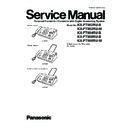Panasonic KX-FT982RU / KX-FT984RU / KX-FT988RU Service Manual ▷ View online
93
KX-FT982RU-B / KX-FT982RU-W / KX-FT984RU-B / KX-FT988RU-B / KX-FT988RU-W
12.4.2. Program Mode Table
Code
Function
Set Value
Default
Remote Set-
ting
001
Date and time
dd/mm/yy hh:mm
01/01/08
NG
002
Your logo
---------
None
NG
003
Your FAX number
---------
None
NG
004
Sending report
1: ERROR / 2: ON / 3: OFF
OFF
OK
006
FAX ring count
1 ~ 9
2
OK
TAM ring count (KX-FT988 only)
0: Tall Saver / 2~7
2
OK
010
Recording time (KX-FT988 only)
1: GREETING ONLY / 2: 1 minute /
3: 2 minutes / 4: 3 minutes
3: 2 minutes / 4: 3 minutes
3 minutes
OK
011
Remote TAM ID (KX-FT988 only)
---------
---------
NG
013
Dialing mode
1: PULSE / 2: TONE
PULSE
OK
017
Ringer tone
TONE1 / TONE2 / TONE3
TONE1
NG
022
Automatic journal report
1: ON / 2: OFF
ON
OK
023
Overseas mode
1: NEXT FAX / 2: ERROR / 3: OFF
ERROR
OK
025
Delayed transmission
ON / OFF
OFF
NG
026
Auto CALLER ID list
1: ON / 2: OFF
OFF
OK
027
CALLER ID
1:CALLER ID / 2:AOH / 3:AOH OFF
AOH
OK
029
CALLER ID Digits
4: 4 / 5: 5 / 6: 6 / 7: 7
7
OK
036
Receiving reduction
1: ON / 4: OFF
ON
OK
039
Display contrast
NORMAL / DARKER
NORMAL
NG
041
FAX activation code
ON / OFF
ON ID= #9
NG
044
Memory receive alert
1: ON / 2: OFF
ON
OK
046
Friendly reception
1: ON / 2: OFF
ON
OK
047
Voice guidance (KX-FT988 only)
1: ON / 2: OFF
ON
OK
048
Language
1: English / 2: Russian
Russian
OK
054
Common greeting MSG. REC. time
(KX-FT988 only)
(KX-FT988 only)
1: 16 sec / 2: 60 sec
16 sec
OK
058
Scan contrast
1: NORMAL / 2: DARKER / 3: LIGHT
NORMAL
OK
059
Print contrast
1: NORMAL / 2: DARKER
NORMAL
OK
067
ICM monitor (KX-FT988 only)
1: ON / 2: OFF
ON
OK
072
Recall/Flash time
1:90 / 2:100 / 3:110 / 4:160 / 5:200 / 6:250 /
7:300 / 8:400 / 9:600 / 0:80 / 10:700 / 11:900
7:300 / 8:400 / 9:600 / 0:80 / 10:700 / 11:900
900 ms
OK
073
Manual receive mode
1: TEL / 2: TEL/FAX
TEL
OK
076
Connecting tone
1: ON / 2: OFF
ON
OK
077
Auto answer mode (KX-FT988 only)
2: FAX only / 3: TAM/FAX
TAM/FAX
OK
078
TEL/FAX ring setting
1 ~ 9
2
OK
080
Set default
YES / NO
NO
NG
501
Pause time
001 ~ 600
× 100 msec
030
× 100 msec
OK
503
Dial speed select
1: 10 pps / 2: 20 pps
10 pps
OK
510
Vox time (KX-FT988 only)
1: 6 sec / 2: 4 sec
4 sec
OK
511
Vox Sensitivity (KX-FT988 only)
1: High / 2: Low
High
OK
512
Vox mode detection (KX-FT988 only)
1: A / 2: B
A
OK
514
Bell detection time
1 ~ 9
× 100 msec
6
× 100 msec
OK
520
CED frequency select
1: 2100 Hz / 2: 1100 Hz
2100 Hz
OK
521
International mode select
1: ON / 2: OFF
ON
OK
522
Auto standby select
1: ON / 2: OFF
ON
OK
523
Receive equalizer select
1: 0 km / 2: 1.8 km / 3: 3.6 km / 4: 7.2 km
0 km
OK
524
Transmission equalizer select
1: 0 km / 2: 1.8 km / 3: 3.6 km / 4: 7.2 km
0 km
OK
544
Document feed position
1 ~ 9 mm
5 mm
OK
550
Memory clear
---------
---------
NG
551
Flash memory check
---------
---------
NG
552
DTMF signal tone test
1: ON / 2: OFF
OFF
OK
553
Monitor on FAX communication select
1: OFF / 2: Phase B / 3: ALL
OFF
OK
554
Modem test
---------
---------
NG
555
Scan test
---------
---------
NG
556
Motor test
---------
---------
NG
557
LED test
---------
---------
NG
94
KX-FT982RU-B / KX-FT982RU-W / KX-FT984RU-B / KX-FT988RU-B / KX-FT988RU-W
OK means "can set".
NG means "can not set".
NG means "can not set".
Note:
•
*1
Power is OFF/ON after changing this set value.
•
*2
Vox test is available for KX-FT988 only.
• Refer to Service Function Table (P.59) for descriptions of the individual codes.
Example:
If you want to set value in the "004 Sending report", press the dial key number 1, 2 or 3 corresponding to the Set Value you want
to select. (1:ERROR/2:ON/3:OFF)
to select. (1:ERROR/2:ON/3:OFF)
558
LCD test
---------
---------
NG
559
Document jam detection select
1: ON / 2: OFF
ON
OK
560
Cutter selection (KX-FT984/KX-FT988 only)
1: ON / 2: OFF
ON
OK
561
Key test
---------
---------
NG
562
Cutter test (KX-FT984/KX-FT988 only)
---------
---------
NG
567
T0 timer
001 ~ 255 sec
031 sec
OK
570
Break % select
1: 61% / 2: 67%
61%
OK
571
ITS auto redial time set
00 ~ 99
03
OK
572
ITS auto redial line disconnection time set
001 ~ 999 sec
040 sec
OK
573
Remote turn-on ring number set
00 ~ 99
10
OK
580
TAM continuous tone detection (KX-FT988 only)
1: ON / 2: OFF
ON
OK
590
FAX auto redial time set
00 ~ 99
03
OK
591
FAX auto redial line disconnection time set
001 ~ 999 sec
065 sec
OK
592
CNG transmit select
1: OFF / 2: ALL / 3: AUTO
ALL
OK
593
Time between CED and 300 bps
1: 75 msec / 2: 500 msec / 3: 1 sec
75 msec
OK
594
Overseas DIS detection select
1: 1st / 2: 2nd
1st
OK
595
Receive error limit value set
1: 5% / 2: 10% / 3: 15% / 4: 20%
10%
OK
596
Transmit level set
00 ~ 15
× -1 dBm
11
× -1 dBm
OK
598
*1
Receiving Sensitivity
20 ~ 48
× -1 dBm
43
× -1 dBm
OK
710
Memory clear except History data
---------
---------
NG
717
Transmit speed select
1: 9600 / 2: 7200/ 3: 4800 / 4: 2400 bps
9600 bps
OK
718
Receive speed select
1: 9600 / 2: 7200/ 3: 4800 / 4: 2400 bps
9600 bps
OK
722
Redial tone detect
1: ON / 2: OFF
ON
OK
731
CPC mode (KX-FT988 only)
1: ON / 2: OFF
ON
OK
732
Auto disconnect cancel time
1:350 msec / 2:1800 msec / 3:OFF
350 ms
OK
763
CNG detect time for friendly reception
1: 10 sec / 2: 20 sec / 3: 30 sec
30 sec
OK
773
DIS-DCS interval
1: 500 msec / 2: 200 msec
200 ms
OK
774
T4 timer
00~99
× 100 msec
00
× 100 ms
OK
784
Voice Prompt Test (KX-FT988 only)
---------
---------
NG
815
Sensor test & Vox test
*2
---------
---------
NG
841
Digital SP-Phone RX & TX check (KX-FT988 only)
---------
---------
NG
845
Setting scanning density
00 ~ 32
08
OK
852
Print test pattern
---------
---------
NG
853
Top margin
1 ~ 9 mm
5 mm
OK
874
DTMF ON time
06 ~ 20
× 10msec
10
× 10 msec
OK
875
DTMF OFF time
06 ~ 20
× 10msec
10
× 10 msec
OK
880
History list
---------
---------
NG
881
Journal 2
---------
---------
NG
882
Journal 3
---------
---------
NG
961
The time transmitting the false ring back tone
01~10 sec
07 sec
OK
962
The operator calling time
05~30 sec
10 sec
OK
991
Setup list
1: Start
---------
OK
994
Journal list
1: Start
---------
OK
995
Journal 2 list
1: Start
---------
OK
996
Journal 3 list
1: Start
---------
OK
998
History list
1: Start
---------
OK
999
Service list
1: Start
---------
OK
Code
Function
Set Value
Default
Remote Set-
ting
95
KX-FT982RU-B / KX-FT982RU-W / KX-FT984RU-B / KX-FT988RU-B / KX-FT988RU-W
12.5. Troubleshooting Details
12.5.1. Outline
Troubleshooting is for recovering quality and reliability by determining the broken component and replacing, adjusting or clean-
ing it as required. First, determine the problem then decide the troubleshooting method. If you have difficulty finding the broken
part, determine which board is broken. (For example: the Digital PCB, Analog PCB, etc.) The claim tag from a customer or
dealer may use different expressions for the same problem, as they are not a technician or engineer. Using your experience,
test the problem area corresponding to the claim. Also, returns from a customer or dealer often have a claim tag. For these
cases as well, you need to determine the problem. Test the unit using the simple check list on Simple Check List (P.96). Diffi-
cult problems may be hard to determine, so repeated testing is necessary.
ing it as required. First, determine the problem then decide the troubleshooting method. If you have difficulty finding the broken
part, determine which board is broken. (For example: the Digital PCB, Analog PCB, etc.) The claim tag from a customer or
dealer may use different expressions for the same problem, as they are not a technician or engineer. Using your experience,
test the problem area corresponding to the claim. Also, returns from a customer or dealer often have a claim tag. For these
cases as well, you need to determine the problem. Test the unit using the simple check list on Simple Check List (P.96). Diffi-
cult problems may be hard to determine, so repeated testing is necessary.
12.5.2. Starting Troubleshooting
Determine the symptom and the troubleshooting method.
REFERENCE:
(*1): Error Messages-Display (P.68)
(*2): Simple Check List (P.96)
(*3): Power Supply Board Section (P.119)
(*4): Digital Board Section (P.106)
(*2): Simple Check List (P.96)
(*3): Power Supply Board Section (P.119)
(*4): Digital Board Section (P.106)
96
KX-FT982RU-B / KX-FT982RU-W / KX-FT984RU-B / KX-FT988RU-B / KX-FT988RU-W
12.5.3. Troubleshooting Items
12.5.3.1. Simple Check List
ITEM
SYMPTOM
REFERENCE
ADF
(Auto Document Feeder)
(Auto Document Feeder)
No feed
See No Document Feed (P.98)
Paper jam
See Document Jam (P.99)
Multiple feed
See Multiple Feed (P.100)
Skew
See Skew (P.101)
Printing
Skewed receiving image.
See Skewed Receiving Image (P.103)
Image is distorted.
See Image is Distorted (When printing) (P.102)
Black or white vertical lines appear
See Black or White Vertical Lines Appear (P.103)
Communication
FAX, TEL
FAX, TEL
Cannot communicate by fax.
See Defective ITS (Integrated Telephone System) Section
(P.116) and Error Messages-Report (P.70).
(P.116) and Error Messages-Report (P.70).
(Analog board)
Error code is displayed.
See Error Messages-Display (P.68)
Cannot talk.
See Analog Board Section (P.114)
DTMF tone doesn’t work.
Handset/Monitor sound, volume.
Handset/Monitor sound, volume.
Abnormal mechanical sound
Abnormal sound from the product
See When Coping or Printing, an Abnormal Sound is
Heard from the Unit (P.104)
Heard from the Unit (P.104)
Power supply
Voltage output is abnormal.
See Power Supply Board Section (P.119)
Operation panel
Keys are not accepted.
See Operation Panel Section (P.122)
Sensor
If the electric circuit is the cause, the error mes-
sage corresponding to the sensor will be dis-
played.
sage corresponding to the sensor will be dis-
played.
See Sensor Section (P.123)
SERIAL NO.
DATE
FUNCTION
JUDGEMENT
REFERENCE
FAX operation
Transmission
OK / NG
Receiving
OK / NG
Copy operation
FINE mode
OK / NG
PHOTO mode
OK / NG
Telephone operation
Handset MIC/receiver
OK / NG
Monitor or Digital SP-Phone sound
OK / NG
Ringer sound
OK / NG
Dial operation
OK / NG
Volume operation
OK / NG
Vox detection (KX-FT988 only)
OK / NG
Service code #815
(Refer to Test Mode (P.54).)
(Refer to Test Mode (P.54).)
Operation Panel
Key check
OK / NG
Service code #561
(Refer to Test Mode (P.54).)
(Refer to Test Mode (P.54).)
LED check
OK / NG
Service code #557
(Refer to Test Mode (P.54).)
(Refer to Test Mode (P.54).)
LCD check
OK / NG
Service code #558
(Refer to Test Mode (P.54).)
(Refer to Test Mode (P.54).)
Sensor
Sensor check
OK / NG
Service code #815
(Refer to Test Mode (P.54).)
(Refer to Test Mode (P.54).)
Clock
Time goes by
OK / NG
Is the time kept correctly?
Check with another clock.
Check with another clock.
Click on the first or last page to see other KX-FT982RU / KX-FT984RU / KX-FT988RU service manuals if exist.