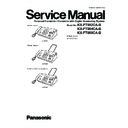Panasonic KX-FT982CA / KX-FT984CA / KX-FT988CA Service Manual ▷ View online
25
KX-FT982CA-B / KX-FT984CA-B / KX-FT988CA-B
6.4.4.
Scanning Block
The scanning block of this device consists of a control circuit and a contact image sensor made up of a celfoc lens array, a light
source, and photoelectric conversion elements.
source, and photoelectric conversion elements.
When an original document is inserted and the start button pressed, pin 129 of IC1 goes to a low level and the transistor Q14 turns
on.This applies voltage to the light source to light it. The contact image sensor is driven by each of the FTG-F1 signals output from
IC1, and the original image illuminated by the light source undergoes photoelectric conversion to output an analogue image signal
(AIN). The analogue image signal is input to the system ASIC on AIN1 (pin 3 of IC1) and converted into 8-bit data by the A/D con-
verter inside IC1. Then this signal undergoes digital processing in order to obtain a high-quality image.
on.This applies voltage to the light source to light it. The contact image sensor is driven by each of the FTG-F1 signals output from
IC1, and the original image illuminated by the light source undergoes photoelectric conversion to output an analogue image signal
(AIN). The analogue image signal is input to the system ASIC on AIN1 (pin 3 of IC1) and converted into 8-bit data by the A/D con-
verter inside IC1. Then this signal undergoes digital processing in order to obtain a high-quality image.
26
KX-FT982CA-B / KX-FT984CA-B / KX-FT988CA-B
6.4.5.
Stepping Motor Drive Circuit
1. Function
One individual stepping motor is used for transmission and reception. It feeds the document or recording paper synchronized
for reading or printing.
for reading or printing.
2. Circuit Operation
During motor drive, ASIC IC1 pin 124 becomes a high level, and Q2 and Q1 go ON as a result. +24 V is supplied tothe motor
coil.
Stepping pulses are output from ASIC IC1, causing driver IC7 to go ON. The motor coil is energized sequentially in 2 phase
increments or 1-2 phase increments, which causes a 1-step rotation. A 1-step rotation is 0.13mm of recording paper or docu-
ment paper. The timing chart is below.
coil.
Stepping pulses are output from ASIC IC1, causing driver IC7 to go ON. The motor coil is energized sequentially in 2 phase
increments or 1-2 phase increments, which causes a 1-step rotation. A 1-step rotation is 0.13mm of recording paper or docu-
ment paper. The timing chart is below.
Stepping Motor Phase Pattern
When the motor is OFF, ASIC IC1 pin 124 becomes a low level and Q2 and Q1 also turns OFF. Instead of +24V, +5V is supplied
through D11 so that the motor is held in place.
through D11 so that the motor is held in place.
Function
Mode
Phase Pattern
Speed
Copy
Fine/Photo
1-2
432 pps
Super Fine
1-2
216 pps
FAX
STD
2
432 pps
Fine/Photo
1-2
432 pps
Super Fine
1-2
216 pps
———
Paper Feed
2
432 pps
27
KX-FT982CA-B / KX-FT984CA-B / KX-FT988CA-B
6.5.
Sensors and Switches
All of the sensors and switches are shown below.
Note:
• SEE Test Mode (P.54) for Sensor Check (#815).
• (*1) Refer to Translation Lists (P.10) for display.
• (*1) Refer to Translation Lists (P.10) for display.
Sensor Circuit
Location
Sensor
Sensor or Switch Name
Error Message (*1)
DIGITAL
CN5
Motor Position Sensor
[CALL SERVICE]
CN6
Cutter Position Sensor
(KX-FT984/KX-FT988 only)
(KX-FT984/KX-FT988 only)
[PAPER JAMED]
ANALOG
SW101
Cover Open / Paper Sensor
[COVER OPEN] and [CHECK PAPER]
SW102
Hook Sensor
————
SW103
JAM Sensor
[PAPER JAMED]
Operation Panel
SW338
Document Top Sensor
[REMOVE DOCUMENT]
SW339
Document Set Sensor
[CHECK DOCUMENT]
28
KX-FT982CA-B / KX-FT984CA-B / KX-FT988CA-B
6.5.1.
Motor Position Sensor
This sensor is a detection switch for recording the position of the CAM.
6.5.2.
Cutter Position Sensor (KX-FT984/KX-FT988 only)
6.5.3.
Cover Open / Paper Sensor (SW101)
When the recording paper is loaded on the print head and the cover is closed, the paper sensor SW turns ON, and the input signal
of IC1-20 pin becomes a low level. Usually, the SW turns OFF, and the input signal of IC1-20 pin becomes a high level.
of IC1-20 pin becomes a low level. Usually, the SW turns OFF, and the input signal of IC1-20 pin becomes a high level.
Signal (IC1-119 pin)
Home position
Low level
Other
High level
Signal (IC1-131 pin)
Home position
Low level
Other
High level
Sensor
Signal (IC1-20 pin)
Set recording paper and cover is closed
ON
Low level
No recording paper or cover is open
OFF
High level
Click on the first or last page to see other KX-FT982CA / KX-FT984CA / KX-FT988CA service manuals if exist.