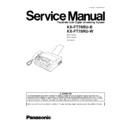Panasonic KX-FT78RU-B / KX-FT78RU-W Service Manual ▷ View online
2.4. PROGRAMMING AND LISTS
The programming functions are used to program the various features and functions of the machine, and to test the machine.
Programming can be done in both the on-hook and off-hook conditions. This facilitates communication between the user and
the service while programming the machine.
Programming can be done in both the on-hook and off-hook conditions. This facilitates communication between the user and
the service while programming the machine.
2.4.1. OPERATION
There are 2 basic categories of programming functions, the User Mode and the Service Mode. The Service Mode is further broken
down into the normal and special programs. The normal programs are those listed in the Operating Instructions and are available
to the user. The special programs are only those listed here and not displayed to the user. In both the User and Service Modes,
there are Set Functions and Test Functions. The Set Functions are used to program various features and functions, and the Test
Functions are used to test the various functions.
The Set Functions are accessed by entering their code, changing the appropriate value, then pressing the SET key.
The Test Functions are accessed by entering their code and pressing the key listed on the menu. While programming, to cancel
any entry, press the STOP key.
down into the normal and special programs. The normal programs are those listed in the Operating Instructions and are available
to the user. The special programs are only those listed here and not displayed to the user. In both the User and Service Modes,
there are Set Functions and Test Functions. The Set Functions are used to program various features and functions, and the Test
Functions are used to test the various functions.
The Set Functions are accessed by entering their code, changing the appropriate value, then pressing the SET key.
The Test Functions are accessed by entering their code and pressing the key listed on the menu. While programming, to cancel
any entry, press the STOP key.
2.4.2. OPERATION FLOW
CROSS REFERENCE:
LCD MESSAGE (P.3)
77
KX-FT78RU-B / KX-FT78RU-W
2.4.3. USER MODE (The list below is an example of the SYSTEM SETUP LIST the unit
prints out.)
Note:
The above values are the default values.
78
KX-FT78RU-B / KX-FT78RU-W
2.4.4. SERVICE FUNCTION TABLE
Code
Function
Set Value
Effective Range
Default
Remarks
501
Setting the pause time
001~600 X 100 msec
001~600
050
Selects the pause time in 100 msec steps.
502
Setting the flash recall time 01~99 X 10 msec
01~99
85
Selects the line break time during flashing in 10
msec steps.
msec steps.
503
Setting the pulse dial
speed
speed
1:10pps 2:20pps
1, 2
1
Sets the pulse dial speed.
510
VOX time
1:6 sec 2:4 sec
1, 2
1
Setting of the end of call confirmation time by
VOX.
VOX.
520
Setting the CED frequency 1:2100Hz 2:1100Hz
1, 2
1
When international communications cannot be
performed smoothly select 1100Hz. However
some
performed smoothly select 1100Hz. However
some
exchange
system
should
not
be
accopted (1100Hz on CED). (See "5. Unit can
copy, but cannot transmit/receive long distance
or
copy, but cannot transmit/receive long distance
or
international
communications"
in
DEFECTIVE FACSIMILE SECTION (P.36).)
521
Setting the international
line mode
line mode
1:ON 2:OFF
1, 2
1
Selects the international line mode during FAX
communication. (See "5. Unit can copy, but
cannot
communication. (See "5. Unit can copy, but
cannot
transmit/receive
long
distance
or
international communications" in DEFECTIVE
FACSIMILE SECTION (P.36).)
FACSIMILE SECTION (P.36).)
522
Setting the return to default
mode
mode
1:ON 2:OFF
1, 2
1
Set the resolution and contrast conditions for
FAX or copy to the default settings.
FAX or copy to the default settings.
523
Receive equalizer select
1:0km 2:1.8km
3:3.6km 4:7.2km
3:3.6km 4:7.2km
1~4
1
When the telephone station is far from the unit
or reception cannot be performed correctly,
adjust accordingly.
or reception cannot be performed correctly,
adjust accordingly.
524
Transmissionequalizer
select
select
1:0km 2:1.8km
3:3.6km 4:7.2km
3:3.6km 4:7.2km
1~4
1
When the telephone station is far from the unit
or reception cannot be performed correctly,
adjust accordingly.
or reception cannot be performed correctly,
adjust accordingly.
533
Setting the number of time
that message transfer is
redialed
that message transfer is
redialed
00~99
00~99
05 times
Selects the number of times that message
transfer is redialed (not including the first
dialing).
transfer is redialed (not including the first
dialing).
534
Setting the message
transfer/paper call redial
interval
transfer/paper call redial
interval
001~999 sec
001~999
065 sec
Sets the interval of message transfer/pager call
redial.
redial.
544
Selecting the document
feed position
feed position
01~99 step
00~99
50
When the ADF function is incorrect, adjust the
feed position. (8 step = 1mm)
feed position. (8 step = 1mm)
550
Memory clear
Press "START/COPY/SET".
551
ROM version and sum check
Press "START/COPY/SET".
552
DTMF signal tone test
1:ON 2:OFF
1, 2
2
Press "START/COPY/SET".
553
Setting the FAX monitor
function
function
1: OFF 2:PHASE B
3:ALL
3:ALL
1, 2, 3
1
Sets whether to monitor the line signal with the
unit´s speaker during FAX communication or
not.
unit´s speaker during FAX communication or
not.
554
Modem test
Press "START/COPY/SET".
555
Scanner test
Press "START/COPY/SET".
556
Motor test
Press "START/COPY/SET".
557
LED test
Press "START/COPY/SET".
558
LCD test
Press "START/COPY/SET".
559
Setting the document jam
detection
detection
1:ON 2:OFF
1, 2
1
Selects the jam detection of a document during
FAX transmission/copying.
FAX transmission/copying.
560
Cutter selection
1:ON 2:OFF
1, 2
1
Turns OFF the cutter function.
561
KEY test
Press any key.
562
Cutter test
Press "START" key. [Refer to test function]
570
Setting the % break
1:61% 2:67%
1, 2
1
Sets the % break of pulse dialing.
571
Setting the number of
times that ITS is redialed
times that ITS is redialed
00~99
00~99
05times
Selects the number of times that ITS is redialed
(not including the first dial).
(not including the first dial).
572
Setting the ITS redial
interval
interval
001~999 sec
001~999
065 sec
Sets the interval of ITS redialing.
573
Setting of number of rings
for REMOTE TURN ON
for REMOTE TURN ON
01~99
01~99
10 times
Sets the number of rings before the unit starts
to receive a document in the TEL mode.
to receive a document in the TEL mode.
580
TAM continuous tone
detection
detection
1:ON 2:OFF
1, 2
1
ON: Stops TAM operation when Dial tone, etc.
are detected.
are detected.
590
Setting the number of FAX
redial times
redial times
00~99
00~99
05 times
Selects the number of redial times during FAX
communication (not including the first dial).
communication (not including the first dial).
591
Setting the FAX redial
interval
interval
001~999 sec
001~999
065 sec
Sets the FAX redial interval during FAX
communication.
communication.
592
Designation of CNG
sending
sending
1: OFF 2:ALL 3:AUTO
1, 2, 3
2
Lets you select the CNG output during FAX
transmission. ALL: CNG is output at phase A.
AUTO: CNG is output only when automatic
dialing is performed. OFF: CNG is not output at
phase A.
transmission. ALL: CNG is output at phase A.
AUTO: CNG is output only when automatic
dialing is performed. OFF: CNG is not output at
phase A.
79
KX-FT78RU-B / KX-FT78RU-W
Code
Function
Set Value
Effective Range
Default
Remarks
593
Setting the interval
between CED and the 300
bps signal
between CED and the 300
bps signal
1: 75 msec 2:500
msec 3:1000 msec
msec 3:1000 msec
1, 2, 3
1
Sets the interval between the CED signal and
subsequent 300 bps signal. (See "5. Unit can
copy, but cannot transmit/receive long distance
or
subsequent 300 bps signal. (See "5. Unit can
copy, but cannot transmit/receive long distance
or
international
communications"
in
DEFECTIVE FACSIMILE SECTION (P.36).)
594
Setting the overseas DIS
detection
detection
1: Detects on the 1st
time.2: Detects on the
2nd time.
time.2: Detects on the
2nd time.
1, 2
1
Sets the recognition format of the DIS signal.
1:Detects the first DIS signal sent from the
receiver during FAX transmission. 2:Ignores
the first DIS signal sent from the receiver during
FAX transmission. (See "5. Unit can copy, but
cannot
1:Detects the first DIS signal sent from the
receiver during FAX transmission. 2:Ignores
the first DIS signal sent from the receiver during
FAX transmission. (See "5. Unit can copy, but
cannot
transmit/receive
long
distance
or
international communications" in DEFECTIVE
FACSIMILE SECTION (P.36).)
FACSIMILE SECTION (P.36).)
595
Setting an acceptable
reception error value
reception error value
001~999 X number of
times
times
001~999
100
Sets the number of acceptable error lines when
the FAX reconstructs the received data.
the FAX reconstructs the received data.
596
Setting the transmit level
- 15~00
- 15~00
- 10 dBm
Selects the FAX transmission level.
598
Receiving Sensitivity
- 43dBm
20~48
41
(See "5. Unit can copy, but cannot
transmit/receive long distance or international
communications" in DEFECTIVE FACSIMILE
SECTION (P.36).)
transmit/receive long distance or international
communications" in DEFECTIVE FACSIMILE
SECTION (P.36).)
717
Transmit speed select
1:9600BPS
2:7200BPS
3:4800BPS
4:2400BPS
2:7200BPS
3:4800BPS
4:2400BPS
1~4
1
Adjusts the speed to start training during FAX
transmission.
transmission.
718
Receive speed select
1:9600BPS
2:7200BPS
3:4800BPS
4:2400BPS
2:7200BPS
3:4800BPS
4:2400BPS
1~4
1
Adjusts the speed to start training during FAX
reception.
reception.
719
Ringer off in TEL/FAX
mode
mode
1:ON 2:OFF
1, 2
1
Sets the ringer switch off when a call is
received in the TEL/FAX mode.
received in the TEL/FAX mode.
721
Pause tone detect
1:ON 2:OFF
1, 2
1
Selects the tone detection for pauses in dialing.
722
Redial tone detect
1:ON 2:OFF
1, 2
1
Selects the tone detection mode after redialing.
731
CPC mode
1:A 2:B 3:OFF
1, 2, 3
1
Set the CPC signal detection mode from the
converter.
converter.
737
Jank corect call
1:10sec 2:20sec
3:30sec
3:30sec
1, 2, 3
2
-------------------------------------
763
CNG detect time
1:10 sec 2:20 sec
3:30 sec
3:30 sec
1, 2, 3
2
Selects the CNG detection time of friendly
reception.
reception.
771
T1 timer
1:35 sec 2:60 sec
1, 2
1
Sets a higher value when the response from
the other party needs more time during FAX
transmission.
the other party needs more time during FAX
transmission.
774
T4 timer
00~99
00~99
00
775
Monitoring of message
transfer
transfer
1:ON 2:OFF
1, 2
2
If set to ON a message can be monitored from
this unit´s SP-PHONE when transferring a
message.
this unit´s SP-PHONE when transferring a
message.
784
Voice prompt test
You can hear the voice prompt from speaker
after pressing "START" key.
after pressing "START" key.
815
Sensor check
Press "START/COPY/SET".
841
Digital SP-Phone check
See DIGITAL SPEAKERPHONE (P.68).
882
Journal 3 list
See PRINTOUT EXAMPLE (P.83).
80
KX-FT78RU-B / KX-FT78RU-W
Click on the first or last page to see other KX-FT78RU-B / KX-FT78RU-W service manuals if exist.