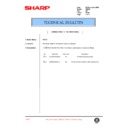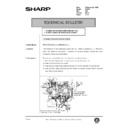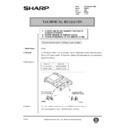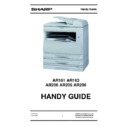Sharp AR-205 (serv.man11) Service Manual ▷ View online
CODE: 00ZAR205//A1E
DIGITAL COPIER
AR-160
AR-161
AR-200
AR-161
AR-200
MODEL
AR-205
Parts marked with "
" are important for maintaining the safety of the set. Be sure to replace these parts with specified
ones for maintaining the safty and performance of the set.
[ 1 ] GENERAL . . . . . . . . . . . . . . . . . . . . . . . . . . . . . . . . . . . . . . . . . . . . . . . . 1-1
[ 2 ] SPECIFICATIONS . . . . . . . . . . . . . . . . . . . . . . . . . . . . . . . . . . . . . . . . . . 2-1
[ 3 ] CONSUMABLE PARTS . . . . . . . . . . . . . . . . . . . . . . . . . . . . . . . . . . . . . 3-1
[ 4 ] EXTERNAL VIEWS AND INTERNAL STRUCTURE . . . . . . . . . . . . . . . 4-1
[ 5 ] UNPACKING AND INSTALLATION . . . . . . . . . . . . . . . . . . . . . . . . . . . . 5-1
[ 6 ] ADJUSTMENTS . . . . . . . . . . . . . . . . . . . . . . . . . . . . . . . . . . . . . . . . . . . 6-1
[ 7 ] SIMULATIONS . . . . . . . . . . . . . . . . . . . . . . . . . . . . . . . . . . . . . . . . . . . . 7-1
[ 8 ] USER PROGRAM . . . . . . . . . . . . . . . . . . . . . . . . . . . . . . . . . . . . . . . . . . 8-1
[ 9 ] TROUBLE CODE LIST . . . . . . . . . . . . . . . . . . . . . . . . . . . . . . . . . . . . . . 9-1
[10] MAINTENANCE . . . . . . . . . . . . . . . . . . . . . . . . . . . . . . . . . . . . . . . . . . . 10-1
[11] DISASSEMBLY AND ASSEMBLY . . . . . . . . . . . . . . . . . . . . . . . . . . . . 11-1
[12] FLASH ROM VERSION UP PROCEDURE . . . . . . . . . . . . . . . . . . . . . 12-1
[13] ELECTRICAL SECTION . . . . . . . . . . . . . . . . . . . . . . . . . . . . . . . . . . . . 13-1
CONTENTS
AR-205
SHARP CORPORATION
AR-205 COVER 05/24/1999
AR-205
Warning!
This product is a class A product.
If it is operated in households, offices or similar surroundings, it
can produce radio interferences at other appliances, so that the
user has to take adequate countermeasures.
This product is a class A product.
If it is operated in households, offices or similar surroundings, it
can produce radio interferences at other appliances, so that the
user has to take adequate countermeasures.
CLASS 1 LASER PRODUCT
LASER KLASSE 1
LUOKAN 1 LASERLAITE
KLASS 1 LASERAPPARAT
VAROITUS!
LAITTEEN KÄYTTÄMINEN
MUULLA KUIN TÄSSÄ
KÄYTTÖOHJEESSA MAINITULLA
TAVALLA SAATTAA ALTISTAA
KÄYTTÄJÄN
TURVALLISUUSLUOKAN 1
YLITTÄVÄLLE
NÄKYMÄTTÖMÄLLE
LASERSÄTEILYLLE.
MUULLA KUIN TÄSSÄ
KÄYTTÖOHJEESSA MAINITULLA
TAVALLA SAATTAA ALTISTAA
KÄYTTÄJÄN
TURVALLISUUSLUOKAN 1
YLITTÄVÄLLE
NÄKYMÄTTÖMÄLLE
LASERSÄTEILYLLE.
VARNING
OM APPARATEN ANVÄNDS PÅ
ANNAT SÄTT ÄN I DENNA
BRUKSANVISNING
SPECIFICERATS, KAN
ANVÄNDAREN UTSÄTTAS FÖR
OSYNLIG LASERSTRÅLNING,
SOM ÖVERSKRIDER GRÄNSEN
FÖR LASERKLASS 1.
ANNAT SÄTT ÄN I DENNA
BRUKSANVISNING
SPECIFICERATS, KAN
ANVÄNDAREN UTSÄTTAS FÖR
OSYNLIG LASERSTRÅLNING,
SOM ÖVERSKRIDER GRÄNSEN
FÖR LASERKLASS 1.
CAUTION
VORSICHT
ADVARSEL
VORSICHT
ADVARSEL
ADVERSEL
VARNING
VARO!
VARNING
VARO!
INVISIBLE LASER RADIATION WHEN OPEN AND INTERLOCKS DEFEATED.
AVOID EXPOSURE TO BEAM.
AVOID EXPOSURE TO BEAM.
UNSICHTBARE LASERSTRAHLUNG WENN ABDECKUNG GEÖFFNET UND
SICHERHEITSVERRIEGELUNG ÜBERERÜCKT. NICHT DEM STRAHL AUSSETZEN.
SICHERHEITSVERRIEGELUNG ÜBERERÜCKT. NICHT DEM STRAHL AUSSETZEN.
USYNLIG LASERSTRÅLING VED ÅBNING, NÅR SIKKERHEDSAFBRYDERE ER
UDE AF FUNKTION. UNDGA UDSAETTELSE FOR STRÅLING.
UDE AF FUNKTION. UNDGA UDSAETTELSE FOR STRÅLING.
USYNLIG LASERSTRÅLING NÅR DEKSEL ÅPNES OG SIKKERHEDSLÅS BRYTES.
UNNGÅ EKSPONERING FOR STRÅLEN.
UNNGÅ EKSPONERING FOR STRÅLEN.
OSYNLIG LASERSTRÅLNING NÄR DENNA DEL ÄR ÖPPNAD OCH SPÄRRAR ÄR
URKOPPLADE. STRÅLEN ÄR FARLIG. BETRAKTA EJ STRÅLEN.
URKOPPLADE. STRÅLEN ÄR FARLIG. BETRAKTA EJ STRÅLEN.
AVATTAESSA JA SUOJALUKITUS OHITETTAESSA OLET ALTTIINA NÄKYMÄTÖNTÄ
LASERSÄTEILYLLE. ÄLÄ KATSO SÄTEESEEN.
LASERSÄTEILYLLE. ÄLÄ KATSO SÄTEESEEN.
Laserstrahl
CLASS 1
LASER PRODUCT
LASER KLASSE 1
Disconnect the AC cord before servicing the unit.
AR-205 COVER 05/24/1999
[8] USER PROGRAMS
The user programs allow the parameters of certain functions to be set,
changed, or canceled as desired.
changed, or canceled as desired.
1. List of user programs
This copier has the following user programs.
Program
No.
Program
name
Description
1
Auto clear
time
time
Sets the auto clear time. The copier
returns to the initial settings when the
auto clear time elapses after the last
copy is made.
returns to the initial settings when the
auto clear time elapses after the last
copy is made.
2
Preheat
mode
mode
Sets the time that elapses before the
copier enters the preheat mode after
any operation is made.
copier enters the preheat mode after
any operation is made.
3
Auto power
shut-off
timer
shut-off
timer
Sets the time that elapses before the
copier enters the auto power shut-off
mode after any operation is made.
copier enters the auto power shut-off
mode after any operation is made.
4
Stream
feeding
mode*
feeding
mode*
Enables or disables the stream feeding
mode when an optional SPF or RSPF
is installed.
mode when an optional SPF or RSPF
is installed.
5
Auto power
shut-off
setting
shut-off
setting
Enables or disables the auto power
shut-off mode.
shut-off mode.
6
Border line
for 2 in 1
or 4 in 1*
for 2 in 1
or 4 in 1*
Enables or disables the border line
which is printed in 2 in 1 or 4 in 1
copying when an optional electronic
sorting kit and an optional SPF or
RSPF are installed.
which is printed in 2 in 1 or 4 in 1
copying when an optional electronic
sorting kit and an optional SPF or
RSPF are installed.
7
Rotation
copy*
copy*
Enables or disables rotation of original
images.
images.
8
Auto paper
select mode
select mode
Enables or disables the auto paper
selection.
selection.
9
Auto tray
switching
switching
Enables or disables the automatic tray
switching which occurs when paper in a
tray runs out. (This switching cannot
switch to the bypass tray.)
switching which occurs when paper in a
tray runs out. (This switching cannot
switch to the bypass tray.)
10
Auditing
mode
mode
Enables or disables the auditing mode,
which controls access to copier.
which controls access to copier.
11
Account
number
entry
number
entry
Registers accounts for auditing mode.
12
Account
number
change
number
change
Changes account numbers for auditing
mode.
mode.
13
Account
number
deletion
number
deletion
Deletes accounts for auditing mode.
14
Number of
copies per
account
copies per
account
Displays the total number of copies
made against account numbers.
made against account numbers.
15
Resetting
account
account
Resets all audit accounts or resets any
desired individual account.
desired individual account.
16
Erase
width
adjustment*
width
adjustment*
Sets the amount of the edge erase and
center erase areas.
center erase areas.
17
Layout in 2
in 1 copy*
in 1 copy*
Selects a pattern for 2 in 1 copying.
18
Layout in 4
in 1 copy*
in 1 copy*
Selects a pattern for 4 in 1 copying.
19
Offset of
paper
output tray
paper
output tray
Enables or disables the offset function
of the paper output tray. The offset
function can be specified respectively
for the upper and lower areas
separated by an optional job separator
tray kit.
of the paper output tray. The offset
function can be specified respectively
for the upper and lower areas
separated by an optional job separator
tray kit.
Program
No.
Program
name
Description
20
Image
rotation in
duplex
copying
rotation in
duplex
copying
Enables or disables image rotation
(180˚) of the front side in one-sided to
two-sided copying or two-sided to one-
sided copying.
(180˚) of the front side in one-sided to
two-sided copying or two-sided to one-
sided copying.
22
Location of
the margin*
the margin*
Selects the location of the expanded
margin.
margin.
∗
These programs do not affect the copier functions unless certain op-
tional equipment is installed.
tional equipment is installed.
2. Setting the user programs
1) Press and hold the light ( ) key for more than 5 seconds until
all the alarm indicators ( , , , , and ) blink and
"- -" appears in the copy quantity display.
"- -" appears in the copy quantity display.
2) Enter a program number using the numeric keys.
●
The selected program number will blink in the copy quantity dis-
play.
play.
●
If a mistake is made in steps 2) to 4), press the CLEAR ( © )
key. The copier will return to step 2).
key. The copier will return to step 2).
●
The program numbers are shown in the table below.
For example, to change the setting of the auto power shut-off timer,
press key 3.
press key 3.
Program name
Program No.
Auto clear time
1
Preheat mode
2
Auto power shut-off timer
3
Stream feeding mode
4
Auto power shut-off setting
5
Border line for 2 in 1 or 4 in 1
6
Rotation copy
7
Auto paper select mode
8
Auto tray switching
9
Auditing mode
10
Account number entry
11
Account number change
12
Account number deletion
13
Number of copies per account
14
Resetting account
15
Erase width adjustment
16
Layout in 2 in 1 copy
17
Layout in 4 in 1 copy
18
Offset of paper output tray
19
Image rotation in duplex copying
20
Location of the margin
22
3) Press the START key.
●
For programs 1 to 9 and 16 to 19, the entered program number
will be steadily lit on the left side of the copy quantity display
and the currently selected parameter number for the program
will blink on the right side.
will be steadily lit on the left side of the copy quantity display
and the currently selected parameter number for the program
will blink on the right side.
●
For programs 10 to 15 (programs for auditing accounts), the
display varies with the program number.
display varies with the program number.
4) Select the desired parameter using the numeric keys.
●
The entered parameter number will blink on the right side of the
copy quantity display.
copy quantity display.
●
The parameters are shown in the table below.
AR-205
8 – 1
For example, to change the setting of the auto power shut-off timer to
60 min., press key 2.
60 min., press key 2.
Program name
Parameters
Auto clear time
0
OFF
1
30sec
∗
2
60sec
3 90sec
4
120sec
5
10sec
Preheat mode
∗∗
0
OFF
∗∗
1
30sec
2
60sec
∗
3
90sec
4
120sec
Auto power shut-off timer
∗
1
30min
2
60min
3
90min
4
120min
5
240min
Stream feeding mode
∗
0
OFF
1
ON
Auto power shut-off setting
0
OFF
∗
1
ON
Border line for 2 in 1 or 4 in 1
∗
0
OFF
1
ON
Rotation copy
0
OFF
∗
1
ON
Auto paper select mode
0
OFF
∗
1
ON
Auto tray switching
0
OFF
∗
1
ON
Erase width adjustment
0
0mm (0")
1
5mm (1/4")
∗
2
10mm (1/2")
3
15mm (3/4")
4
20mm (1")
Layout in 2 in 1 copy
∗
1
Pattern 1
2
Pattern 2
Layout in 4 in 1 copy
∗
1
Pattern 1
2
Pattern 2
3
Pattern 3
4
Pattern 4
Offset of paper output tray
0
Upper OFF,
lower OFF
∗
1
Upper ON,
lower ON
2
Upper ON,
lower OFF
3
Upper OFF,
lower ON
Image rotation in duplex copying
∗
0
OFF
1
ON
Location of the margin
∗
1
Left
2
Top
Factory default settings are indicated with an asterisk (
∗
).
∗∗
In European countries, the default setting of the preheat mode is 1
(30 sec.). For other programs, factory-default settings in these
countries are same to those shown above with an asterisk (
(30 sec.). For other programs, factory-default settings in these
countries are same to those shown above with an asterisk (
∗
).
Note: If you select "0" (OFF) in a program, the corresponding function
will be disabled.
5) Press the START key.
●
The right-hand number in the copy quantity display will be
steadily lit and the entered value will be stored.
steadily lit and the entered value will be stored.
6) To continue with other user programs, press the © key and then
repeat steps 2 to 5. To exit the user program mode, press the light
( ) key.
( ) key.
●
All the alarm indicators will go out.
Settings for auditing accounts
A. Program No. 10: Auditing mode
If the auditing mode is enabled, copying is limited to operators with an
assigned 3-digit account number. A maximum of 20, 3-digit account
numbers can be assigned. Use program No. 11 to register account
numbers.
When program No. 10 is entered, the current setting (0: OFF, 1:ON)
will blink on the right side of the copy quantity display.
assigned 3-digit account number. A maximum of 20, 3-digit account
numbers can be assigned. Use program No. 11 to register account
numbers.
When program No. 10 is entered, the current setting (0: OFF, 1:ON)
will blink on the right side of the copy quantity display.
1) Select the desired setting using the numeric keys.
0: OFF
1: ON
1: ON
2) Press the START key.
●
The setting will be stored.
3) To continue with other user programs, press the © key and enter
another program number. To exit the user program mode, press
the light ( ) key.
the light ( ) key.
B. Program No. 11: Account number entry
Program No. 11 is used to register accounts. When program No. 11 is
entered,
entered,
1) Enter a 3-digit account number using the numeric keys.
●
Any 3-digit number except "000" can be registered as an ac-
count number.
count number.
2) Press the START key.
●
If a number that is already registered or "000" is entered, the
number will blink in the copy quantity display.
number will blink in the copy quantity display.
3) Repeat steps 1 and 2 for other account numbers.
4) To continue with other user programs, press the © key and enter
4) To continue with other user programs, press the © key and enter
another program number. To exit the user program mode, press
the light ( ) key.
the light ( ) key.
C. Program No. 12: Account number change
Program No. 12 is used to change account numbers. When program
No. 12 is entered, an account number will appear in the copy quantity
display.
No. 12 is entered, an account number will appear in the copy quantity
display.
●
If no account number has been registered, "12E" will appear in
the copy quantity display. Press the © key. The system will
return to step 2 on page 39.
the copy quantity display. Press the © key. The system will
return to step 2 on page 39.
1) Use the copy ratio display ( ) key to select the account number
to be changed.
●
Use the key to advance through the account numbers.
2) Press the START key.
●
The account number will be erased and "- - -" will blink in the
copy quantity display.
copy quantity display.
3) Enter a new account number using the numeric keys.
4) Press the START key.
4) Press the START key.
●
If a number that is already registered or "000" is entered, the
number will blink in the copy quantity display.
number will blink in the copy quantity display.
5) Repeat steps 1 to 4 for other account numbers.
6) To continue with other user programs, press the © key and enter
6) To continue with other user programs, press the © key and enter
another program number. To exit the user program mode, press
the light ( ) key.
the light ( ) key.
D. Program No. 13: Account number deletion
●
If no account number has been registered, "13E" will appear in
the copy quantity display. Press the © key. The system will
return to step 2 on page 39.
the copy quantity display. Press the © key. The system will
return to step 2 on page 39.
1) To delete an individual account, press the 0 key.
To delete all accounts, press key 1.
2) Press the START key.
AR-205
8 – 2
Display