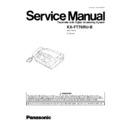Panasonic KX-FT76RU-B Service Manual ▷ View online
2.3.5.2. REMOTE PROGRAMMING
If, after the call is connected, the customer describes the situation and it is determined that the problem can be corrected by
making parameter changes, this function makes it possible to change parameters such as the user code and service code from
another fax (using DTMF tones). Therefore, travel to the customer´s location is not required. However, it is not possible to
change all the parameters remotely (Refer to PROGRAM MODE TABLE (P.54)). The function used to accomplish this is
remote programming.
making parameter changes, this function makes it possible to change parameters such as the user code and service code from
another fax (using DTMF tones). Therefore, travel to the customer´s location is not required. However, it is not possible to
change all the parameters remotely (Refer to PROGRAM MODE TABLE (P.54)). The function used to accomplish this is
remote programming.
First, in order to check the current status of the service code parameter, out put the setup list (code: 991) and service list (code:
999) from the customer´s fax machine. Based on this, the parameters for the desired codes can be changed. The procedure
for changing and listing parameters is described on ENTERING THE REMOTE PROGRAMMING MODE AND CHANGING
SERVICE CODES (P.53). Also, before exiting the remote programming mode, it is advisable to obtain a new list to confirm that
only the desired parameters were changed.
999) from the customer´s fax machine. Based on this, the parameters for the desired codes can be changed. The procedure
for changing and listing parameters is described on ENTERING THE REMOTE PROGRAMMING MODE AND CHANGING
SERVICE CODES (P.53). Also, before exiting the remote programming mode, it is advisable to obtain a new list to confirm that
only the desired parameters were changed.
Hint:
Since the connected telephone is in use during the remote programming mode, it may be helpful to ask the customer to switch
to the speakerphone (except for a digital speakerphone). This frees the customer from the need to remain right next to the fax
while you are making parameter settings. When finished, inform the customer. Also note that in very noisy locations where the
DTMF tones are not audible, the remote programming function will not work.
to the speakerphone (except for a digital speakerphone). This frees the customer from the need to remain right next to the fax
while you are making parameter settings. When finished, inform the customer. Also note that in very noisy locations where the
DTMF tones are not audible, the remote programming function will not work.
2.3.5.2.1. ENTERING THE REMOTE PROGRAMMING MODE AND CHANGING SERVICE
CODES
CROSS REFERENCE:
PROGRAM MODE TABLE (P.54)
53
KX-FT76RU-B
2.3.5.2.2. PROGRAM MODE TABLE
Code
Function
Set Value
Default
Remote setting
001
Set the date and time
dd/mm/yy hh:mm
---------
NG
002
Your logo
---------
---------
NG
003
Your fax number
---------
---------
NG
004
Sending report
1:ERROR / 2:ON / 3:OFF
OFF
NG
005
Auto answer
1:FAX ONLY / 2:TEL/FAX
FAX ONLY
OK
006
TAD/FAX ring count
1~4:TOLL SAVER/RINGER OFF
1
OK
007
FAX ring count
1 to 4 rings
1 ring
OK
009
TEL/FAX delayed ring
1 to 4 rings
1 ring
OK
010
Recording time
1:VOX/2:1 MIN
VOX
OK
011
Remote ANS ID
---------
ID=111
NG
013
Dialing mode
1:TONE / 2:PULSE
PULSE
NG
022
Journal auto print
1:ON / 2:OFF
ON
OK
023
Overseas mode
1:ON / 2:OFF
OFF
OK
025
Delayed send
1:ON / 2:OFF
OFF
NG
030
Silent FAX recognition ring
3 to 9 rings
3 rings
OK
031
Ring detection
1: A / 2:B / 3:C / 4:D / 5:OFF
OFF
OK
041
FAX activation code
ON/OFF
ON/ID=*9
NG
042
Message alert
1:ON 2:OFF
OFF
OK
043
REC. time alert
1:ON 2:OFF
OFF
OK
046
Friendly reception
1:ON / 2:OFF
ON
OK
047
Voice guidance
1:ON / 2:OFF
ON
OK
048
Language
1:Russian / 2: English
Russian
OK
049
Auto disconnect
ON/OFF
ON/ID=*0
NG
054
Common greeting MSG. REC. time
1:16s 2:60s
16s
OK
058
Original setting
1:NORMAL / 2 :LIGHT / 3:DARKER
NORMAL
OK
060
Message transfer
ON/OFF
OFF
NG
061
Transfer greeting
CHECK/RECORD/ERASE
CHECK
NG
067
ICM monitor
1:ON 2:OFF
ON
OK
070
FAX pager
ON/OFF
OFF
NG
076
Connecting tone
1:ON / 2:OFF
ON
OK
080
Set the default
YES/NO
NO
NG
501
Pause time set
001~600 X 100 msec
050
OK
502
Flash time set
01~99 X 10 msec
85
OK
503
Dial speed set
1:10pps / 2:20 pps
10
OK
520
CED frequency select
1:2100Hz / 2:1100Hz
2100
OK
521
International mode select
1:ON / 2:OFF
ON
OK
522
Auto standby select
1:ON / 2:OFF
ON
OK
523
Receive equalizer select
1:ON / 2:OFF
OFF
OK
524
SND EQL.
1:ON / 2:OFF
OFF
OK
531
Release PIN code for DIAL LOCK
1:ON / 2:NO
NO
OK
544
Document feed position adjustment value set
01~99 step
50
OK
550
Memory clear
Press "START".
---------
NG
551
ROM check
Press "START".
---------
NG
553
Monitor on FAX communication select
1:OFF 2:P-B 3:ALL
OFF
OK
554
Modem test
Press "START".
---------
NG
555
Scanner test
Press "START".
---------
NG
556
Motor test
Press "START".
---------
NG
557
LED test
Press "START".
---------
NG
558
LCD test
Press "START".
---------
NG
559
Document jam detection select
1:ON / 2:OFF
ON
OK
561
Key test
Press any key.
---------
NG
570
Break % select
1:61% / 2:67%
61%
OK
571
ITS auto redial time set
00~99
05
OK
572
ITS auto redial line disconnection time set
001~999 set
065
OK
573
Remote turn-on ring number set
01~99
10
OK
590
FAX auto redial time set
00~99
05
OK
591
FAX auto redial line disconnection time set
001~999
065
OK
592
CNG transmit select
1:OFF/2:ALL/3:AUTO
ALL
OK
593
Time between CED and 300 bps
1:75/2:500/3:1s
75 ms
OK
594
Overseas DIS detection select
1:1st/2:2nd
1st
OK
595
Receive error limit value set
001~999
100
OK
596
Transmit level set
15~00dBm
-10
OK
598
Receiving Sensitivity
20~48
41
OK
717
Transmit speed select
1:9600/2:7200/3:4800/4:2400bps
9600bps
OK
718
Receive speed select
1:9600/2:7200/3:4800/4:2400bps
9600bps
OK
54
KX-FT76RU-B
Code
Function
Set Value
Default
Remote setting
719
Ringer off in TEL/FAX mode
1:ON/2:OFF
ON
OK
721
Pause tone detect
1:ON/2:OFF
ON
OK
722
Redial tone detect
1:ON/2:OFF
ON
OK
763
Friendly reception CNG detection select
1:10S/2:20S/3:30S
20S
OK
771
T1 timer
1:35 sec/2:60 sec
35 sec
OK
774
T4 timer
00~99 X 100ms
00
OK
815
Sensor check
Press "START".
---------
NG
844
Original setting
1: NORMAL/2:LIGHT/3:DARKER
NORMAL
OK
991
Transmit basic list
1: START
---------
OK
992
Transmit advanced list
1: START
---------
OK
994
Transmit journal report
1: START
---------
OK
996
Journal 3
1: START
---------
OK
999
Transmit service list
1: START
---------
OK
OK : Can set the value by the remote programming feature or print a list.
NG : Cannot set the value.
Note:
Note: Refer to SERVICE FUNCTION TABLE (P.80) for descriptions of the individual codes.
For example, the "004 Transmission report mode" set value "1:ERROR/2:ON/3:OFF" number corresponds to the number
dialled.
dialled.
55
KX-FT76RU-B
2.3.6. DIGITAL BOARD SECTION
One of most difficult problems to deal with is when the system will not boot up.
The symptom: No response when the power is turned on. (No LCD display, keys are not accepted.)
Note:
1. Electrical continuity may have existed at the factory check, but a faulty contact occurred as a result of vibration, etc.,
during transport.
2. Solder waste remaining on the board may get caught under the IC during transport, causing a short circuit.
Before we begin mass production, several hundred trial units are produced at the plant, various tests are applied and any
malfunctions are analyzed. (In past experiences, digital IC (especially SRAM and ROM) malfunctions are extremely rare after
installation in the product.)
This may be repaired by replacing the IC, (ASIC etc.). However, the real cause may not have been an IC malfunction but a
soldering fault instead.
Soldering faults which are difficult to detect with the naked eye are common, particularly for an ASIC and RA (Resistor Array).
But if you have an oscilloscope, you can easily determine the problem site or IC malfunction by checking the main signal lines.
Even if you don´t have such a measuring instrument, by checking each main signal line and resoldering it, in many cases the
problem will be resolved.
An explanation of the main signals (for booting up the unit) is below.
malfunctions are analyzed. (In past experiences, digital IC (especially SRAM and ROM) malfunctions are extremely rare after
installation in the product.)
This may be repaired by replacing the IC, (ASIC etc.). However, the real cause may not have been an IC malfunction but a
soldering fault instead.
Soldering faults which are difficult to detect with the naked eye are common, particularly for an ASIC and RA (Resistor Array).
But if you have an oscilloscope, you can easily determine the problem site or IC malfunction by checking the main signal lines.
Even if you don´t have such a measuring instrument, by checking each main signal line and resoldering it, in many cases the
problem will be resolved.
An explanation of the main signals (for booting up the unit) is below.
What are the main signals for booting up the unit?
Please refer to the DIGITAL BLOCK DIAGRAM (P.57).
The ASIC (including the CPU) (IC1) controls all the other digital ICs. When the power is turned on, the ASIC (CPU) retrieves
the operation code stored in the ROM (IC2), then follows the instructions for controlling each IC. All ICs have some inner
registers that are assigned to a certain address.
It is the address bus by which the ASIC (CPU) designates the location inside each IC. And the data bus reads or writes the data
in order to transmit the instructions from the ASIC (CPU) to the ICs.
These signal lines are all controlled by voltages of 5V (H) / 3.3V (H) or 0V (L).
The ASIC (including the CPU) (IC1) controls all the other digital ICs. When the power is turned on, the ASIC (CPU) retrieves
the operation code stored in the ROM (IC2), then follows the instructions for controlling each IC. All ICs have some inner
registers that are assigned to a certain address.
It is the address bus by which the ASIC (CPU) designates the location inside each IC. And the data bus reads or writes the data
in order to transmit the instructions from the ASIC (CPU) to the ICs.
These signal lines are all controlled by voltages of 5V (H) / 3.3V (H) or 0V (L).
56
KX-FT76RU-B
Click on the first or last page to see other KX-FT76RU-B service manuals if exist.