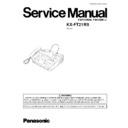Panasonic KX-FT21RS Service Manual ▷ View online
1.13.4. To select characters with the dial keypad
Pressing the dial keys will select a character as shown below.
1.13.5. Documents you can send
Note:
Remove clips, staples or other similar fastening objects.
Check that ink, paste or correction fluid has dried.
Do not send the following types of documents. Use copies for fax transmission.
Check that ink, paste or correction fluid has dried.
Do not send the following types of documents. Use copies for fax transmission.
·
Chemically treated paper such as carbon or carbonless duplicating paper
·
Electrostatically charged paper
·
Heavily curled, creased or torn paper
·
Paper with a coated surface
·
Paper with a faint image
·
Paper with printing on the opposite side that can be seen through the front (e.g. newspaper)
13
KX-FT21RS
1.14. MAINTENANCE ITEMS AND COMPONENT LOCATIONS
1.14.1. OUTLINE
MAINTENANCE AND REPAIRS ARE PERFORMED USING THE FOLLOWING STEPS.
1. Periodic maintenance
Inspect the equipment periodically and if necessary, clean any contaminated parts.
2. Check for breakdowns
Look for problems and consider how they arose.
If the equipment can be still used, perform copying, self testing or communication testing.
3. Check equipment
Perform copying, self testing and communication testing to determine if the problem originates from the transmitter, receiver or
the telephone line.
the telephone line.
4. Determine causes
Determine the causes of equipment problem by troubleshooting.
5. Equipment repairs
Repair or replace the defective parts and take appropriate measures at this stage to ensure that the problem will not recur.
6. Confirm normal operation of the equipment
After completing the repairs, conduct copying, self testing and communication testing to confirm that the equipment operates
normally.
normally.
7. Record keeping
Make a record of the measures taken to rectify the problem for future reference.
1.14.2. MAINTENANCE CHECK ITEMS/COMPONENT LOCATIONS
14
KX-FT21RS
1.14.2.1. MAINTENANCE LIST
1.14.2.2. MAINTENANCE CYCLE
15
KX-FT21RS
1.14.3. MAINTENANCE
1.14.3.1. CLEANING THE DOCUMENT FEEDER UNIT
If misfeeding occurs frequently or if dirty patterns or black bands appear on a copied or transmitted document, clean the document
feeder.
feeder.
Disconnect the power cord and the telephone
line cord.
line cord.
Open the cover by pressing the cover open button.
Clean the document feeder rollers, sub roller and
rubber flap with a cloth moistened with isopropyl
rubbing alcohol, and let all parts dry thoroughly.
rubber flap with a cloth moistened with isopropyl
rubbing alcohol, and let all parts dry thoroughly.
Clean the white plate and glass with a soft dry cloth.
Close the cover securely by pushing down on both
ends.
ends.
Connect the power cord and the telephone line
cord.
cord.
Caution:
Do not use paper products, such as paper towels
or tissues, to clean the inside of the unit.
Power cord
Telephone
line code
line code
Cover open button
Separation roller
Document
feeder rollers
feeder rollers
Sub roller
Cover
1
2
3
4
5
6
16
KX-FT21RS
Click on the first or last page to see other KX-FT21RS service manuals if exist.