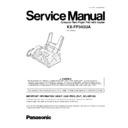Panasonic KX-FP343UA Service Manual ▷ View online
5.3. INSTALLATION POSITION OF THE LEAD WIRES
45
KX-FP343UA
·
There is something wrong with the unit.
·
The document was not fed into the unit properly.
Reinsert the document. If misfeeding occurs frequently,
clean the document feeder rollers and try again. (Refer
to DOCUMENT FEEDER (P.29).)
Reinsert the document. If misfeeding occurs frequently,
clean the document feeder rollers and try again. (Refer
to DOCUMENT FEEDER (P.29).)
·
Attempted to transmit a document longer than 600 mm.
Press the [STOP] to remove the document. Divide the
document into two or more sheets and try again.
Press the [STOP] to remove the document. Divide the
document into two or more sheets and try again.
·
[Alternately, turn off service code #559 to enable
sending of documents longer than 600 mm] (Refer to
SERVICE FUNCTION TABLE (P.49).)
sending of documents longer than 600 mm] (Refer to
SERVICE FUNCTION TABLE (P.49).)
·
The memory (telephone numbers, parameters, etc.) has
been erased. Re-program.
been erased. Re-program.
[The backup lithium battery on the top of the digital
board may be low or dead, so check it.]
board may be low or dead, so check it.]
·
The recording paper is not installed or the unit has run
out of paper. Install paper and press [SET] to clear the
message.
out of paper. Install paper and press [SET] to clear the
message.
·
The recording paper is not fed into the unit properly.
Reinstall paper and press [SET] to clear the message.
(Refer to INSTALLING THE RECORDING PAPER
(P.18).)
Reinstall paper and press [SET] to clear the message.
(Refer to INSTALLING THE RECORDING PAPER
(P.18).)
·
The recording paper has jammed near the recording
paper entrance. Clear the jammed paper and press
[SET] to clear the message. Do not install folded or
heavily curled paper. (Refer to RECORDING PAPER
JAMS (P.27).)
paper entrance. Clear the jammed paper and press
[SET] to clear the message. Do not install folded or
heavily curled paper. (Refer to RECORDING PAPER
JAMS (P.27).)
·
The back cover is open. Close it.
·
There is no space to store new entries in navigator
directory. Erase unnecessary entries.
directory. Erase unnecessary entries.
·
The unit has a document in memory. See the other
displayed
displayed
message
instructions
to
print
out
the
document.
·
The memory is full of received documents due to lack of
recording paper or a recording paper jam. Install paper
or clear the jammed paper. (Refer to RECORDING
PAPER JAMS (P.27).)
recording paper or a recording paper jam. Install paper
or clear the jammed paper. (Refer to RECORDING
PAPER JAMS (P.27).)
·
When performing memory transmission, the document
being stored exceeds the memory capacity of the unit.
Transmit the entire document manually.
being stored exceeds the memory capacity of the unit.
Transmit the entire document manually.
·
The film is empty. Replace the film with a new one.
(Refer to INSTALLING THE INK FILM (P.17).)
(Refer to INSTALLING THE INK FILM (P.17).)
·
The ink film is slack. Tighten it and install again. (Refer
to RECORDING PAPER JAMS (P.27).)
to RECORDING PAPER JAMS (P.27).)
·
The remaining film is low. Prepare a new film. (Refer to
INSTALLING THE INK FILM (P.17).)
INSTALLING THE INK FILM (P.17).)
·
When making a copy, the document being stored
exceeds the memory capacity of the unit. Press [STOP]
to clear the message. Divide the document into
sections.
exceeds the memory capacity of the unit. Press [STOP]
to clear the message. Divide the document into
sections.
6 TROUBLESHOOTING GUIDE
6.1. USER RECOVERABLE ERRORS
If the unit detects a problem, one or more of the following messages will appear on the display.
The explanations given in the [ ] are for servicemen only. Refer to LCD MESSAGES (P.3).
46
KX-FP343UA
·
There is something wrong with the modem circuit.
·
The other party´s fax machine is busy or has run out of
recording paper. Try again.
recording paper. Try again.
·
The ink film is empty. Replace the ink film with a new
one.
one.
·
The ink film is not installed. Install it.
Refer to INSTALLING THE INK FILM (P.17).
·
The ink film is slack. Tighten it.
·
The fax machine is positioned near appliances such as
TVs or speakers which generate an intence magnetic
field.
TVs or speakers which generate an intence magnetic
field.
·
A recording paper jam occurred. Clear the jammed
paper.
paper.
[If the printout jams, please refer to RECORDING
PAPER JAMS (P.27).]
PAPER JAMS (P.27).]
·
The unit is checking that there is no slack on the ink film.
Wait for a moment while the check completes.
Wait for a moment while the check completes.
·
The other party’s fax machine does not provide the
polling function. Check with the other party.
polling function. Check with the other party.
·
The other party´s fax machine is busy or has run out of
recording paper. Try again.
recording paper. Try again.
·
The
document
is jammed. Remove
the jammed
document. (Refer to DOCUMENT JAMS - SENDING
(P.28).)
(P.28).)
·
A transmission error occurred. Try again.
·
The unit is too hot. Let the unit cool down.
47
KX-FP343UA
6.2. PROGRAMMING AND LISTS
The programming functions are used to program the various features and functions of the machine, and to test the machine.
This facilitates communication between the user and the service man while programming the unit.
6.2.1. OPERATION
There are 2 basic categories of programming functions, the User Mode and the Service Mode. The Service Mode is further
broken down into the normal and special programs. The normal programs are those listed in the Operating Instructions and are
available to the user. The special programs are only those listed here and not displayed to the user. In both the User and
Service Modes, there are Set Functions and Test Functions. The Set Functions are used to program various features and
functions, and the Test Functions are used to test the various functions. The Set Functions are accessed by entering their code,
changing the appropriate value, then pressing the SET key. The Test Functions are accessed by entering their code and
pressing the key listed on the menu. While programming, to cancel any entry, press the STOP key.
broken down into the normal and special programs. The normal programs are those listed in the Operating Instructions and are
available to the user. The special programs are only those listed here and not displayed to the user. In both the User and
Service Modes, there are Set Functions and Test Functions. The Set Functions are used to program various features and
functions, and the Test Functions are used to test the various functions. The Set Functions are accessed by entering their code,
changing the appropriate value, then pressing the SET key. The Test Functions are accessed by entering their code and
pressing the key listed on the menu. While programming, to cancel any entry, press the STOP key.
6.2.2. OPERATION FLOW
Note:
Refer to LCD MESSAGES (P.3).
48
KX-FP343UA
Click on the first or last page to see other KX-FP343UA service manuals if exist.