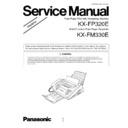Panasonic KX-FP320E / KX-FM330E Simplified Service Manual ▷ View online
5
(Model KX-FP320E/KX-FM330E)
KX-FP320E/KX-FM330E
DISPLAY MESSAGE
CAUSE AND REMEDY
The unit is checking that there is no slake on the film. Wait a while.
The other party’s fax machine is busy or has run out of recording paper. Try again.
A recording paper jam occurred under the film cartridge. Clear the jammed paper.
[If the printout jams, please refer to Fig. a on the next page.]
PLEASE WAIT
REMOVE DOCUMENT
TRANSMIT ERROR
NO FAX REPLY
PAPER JAMMED
UNIT OVERHEATED
REDIAL TIME OUT
The other party’s fax machine dose not provide the polling function. Check with the
other party.
The other party’s fax machine is busy or has run out of recording paper. Try again.
A transmission error occurred. Try again.
The unit is too hot. Let the unit cool down.
[If many copies are nearly all black, this message will be displayed. When this occurs,
open the front cover and let the unit cool down.]
open the front cover and let the unit cool down.]
The document is jammed. Remove the jammed document.
Attempted to transmit a document longer than 600 mm. Press STOP to remove the
Attempted to transmit a document longer than 600 mm. Press STOP to remove the
document. Divide the document into two or more sheets and try again.
[Alternatery, turn off service code #559 to enable sending of documents longer than
600 mm.]
[Alternatery, turn off service code #559 to enable sending of documents longer than
600 mm.]
There is no room left in memory to record a voice message. Erase some or all of the
message.
POLLING ERROR
PC FAIL OR BUSY
MASSAGE FULL
The fax function cannot be operated by the PC. The RS232C cable is not connected
correctly, or the software is not running on the PC. [If many copies are nearly all black,
this message will be displayed. When this occurs, open the front cover and let the unit
cool down.]
this message will be displayed. When this occurs, open the front cover and let the unit
cool down.]
Note:
KX-FM330 only
The explanations given in the [ ] are for servicemen.
(Change from original page 27)
6
(Model KX-FP320E/KX-FM330E)
KX-FP320E/KX-FM330E
2. Sometimes there is a transmit problem (Change from original page 46)
TX Problem
Is the document pre-fed?
Is auto dialing used to
send?
send?
Did you press the START
key immediately after
dialing?
key immediately after
dialing?
Decrease the TX
level from -11
dBm to - 15
dBm or same
value.
level from -11
dBm to - 15
dBm or same
value.
Check the other party's
machine. (Out of paper,
auto answer off, etc.)
machine. (Out of paper,
auto answer off, etc.)
Check the current TX level.
Change the "594: Oversea
DIS detection" to "Detect
at the 2nd time".
DIS detection" to "Detect
at the 2nd time".
Confirm that "592:CNG TX
select" is set to "ALL".
select" is set to "ALL".
Does TX start?
(Does it start feeding?)
(Does it start feeding?)
Increase the "596:Transmit
level set" from -11 dBm
to -5 dBm or same value.
level set" from -11 dBm
to -5 dBm or same value.
The document goes
through.
through.
Ask the other party to
change the RX equalizer &
increase the TX level.
change the RX equalizer &
increase the TX level.
Ask the other party to
increase the TX level.
increase the TX level.
Ask the RX party to
increase the parameter of
the RX error line value to
more than the current
setting.
increase the parameter of
the RX error line value to
more than the current
setting.
(Not available)
Confirm if the sent image
on the RX side has many
errors.
on the RX side has many
errors.
Change the "717:Transmit
speed select " to
7200,4800 or 2400 bps.
speed select " to
7200,4800 or 2400 bps.
•
Increase the "596:Transmit
level set" from -11 dBm
to -5 dBm or some value.
OR
to -5 dBm or some value.
OR
•
Decrease the "596:Trans-
mit level set" from -11
dBm to -13 dBm .
Try again.
dBm to -13 dBm .
Try again.
•
Decrease the "596: Trans-
mit level set" from -11 dBm
to -15 dBm.
Try again.
to -15 dBm.
Try again.
YES
YES
YES
YES
NO
NO
NO
NO
NG
NG
NG
OK
OK
OK
"Transmit Error"
Message on LCD
12000,9600
Note:
“596: Transmit level set” represents a service code. (Refer to 2.4.4. Service Function Table.)
Refer to the Service Function Table.
Refer to the Service Function Table.
7
(Model KX-FP320E/KX-FM330E)
KX-FP320E/KX-FM330E
3. Receive problem (Change from original page 47)
Confirm the following before starting troubleshooting.
Is the recording paper installed properly? Refer to Remarks.
Is the recording paper installed properly? Refer to Remarks.
Note:
“596: Transmit level set” represents a service code. (Refer to 2.4.4. Service Function Table.)
Refer to the Service Function Table.
Refer to the Service Function Table.
RX problem
Can something be RX?
Re-record the answering
machine OGM in a quiet room.
(The OGM shouldn?t have back
ground noise.)
machine OGM in a quiet room.
(The OGM shouldn?t have back
ground noise.)
Can't RX on international call
or long distance call?
or long distance call?
Can not RX from Ricoh ma-
chines which have the G1,G2
and G3 modes.
chines which have the G1,G2
and G3 modes.
Which mode?
Change the "718: Receive
speed select" to 12000, 9600,
7200, 4800 or 2400 bps.
speed select" to 12000, 9600,
7200, 4800 or 2400 bps.
Ask the sender to change:
• Increase the "596: Transmit
• Increase the "596: Transmit
level set".
Increase the "593: Time
between CED & 300 bps" to
some value.
between CED & 300 bps" to
some value.
Ask the sender to change:
• Increase the TX level.
• Change the TX equalizer.
• Increase the TX level.
• Change the TX equalizer.
Are there many errors on the image?
Decrease the "596:Transmit
level set" from -11 dBm to
-13 dBm or some value.
level set" from -11 dBm to
-13 dBm or some value.
Error code No. 68 (Echo)?
EXT. TAM mode
(When connected to an answering machine during EXT. TAM.)
NO: Looks OK.
OK
Is the EXT TEL off-hook be-
fore the ringing stops?
TEL mode
YES
NO
YES
NO
NO
YES
YES
YES
NO
NO
YES
YES
FAX mode
TEL/FAX mode
Ask the sender to change:
• Send manually.
• Send manually.
Ask the sender to change:
• Send manually using " ".
• Send manually using " ".
Increase the "595: RX error
limit value" to some value.
limit value" to some value.
Is the FAX ring count (#07) 2, 3 or 4?
NO
Change the FAX ring count to 1.
Change the "718:Receive
speed select" to 12000, 9600,
7200, 4800 or 2400 bps.
speed select" to 12000, 9600,
7200, 4800 or 2400 bps.
Note: "596: Transmit level set"
represents a service code.
(Refer to 2.4.4. Service Function
Table.)
Refer to the Service Function
Table.
(Refer to 2.4.4. Service Function
Table.)
Refer to the Service Function
Table.
8
(Model KX-FP320E/KX-FM330E)
KX-FP320E/KX-FM330E
2. Program Mode Table (Change from original pages 65~66)
Code
Function
Set Value
Default
Rem ote Setting
001
Set date and tim e
dd/m m /yy hh:m m AM/PM
(01/Jan/99)
NG
002
Your logo
---------
---------
NG
003
Your telephone num ber
---------
(None)
NG
004
Trans m is s ion report m ode
1:Error / 2:ON / 3:OFF
ERROR
OK
006
FAX ring count
1~4
2
NG
TAD/FAX ring count
1~4/TOLL SAVER/RINGER OFF
2
NG
Not available in TEL/FAX
---------
--------
NG
010
Recording tim e
1:LONG / 2:SHORT
LONG
OK
011
Rem ote ANS ID
---------
ID=111
NG
013
Dialing m ode
1:PULSE / 2:TONE
TONE
OK
014
PC link (KX-FM330 ONLY)
1:ON / 2:OFF
ON
OK
015
Mem ory XMT
1:ON / 2:OFF
OFF
OK
022
Auto journal print
1:ON / 2:OFF
ON
OK
023
Overs eas m ode
ON / OFF
OFF
NG
025
Delayed trans m is s ion
ON / OFF
OFF
NG
026
Auto caller lis t
1:ON / 2:OFF
ON
OK
030
Silent FAX recognition ring
3 to 6 rings
3
OK
036
Rx reduction
1:72% / 2:86% / 3:92% / 4:100%
92%
OK
039
LCD contras t
1:NORMAL / 2:DARKER
NORMAL
OK
041
Rem ote FAX activation code
1:ON / 2: OFF
ON / ID=*9
NG
042
Mes s age alert
1:ON / 2: OFF
OFF
OK
043
REC. tim e alert
1:ON / 2: OFF
OFF
OK
044
Receive alert
1:ON / 2:OFF
ON
OK
045
Recall m ode
T_BR, E_RE
T_BR
OK
046
Friendly rcv.
1:ON / 2:OFF
ON
OK
047
FAX voice guidance
1:ERROR / 2:ON / 3:OFF
ON
OK
054
Com m on greeting MSG. REC. tim e
1:16s / 2:60s
16s
OK
060
Mes s age trans fer
1:MESSAGE / 2:PAGER / 3:OFF
OFF
NG
061
Trans fer greeting
1:CHECK / 2:RECORD / 3:ERASE
CHECK
NG
067
ICM m onitor
1:ON / 2:OFF
ON
OK
068
ECM Com m unication
1:ON / 2:OFF
ON
OK
070
FAX pager call
ON / OFF
OFF
NG
076
FAX tone
1:ON / 2:OFF
ON
OK
077
Auto ans wer m ode
1:TAD/FAX 2: FAX ONLY 3 : TEL/FAX
TAD/FAX
OK
078
TEL/FAX delayed ring
1 to 4 rings
2
OK
079
Film detection
1:ON / 2:OFF
ON
OK
080
Set default
YES / NO
NO
NG
501
Paus e tim e s et
001~600 x 100m s ec
35
OK
502
Flas h tim e s et
01~99 x 10m s ec
80
OK
503
Dial s peed
1:10pps / 2:20 pps
10
OK
520
CED frequency s elect
1:2100Hz / 2:1100Hz
2100
OK
521
International m ode s elect
1:ON / 2:OFF
ON
OK
522
Auto s tandby s elect
1:ON / 2:OFF
ON
OK
523
Receive equalizer s elect
1:0.0km / 2:1.8km / 3:3.6km / 4:7.2km
0km
OK
524
Trans m is s ion equalizer s elect
1:0.0km / 2:1.8km / 3:3.6km / 4:7.2km
0km
OK
533
Setting the num ber of tim es that
m es s age trans fer is redialed
m es s age trans fer is redialed
00~99
03
OK
534
Setting of the m es s age trans fer/pager
call redial interval
call redial interval
001~999
065
OK
550
Mem ory clear
---------
---------
NG
551
ROM check
---------
---------
NG
552
DTMF s ignal tone tes t
1:ON / 2:OFF
OFF
NG
553
Monitor on FAX com m unication s elect 1:OFF / 2:Phas e B / 3:ALL
OFF
OK
554
Modem tes t
---------
---------
NG
555
Scanner tes t
---------
---------
NG
556
Motor tes t
---------
---------
NG
557
LED tes t
---------
---------
NG
Click on the first or last page to see other KX-FP320E / KX-FM330E service manuals if exist.