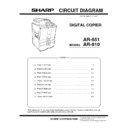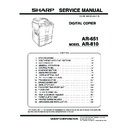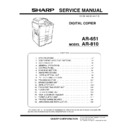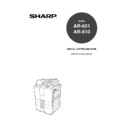Sharp AR-651 (serv.man2) Service Manual / Specification ▷ View online
AR-651/810 SPECIFICATIONS 1 - 1
1. SPECIFICATIONS
1.1. Specifications
1.1.1. System
Copy system
Indirect electronic photo system (Dry type)
Body type
Console type
Original table type
Fixed type (Left rear reference)
Original cover
RADF standard provision
Frame structure
Fixed frame type
Photoconductor
OPC drum (
φ
100)
Original scan system
Scan sensor
CCD line sensor (7500 pixel)
Scan resolution
600 x 600 dpi
Scan light source
Xenon lamp
Scan data output system
1 scan multi copy system
Exposure system
Exposure light source
Semiconductor laser
Exposure resolution
600 dpi
Scan system
Use of Polygon mirror
Developing system
2-component magnetic brush development system
Discharging system
Photo discharge by red LED
Charging system
Negative corona system (Scorotron)
Transfer system
Transfer belt system
Separation system
Transfer belt system
Transfer belt cleaning system
Fur brush system + blade system
Drum cleaning system
Blade system + Fur brush system
Toner supply system
Front side toner cartridge supply
Note: Toner supply inhibited during printing
Toner concentration adjustment system
Magnetic auto toner system
Toner recycle
Yes
Toner empty detection system
Electric detection system (Auto toner sensor)
Note: When toner empty is detected, the toner supply symbol
flashes and the message is displayed.
Copying is inhibited until the toner concentration is
recovered.
Fusing system
Heat roller system
Induced heating
system
700 to 1450 W (100V)
6000 to 1500 W (115V)
700 to 1500 W (230V)
Roller diameter (Upper)
φ
60
Roller diameter (Lower)
φ
60
AR-651/810 SPECIFICATIONS 1 - 2
1.1.2. Basic specifications
A. Copy speed
(1) Continuous copy
Note 1: Specification for manual set document, single copy, non-sort continuous copy
Note 2: State not entering the toner supply mode
Note 3: LCF is a tandem LCF (standard provision).
Note 4: Copy speed for manual feed is a speed with the size specified. If the size is not specified, the copy speed
is same as that of A3/LD.
(2) First copy
Note 1: The above specification is for manual set document, normal ratio, A4/LT size, 1st stage cassette paper
feed, and face-up exit.
Note 2: When APS is not used.
B. Warm-up time
AR-651
(cpm)
Paper feed system
Cassette
LCF (Note 3)
Manual feed (Note 4)
Paper size
Face up
exit
Face down
exit
Face up
exit
Face down
exit
Face up
exit
Face down
exit
A4, B5, A5-R, LT, ST-R
65
65
65
(A4, LT)
65
(A4, LT)
48
48
A4-R, B5-R, LT-R
50
48
—
—
42
42
B4, FOLIO, LG, COMP
43
40
—
—
37
37
A3, LD
37
34
—
—
33
33
AR-810
(cpm)
Paper feed means
PFP
LCF (Note 3)
Manual feed (Note 4)
Paper size
Face up
exit
Face down
exit
Face up
exit
Face down
exit
Face up
exit
Face down
exit
A4, B5, A5-R, LT, ST-R
81
81
81
(A4, LT)
81
(A4, LT)
50
50
A4-R, B5-R, LT-R
61
56
—
—
44
44
B4, FOLIO, LG, COMP
52
45
—
—
39
39
A3, LD
43
37
—
—
34
34
First copy time
3.2 sec or less
Normal
About 160sec (160sec + 20% or less)
Evaluation conditions
1. Room temperature
20°C or above
2. Rated power
Note 1: State not entering the toner supply mode
Note 2: When there is no preceding entry
Pre-heating
About 45sec
Note 1: When the heater is at 155°C in preheating (AR-651)
When the heater is at 70°C in preheating (AR-810)
Note 2: State not entering the toner supply mode
Note 3: When there is no preceding entry
AR-651/810 SPECIFICATIONS 1 - 3
C. Original
D. Paper
(1) Size
Note 1: Postcards can be used. (Reverse copy and duplex copy are inhibited.)
Note 2: Name cards cannot be used.
Note 3: Same surface copy cannot be used.
Note 4: Envelopes cannot be used.
Note 5: Fixed-size paper width is detected with the manual feed tray guide width.
Note 6: Manual feed of mixed-size sheets cannot be made.
(2) Kind
(3) Max. weight
Note 1: 80 to 209 g/m² or less available in the Heavy paper mode.
Max. size
A3 or LD
Kind
Sheet, cubic material, book
Original size detection
Glass surface: Yes
Note 1: Fixed detection system with the RADF open
RADF
:
Yes
Note 1: Document width and length are detected in RADF paper feed.
Note 2: Only the first paper is detected except when mixed sizes of sheets are
loaded.
Allowable original size for
auto detection
Fixed size
AB series: A3, A4, A4-R, A5-R, B4, B5, B5-R
LT series: LD, LG, LT, LT-R, ST-R
Fixed size
Cassette
AB series: A3, A4, A4-R, A5-R, B4, B5, B5-R, FOLIO
LT series: LD, LG, LT, LT-R, ST-R, COM
Tandem LCF
AB series: A4
LT series: LT
Manual feed
AB series: A3, A4, A4-R, A5-R, B4, B5, B5-R, FOLIO
LT series: LD, LG, LT, LT-R, ST-R, COM
Cassette
• PPC paper
Note 1: Tracing paper, OHP films, label paper, postcards, and other special paper
cannot be used.
Note 2: Tab paper can be used only in the second stage cassette.
Manual feed
• PPC paper
• Tracing paper: Out of warranty for reliability
• OHP film: Out of warranty for reliability
• Tab paper: Out of warranty for reliability
Cassette/Manual feed
64 to 209 g/m²
17 lbs to 110 lbs-index
AR-651/810 SPECIFICATIONS 1 - 4
E. Paper feed
F. Continuous copy
G. Density adjustment
H. Picture quality mode
I.
Magnification ratio
(1) Reduction, enlargement
Paper feed means
Cassette, 2 steps
Tandem LCF
Manual feed
Capacity
Cassette: 500 sheets (Loading height: 55mm or less)
Tandem LCF: 1250 x 2 sheets (Loading height: 137mm or
less)
Manual feed: 100 sheets (Loading height: 11mm or less)
Manual feed start
START key start
Priority paper feed means
Yes
Note 1: Priority can be switched to the other paper feed
means by date input in the adjustment mode.
Tandem LCF
Manual feed size
specification
Can be specified by pressing the paper size key after loading
paper.
Note 1: Size specification allows binding margin, duplex edge
erase, and continuous paper copy.
Paper size change
The paper guide in the cassette is shifted to the fixed size
position, and the paper size is changed by the setup code or
the setup of the special menu.
Number of copies
1 to 9999 sheets (Max. number of copies), in increment of 1
Input system
Input by 10 key
Counting system
Reduction system
Note 1: "1" is displayed in auto clear or during warm-up.
Note 2: Count-down display on the print status display for every print job
Note 3: For a cop job, the status is also displayed on the copy display.
Automatic density
adjustment
Yes
Manual density
adjustment
11-step adjustment (Operated by keys on the control panel
LCD)
Priority mode
Automatic density adjustment
Note 1: Selection of automatic/manual is available by data
input in the adjustment mode.
Factory setup: Auto
Image process mode
Standard mode/Photo mode/Text mode
Priority mode
Standard mode
Note 1: Selectable by data input in the adjustment mode.
Reduction, enlargement
Automatic setup by selection of the document size and the paper size
Note 1: Any fixed size (including different series) can be set to Japan A5, OTHER.