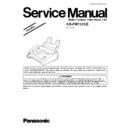Panasonic KX-FM131CE Simplified Service Manual ▷ View online
2.3. CONNECTIONS
Change from original page 12 (1.13. CONNECTIONS)
Note:
When you operate this product, the power outlet should be near the product and easily accessible.
Helpful hints when using an extension telephone:
If you connect an extension telephone or answering machine, please take note of the following.
·
When an extension telephone or answering machine is in use, the facsimile unit will show the following message on the
display:
display:
When a call is received and you press the MONITOR button on the facsimile unit, the call is switched to the facsimile unit,
and the external device will be disconnected.
and the external device will be disconnected.
·
If no sound is heard when you lift the handset of the extension telephone, the facsimile unit is in use.
·
In the TEL/FAX mode, only the facsimile unit will ring. You cannot answer a call with the extension telephone.
5
KX-FM131CE
(1.14. INSTALLATION )
2.4. INSTALLATION
2.4.1. SETTING YOUR LOGO & YOUR TELEPHONE NUMBER
Change from original page 19 (1.14.9. SETTING YOUR LOGO )
1
Press
.
Display:
2
Press ,
then
.
.
4
Press
.
5
Enter your logo, up to 30 characters, by using the
dial keypad or JOG DIAL.
dial keypad or JOG DIAL.
Example: Bill
1. Press twice.
Cursor
2. Press six
times.
3. Press six
times.
4. Press
to move the cursor to the next space
and press
six times.
6
Press
.
7
Press .
MENU
SETUP ITEM [ ]
START
/
SET
/
COPY
LOGO=Bill
LOGO=Bil
5
LOGO=Bi
4
LOGO=B
2
LOGO=
START
/
SET
/
COPY
P-SF-
9 0 0 0
3
Press
YOUR LOGO
0 0 2
.
3
Press
YOUR TELEPHONE NUMBER
0 0 3
1.SYSTEM SET UP
MENU
1
2
3
4
5
6
7
8
9
0
STOP
START
/
SET
/
COPY
MENU
EASY DIAL
INSERT
Press
or
to move the cursor to the
incorrect character, then make the correction.
Move the cursor to the character you want to delete
and press
and press
.
STOP
To insert a character
1. Press
or
to move the cursor to
the position to the right of where you want
to insert the character.
to insert the character.
2. Press
(One-Touch Dial key 2) to
insert a space and enter the character.
INSERT
The logo can be your company, division or name.
Note:
You can enter your logo by rotating
(see the next page). If using
, press
to move the cursor.
5
To correct a mistake
To delete a character
(
)
EASY DIAL
EASY DIAL
6
KX-FM131CE
3 TROUBLESHOOTING GUIDE
3.1. Program Mode Table
Change from original pages 64~65 (2. Program Mode Table in 2.3.3.3.2. Remote programming)
Code
Function
Set Value
Default
Remote
Setting
001
Set date and time
dd/mm/yy hh:mm
Jan/01/99
NG
------
Your logo
---------
None
NG
------
Your telephone number
---------
None
NG
004
Transmission report mode
1:Error / 2:ON / 3:OFF
Error
OK
006
FAX ring count
2~4
2
NG
TAD/FAX ring count
2~4 / TOLL SAVER/RINGER OFF
TOLL SAVER
NG
Not available in TEL/FAX mode
---------
---------
NG
010
Recording time
1:3MIN / 2:1MIN
1MIN
OK
011
Remote ANS ID
---------
ID=111
NG
013
Dialing mode
1:Tone / 2:Pulse
Tone
OK
014
PC link
1:ON / 2:OFF
ON
OK
018
Film remain
---------
---------
NG
022
Auto journal print
1:ON / 2:OFF
ON
OK
023
Overseas mode
1:ON / 2:OFF
OFF
OK
025
Delayed transmission
ON / OFF
OFF
NG
030
Silent FAX recognition ring
3 to 6 rings
3
OK
036
Rx reduction
1:72% / 2:86% / 3:92% / 4:100%
92%
OK
039
LCD contrast
1:Normal / 2:Darker
Normal
NG
041
Remote FAX activation code
ON / OFF
ON ID=*9
NG
042
Message alert
1:ON / 2:OFF
OFF
OK
043
REC. time alert
1:ON / 2:OFF
OFF
OK
044
Receive alert
1:ON / 2:OFF
ON
OK
046
Friendly receive
1:ON / 2:OFF
ON
OK
047
Voice guidance
1:ON / 2:OFF
ON
OK
048
Language
1:Czech/2:Slovak
Czeck
OK
054
Common greeting MSG. REC. time
1:16s/2:60s
16s
OK
058
Original setting
1:NORMAL / 2:LIGHT / 3:DARKER
NORMAL
OK
060
Message transfer
ON / OFF
OFF
NG
061
Transfer greeting
CHECK / RECORD / ERASE
CHECK
NG
067
ICM monitor
1:ON / 2:OFF
ON
OK
068
ECM selection
1:ON / 2:OFF
ON
OK
070
Pager call
ON / OFF
OFF
NG
076
FAX tone
1:ON / 2:OFF
ON
OK
077
Auto answer mode
1:TAD/FAX 2: FAX Only 3:TEL/FAX
TAD/FAX
OK
078
TEL/FAX delayed ring
2 to 4 rings
2
OK
079
Film detection
1:ON / 2:OFF
ON
OK
080
Set default
YES / NO
NO
NG
501
Pause time set
001~600 x 100msec
050
OK
502
Recall time
01~99 x 10 msec
10
OK
503
Dial speed
1:10pps / 2:20 pps
10pps
OK
510
Vox time
1:6sec / 2:4sec
6sec
OK
511
Vox sense
1:HIGH / 2:LOW
HIGH
OK
520
CED frequency select
1:2100Hz / 2:1100Hz
2100
OK
521
International mode select
1:ON / 2:OFF
ON
OK
522
Auto standby select
1:ON / 2:OFF
ON
OK
523
Receive equalizer select
1:0km / 2:1.8km / 3:3.6km / 4:7.2km
0km
OK
524
Transmission equalizer select
1:0km / 2:1.8km / 3:3.6km / 4:7.2km
0km
OK
533
Setting the number of times that message
transfer is redialed.
transfer is redialed.
00~99
03
OK
534
Setting of the message transfer/pager call
redial interval
redial interval
001~999
065
OK
550
Memory clear
---------
---------
NG
551
ROM check
---------
---------
NG
552
DTMF signal tone test
ON / OFF
OFF
OK
553
Monitor on FAX communication
1:OFF / 2:Phase B / 3:ALL
OFF
OK
554
Modem test
---------
---------
NG
555
Scanner test
---------
---------
NG
556
Motor test
---------
---------
NG
557
LED test
---------
---------
NG
558
LCD test
---------
---------
NG
7
KX-FM131CE
Code
Function
Set Value
Default
Remote
Setting
559
Document jam detection
1:ON / 2:OFF
ON
OK
561
Key test
---------
---------
NG
570
Break % select
1:61% / 2:67%
61%
OK
571
ITS auto redial time set
00~99
10
OK
572
ITS auto redial line disconnection time set 001~999sec
65
OK
573
Remote turn-on ring number
01~99
15
OK
580
TAM continuous tone detection
1:ON / 2:OFF
ON
OK
590
FAX auto redial time set
00~99
05
OK
591
FAX auto redial line disconnection time set 001~999sec
065
OK
592
CNG transmit select
1:OFF / 2:ALL / 3:AUTO
ALL
OK
593
Time between CED and 300 bps
1:75ms / 2:500ms / 3:1sec
75ms
OK
594
Overseas DIS detection
1:1st / 2:2nd
1st
OK
595
Receive error limit value
001~999
100
OK
596
Transmit level set
-15~00dBm
-10
OK
598
Receiving Sensitivity
20~48
43
OK
599
ECM frame size
1:256 / 2:64
256 byte
OK
602
Warning list printing
1:ON / 2:OFF
ON
OK
624
AT ring time out
1:3sec / 2:5sec
3sec
OK
717
Transmit speed select
1:14400/ 2:12000/ 3:9600/ 4:7200/
5:4800/ 6:2400
5:4800/ 6:2400
14400bps
OK
718
Receive speed select
1:14400/ 2:12000/ 3:9600/ 4:7200/
5:4800/ 6:2400
5:4800/ 6:2400
14400bps
OK
719
Ringer off in TEL/FAX mode
1:ON / 2:OFF
ON
OK
721
Pause tone detect
1:ON / 2:OFF
ON
OK
722
Redial tone detect
1:ON / 2:OFF
ON
OK
724
PC-FAX ATD busy tone detect
1:ON / 2:OFF
ON
OK
731
CPC mode
1:A / 2:B / 3:OFF
A
OK
732
Auto disconnect
1:350ms / 2:1800ms / 3:OFF
350msec
OK
745
Power on film feed
1:ON / 2:OFF
ON
OK
763
CNG detect time for friendly reception
1:10s / 2:20s / 3:30s
30s
OK
771
T1 timer
1:35s / 2:60s
35s
OK
774
T4 timer
00~99 × 100msec
00
OK
775
Monitoring of message transfer
1:ON / 2:OFF
OFF
OK
784
Voice prompt
1:Start
---------
NG
815
Sensor & VOX test
---------
---------
NG
841
Digital SP-Phone RX & TX check
1:SP-Phone
---------
NG
852
Print test pattern
---------
---------
NG
853
Top margin
1~9
---------
OK
854
Left margin
1~8
---------
OK
861
A4 size set
1:ON / 2:OFF
1
OK
870
Serial port self test
---------
---------
NG
880
History list
1:Start
---------
NG
881
Journal 2
1:Start
---------
NG
882
Journal 3
1:Start
---------
NG
890
TEL/FAX ring back tone
1:ON / 2:OFF
ON
OK
895
TEL/FAX Receive mode
1:TAD/FAX / 2:FAX
FAX
OK
991
Setup list
1:Start
---------
OK
994
Journal list
1:Start
---------
OK
995
Journal 2 list
1:Start
---------
OK
996
Journal 3 list
1:Start
---------
OK
998
History list
1:Start
---------
OK
999
Service list
1:Start
---------
OK
OK means "can set".
NG means "can not set".
Note:
Refer to 2.4.4. SERVICE FUNCTION TABLE for descriptions of the individual codes.
Example:
If you want to set value in the "004 Transmission report mode", press the dial key number 1, 2 or 3 corresponding to the Set
Value you want to select. (1:ERROR/2:ON/3:OFF)
Value you want to select. (1:ERROR/2:ON/3:OFF)
8
KX-FM131CE
Click on the first or last page to see other KX-FM131CE service manuals if exist.