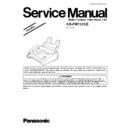Panasonic KX-FM131CE Simplified Service Manual ▷ View online
3.4. SERVICE FUNCTION TABLE
Change from original pages 103~105 (2.4.4 SERVICE FUNCTION TABLE)
Code
Function
Set Value
Effective Range
Default
Remarks
501
Pause time set
X 100 msec
001~600
50
502
Recall time set
X 10 msec
01~99
10
503
Dial speed select
1:10 pps 2:20 pps
1, 2
1
510
VOX TIME
1:6 sec 2:4 sec
1, 2
1
511
Vox sense
1:HIGH 2:LOW
1, 2
1
When the TAM dose not stop
recording the ICM because noise is
detected on the telephone line,
change this setting to “LOW“.
recording the ICM because noise is
detected on the telephone line,
change this setting to “LOW“.
520
CED frequency select
1:2100 Hz 2:1100 Hz
1, 2
1
See the Symptom/
Countermeasure Table for long
distance and international calls in
2.3.3.3.1. Defective facsimile
section.
Countermeasure Table for long
distance and international calls in
2.3.3.3.1. Defective facsimile
section.
521
International mode select
1:ON 2:OFF
1, 2
1
See the Symptom/
Countermeasure Table for long
distance and international calls in
2.3.3.3.1. Defective facsimile
section.
Countermeasure Table for long
distance and international calls in
2.3.3.3.1. Defective facsimile
section.
522
Auto standby select
1:ON 2:OFF
1, 2
1
The resolution reverts to the
default when transmission is
complete.
default when transmission is
complete.
523
Receive equalizer select
1:0 km 2:1.8 km 3:3.6
km 4:7.2 km
km 4:7.2 km
1~4
1
When the telephone station is far
from the unit or reception cannot
be performed correctly, adjust
accordingly.
from the unit or reception cannot
be performed correctly, adjust
accordingly.
524
Transmission equalizer select
1:0 km 2:1.8 km 3:3.6
km 4:7.2 km
km 4:7.2 km
1~4
1
When the telephone station is far
from the unit or transmission
cannot be performed correctly,
adjust accordingly.
from the unit or transmission
cannot be performed correctly,
adjust accordingly.
533
Setting the number of times that
massage transfer is redialed.
massage transfer is redialed.
00~99
00~99
3
Selects the number of times that
message transfer is redialed (not
including the first dialing).
message transfer is redialed (not
including the first dialing).
534
Setting the message transfer/pager
call redial interval
call redial interval
001~999 sec
001~999
65
Sets the interval of message
transfer/pager call redial.
transfer/pager call redial.
550
Memory clear: To reset the value to the default one, except the top margin (853)
and left margin (854).
and left margin (854).
"START" input"
552
DTMF single tone test
1:ON 2:OFF
1, 2
2
See 2.5. TEST FUNCTIONS.
553
Monitor on FAX communication
select
select
1: OFF 2:PHASE B
3:ALL
3:ALL
1~3
1
554
Modem test
See 2.5. TEST FUNCTIONS.
555
Scan check
See 2.5. TEST FUNCTIONS.
556
Motor test
0
See 2.5. TEST FUNCTIONS.
557
LED test
See 2.5. TEST FUNCTIONS.
558
LCD test
See 2.5. TEST FUNCTIONS.
559
Document jam detection select
1:ON 2:OFF
1, 2
1
See 2.2.1. Paper Jam.
561
KEY test
See 2.5. TEST FUNCTIONS.
570
BREAK % select
1:61% 2:67%
1, 2
1
Sets the % break of pulse dialing
according PBX.
according PBX.
571
ITS auto redial time set
X number of times
00~99
10
Selects the number of times that
ITS is redialed (not including the
first dial).
ITS is redialed (not including the
first dial).
572
ITS auto redial line disconnection
time set
time set
X second
001~999
65
Sets the interval of ITS redialing.
573
Remote turn-on ring number set
X number of rings
01~99
15
Sets the number of rings before
the unit starts to receive a
document in the TEL mode.
the unit starts to receive a
document in the TEL mode.
580
TAM continuous tone detection
1:ON 2:OFF
1, 2
1
ON : Stops TAM operation when
Dial tone, etc. are detected.
Dial tone, etc. are detected.
590
FAX auto redial time set
X number of times
00~99
5
Selects the number of redial times
during FAX communication (not
including the first dial).
during FAX communication (not
including the first dial).
591
FAX auto redial time disconnection
time set
time set
X second
001~999
65
Sets the FAX redial interval during
FAX communication.
FAX communication.
592
CNG transmit select
1: OFF 2:ALL
3:AUTO
3:AUTO
1~3
2
Lets you select the CNG output
during FAX transmission. ALL:
CNG is output at phase A. AUTO:
CNG is output only when automatic
dialing is performed. OFF: CNG is
not output at phase A.
during FAX transmission. ALL:
CNG is output at phase A. AUTO:
CNG is output only when automatic
dialing is performed. OFF: CNG is
not output at phase A.
13
KX-FM131CE
Code
Function
Set Value
Effective Range
Default
Remarks
593
Time between CED and 300bps
1: 75 msec 2:500
msec 3:1 sec
msec 3:1 sec
1~3
1
See the Symptom/Countermeasure
Table for long distance and
international calls in 2.3.3.3.1.
Defective facsimile section.
Table for long distance and
international calls in 2.3.3.3.1.
Defective facsimile section.
594
Overseas DIS detection select
1:detects at the 1st
time 2:detects at the
2nd time
time 2:detects at the
2nd time
1, 2
1
See the Symptom/Countermeasure
Table for long distance and
international calls in 2.3.3.3.1.
Defective facsimile section.
Table for long distance and
international calls in 2.3.3.3.1.
Defective facsimile section.
595
Receive error limit value set
X Number of times
001~999
100
Sets the number of acceptable
error lines when the FAX
reconstructs the received data.
error lines when the FAX
reconstructs the received data.
596
Transmit level set
X dBm
- 15~00
10
Selects the FAX transmission level.
598
Receiving sensitivity
43= -43 dBm
20~48
43
Used when there is an error
problem. See the
Symptom/Countermeasure Table
for long distance and international
calls in 2.3.3.3.1. Defective
facsimile section.
problem. See the
Symptom/Countermeasure Table
for long distance and international
calls in 2.3.3.3.1. Defective
facsimile section.
599
ECM frame size
1:256 2:64
1, 2
1
602
Warning LIST Printing
1:ON 2:OFF
1, 2
1
Used to print a caution list when
setting the TEL/FAX mode and ring
detection.
setting the TEL/FAX mode and ring
detection.
624
AT ring time out
1:3sec 2:5sec
1, 2
1
717
Transmit speed selection
1:14400BPS
2:12000BPS
3:9600BPS
4:7200BPS
5:4800BPS
6:2400BPS
2:12000BPS
3:9600BPS
4:7200BPS
5:4800BPS
6:2400BPS
1~6
1
Adjusts the speed to start training
during FAX transmission.
during FAX transmission.
718
Receive speed selection
1:14400BPS
2:12000BPS
3:9600BPS
4:7200BPS
5:4800BPS
6:2400BPS
2:12000BPS
3:9600BPS
4:7200BPS
5:4800BPS
6:2400BPS
1~6
1
Adjusts the speed to start training
during FAX reception.
during FAX reception.
719
Ringer off in TEL/FAX mode
1:ON 2:OFF
1, 2
1
Sets the ringer switch off when a
call is received in the TEL/FAX
mode.
call is received in the TEL/FAX
mode.
721
Pause tone detect
1:ON 2:OFF
1, 2
1
Selects the tone detection for
pause in dialing.
pause in dialing.
722
Redial tone detect
1:ON 2:OFF
1, 2
1
Selects the tone detection mode
after redialing.
after redialing.
724
PC-FAX ATD busy tone detect
1:ON 2:OFF
1, 2
1
731
CPC mode
1:A 2:B 3:OFF
1~3
1
Sets the CPC signal detection
mode from the converter
mode from the converter
732
AUTO disconnect cancel time
1:350 ms 2:1.8 sec
3:OFF
3:OFF
1~3
1
"Sets to "2" when the auto
disconnect circuit operates and
cuts the line."
disconnect circuit operates and
cuts the line."
745
Power ON film feed
1:ON 2:OFF
1, 2
1
When the power is turned on, the
film is wound to take up any slack.
film is wound to take up any slack.
763
CNG detect time for friendly
reception
reception
1:10 sec 2:20 sec
3:30 sec
3:30 sec
1~3
3
Selects the CNG detection tome of
friendly reception.
friendly reception.
771
T1 timer
1:35 sec 2:60 sec
1, 2
1
Sets a higher value when the
response from the other party
needs more time during FAX
transmission.
response from the other party
needs more time during FAX
transmission.
774
T4 timer
× 100 msc
00~99
00
Use this function when delay
occurs on the line and
communication (ex. mobile comm)
does not work well.
occurs on the line and
communication (ex. mobile comm)
does not work well.
775
Monitoring of message transfer
1:ON 2:OFF
1, 2
2
If set to ON a message can be
monitored from this unit’s SP-
PHONE when transferring a
message.
monitored from this unit’s SP-
PHONE when transferring a
message.
784
Voice prompt test
You can hear the voice prompt
from speaker after pressing
"START" key.
from speaker after pressing
"START" key.
815
Sensor & Vox check
See 2.5. TEST FUNCTIONS.
841
Digital SP-phone check
See 2.3.3.5.1. Digital
Speakerphone.
Speakerphone.
852
Print test pattern
See 2.5. TEST FUNCTIONS.
853
Top margin
1~9
--------
854
Left margin
1~8
--------
861
A4 size set
1:ON 2:OFF
1, 2
1
Used only at the factory.
870
Serial port self test (KX-FM131 only)
See 2.5. TEST FUNCTIONS.
14
KX-FM131CE
Code
Function
Set Value
Effective Range
Default
Remarks
880
History list
See 2.4.6. HISTORY.
881
Journal 2 list
See 2.4.7.3. PRINTOUT
EXAMPLE.
EXAMPLE.
882
Journal 3 list
See 2.4.7.3. PRINTOUT
EXAMPLE.
EXAMPLE.
890
TEL/FAX 1st ring back tone
1:ON 2:OFF
1, 2
1
Selects whether the TEL/FAX 1st
ring back tone is ON or OFF in the
TEL/FAX mode.
ring back tone is ON or OFF in the
TEL/FAX mode.
895
TEL/FAX mode receiving mode
setting after bell time out
setting after bell time out
1:TAD 2:FAX
1, 2
2
FAX or TAD can be performed in a
Tel/Fax mode after the bell time
you set ran out.
Tel/Fax mode after the bell time
you set ran out.
15
KX-FM131CE
3.5. SERVICE MODE SETTINGS (Example of a printed out list)
Change from original page 106 (2.4.5. SERVICE MODE SETTINGS)
Note:
The above values are the default values.
3.6. BUTTON CODE TABLE
Change from original page 117 (2.5.2. BUTTON CODE TABLE)
Note:
These codes (00, 01) are only for the data in the History Report.
16
KX-FM131CE
Click on the first or last page to see other KX-FM131CE service manuals if exist.