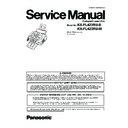Panasonic KX-FL423RU Service Manual ▷ View online
97
KX-FL423RU-B / KX-FL423RU-W
CROSS REFERENCE:
Test Functions (P.75)
98
KX-FL423RU-B / KX-FL423RU-W
12.2.2. Special Service Journal Reports
Journal 2 and Journal 3 shown below, which are special journals giving the additional detailed information about the latest 35
communications, can be printed by Service Code 881 or 882. Remote printing function for the journal reports (JOURNAL,
JOURNAL 2 and JOURNAL 3) is also available for service technicians. (Refer to Program Mode Table(P.129).) The JOUR-
NAL report only gives you basic information about a communication, but the other two journal reports provide different informa-
tion on the same item (communication).
communications, can be printed by Service Code 881 or 882. Remote printing function for the journal reports (JOURNAL,
JOURNAL 2 and JOURNAL 3) is also available for service technicians. (Refer to Program Mode Table(P.129).) The JOUR-
NAL report only gives you basic information about a communication, but the other two journal reports provide different informa-
tion on the same item (communication).
HOW TO READ JOURNAL REPORTS:
Example:
Example:
1. Look at NO. 01 in the JOURNAL. If you want to know about the details about that item, see NO. 01 in the JOURNAL 2 and the
JOURNAL 3. You can get the following information.
* MODE: Fax transmission
* RCV. MODE: TEL
* TX SPEED: 9.6 kbps
* RESOLUTION: standard
* ENCODE: MH
* MAKER CODE: 79
* MODE: Fax transmission
* RCV. MODE: TEL
* TX SPEED: 9.6 kbps
* RESOLUTION: standard
* ENCODE: MH
* MAKER CODE: 79
2. Look at NO. 04 in the JOURNAL 2. CNG (0003) indicates that the CNG signal has been received three times since the pur-
chase date.
For further details, see Journal 2 and Journal 3.
99
KX-FL423RU-B / KX-FL423RU-W
12.2.2.1. Journal 2
Refer to JOURNAL 2 in Printout Example(P.100).
Journal 2 displays the additional detailed information about the last 35 communications.
Journal 2 displays the additional detailed information about the last 35 communications.
Descriptions:
(1) RCV. MODE
Indicates which receive mode the unit was in when the unit received a fax message.
This information is also displayed when the unit transmitted a fax message.
(1) RCV. MODE
Indicates which receive mode the unit was in when the unit received a fax message.
This information is also displayed when the unit transmitted a fax message.
(2) SPEED
Indicates the speed of the communication. If multiple pages are transmitted or received, it indicates the last page’s communica-
tion speed. If there is a communication error, “?” is displayed.
Indicates the speed of the communication. If multiple pages are transmitted or received, it indicates the last page’s communica-
tion speed. If there is a communication error, “?” is displayed.
(3) RESOLUTION
Indicates the resolution of the communication. If multiple pages are transmitted or received, it indicates the last page’s resolu-
tion. If there is a communication error, “?” is displayed.
Indicates the resolution of the communication. If multiple pages are transmitted or received, it indicates the last page’s resolu-
tion. If there is a communication error, “?” is displayed.
(4) RCV-TRIG. (CNT.)
Indicates the trigger that causes the unit to switch to the fax receive mode. The available options are listed in JOURNAL 2 in
Printout Example(P.100). The values in parentheses indicate how many times the trigger has been used. (For example, “0003”
means three times.)
Indicates the trigger that causes the unit to switch to the fax receive mode. The available options are listed in JOURNAL 2 in
Printout Example(P.100). The values in parentheses indicate how many times the trigger has been used. (For example, “0003”
means three times.)
(5) ERROR
→MEMORY
Indicates the reason why the unit received a fax message in memory.
If you look at No.11 in the JOURNAL 2 in Printout Example(P.100), it shows the fax message was received in memory due to
“PAPER OUT” error.
If you look at No.11 in the JOURNAL 2 in Printout Example(P.100), it shows the fax message was received in memory due to
“PAPER OUT” error.
NO RESPONSE DISAPPEARED ON JOURNAL
The “NO RESPONSE DISAPPEARED ON JOURNAL” displays the information about the last 10 communications terminated
by “No Response”. (Some of the communications terminated by “No Response” were not displayed in the JOURNAL.)
When a fax transmission cannot be performed because the other party’s unit is set to the TEL mode, “No response” will be
printed.
The “NO RESPONSE DISAPPEARED ON JOURNAL” displays the information about the last 10 communications terminated
by “No Response”. (Some of the communications terminated by “No Response” were not displayed in the JOURNAL.)
When a fax transmission cannot be performed because the other party’s unit is set to the TEL mode, “No response” will be
printed.
No.
Display
Function
1
FAX MODE
Means the unit received a fax message in the FAX mode.
2
MAN RCV
Means the unit received a fax message by manual operation.
3
RMT DTMF
Means the unit detected DTMF (Remote Fax activation code) entered remotely.
4
PAL DTMF
Means the unit detected DTMF (Remote Fax activation code) entered by a parallel connected tele-
phone.
phone.
5
TURN-ON
Means the unit started to receive after 10 rings. (Remote Turn On: Service Code #573)
100
KX-FL423RU-B / KX-FL423RU-W
12.2.2.2. Journal 3
Refer to JOURNAL 3 in Printout Example(P.100).
Description
Description
(6) ENCODE
Compression Code: MH/MR/MMR
(7) MSLT
MSLT means Minimum Scan Line Time. Used only at the
factory.
factory.
(8) EQM
EQM means Eye Quality Monitor. Used only at the factory.
(9) ERROR LINE (RX)
When an error occurs while receiving a fax, this shows the
number of error lines.
number of error lines.
(10) MAKER CODE
This shows a 2 digit code of the other party's fax machine
brand.
brand.
0E: “KX” model
00: Unknown
79: “UF” model
19: “Xerox” model
00: Unknown
79: “UF” model
19: “Xerox” model
12.2.2.2.1. Printout Example
Click on the first or last page to see other KX-FL423RU service manuals if exist.