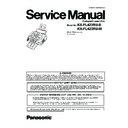Panasonic KX-FL423RU Service Manual ▷ View online
105
KX-FL423RU-B / KX-FL423RU-W
12.2.3.1.3. Receive Problem
Confirm the following before starting troubleshooting.
• Is the recording paper installed properly? Refer to the next page.
Note:
“596: Transmit level set” represents a service code. Refer to the Service Function Table (P.80).
“718: Receive speed select” represents a service code. Refer to the Service Function Table (P.80).
For the receiving problem, we have thought of causes other than in the software. Some causes may be when the fax changes to
the memory receiving mode (for example, when out of paper). and the memory becomes full of the unprinted fax data. In this
case, [MEMORY FULL] and its main cause (for example, “OUT OF PAPER”) are displayed on the LCD. Accordingly, by solving
the main problem, [MEMORY FULL] can be canceled and the receiving problem can solved.
Please refer to User Recoverable Errors (P.87) for the above items.
Also, when it actually becomes a hardware deformity, please check each sensor.
“718: Receive speed select” represents a service code. Refer to the Service Function Table (P.80).
For the receiving problem, we have thought of causes other than in the software. Some causes may be when the fax changes to
the memory receiving mode (for example, when out of paper). and the memory becomes full of the unprinted fax data. In this
case, [MEMORY FULL] and its main cause (for example, “OUT OF PAPER”) are displayed on the LCD. Accordingly, by solving
the main problem, [MEMORY FULL] can be canceled and the receiving problem can solved.
Please refer to User Recoverable Errors (P.87) for the above items.
Also, when it actually becomes a hardware deformity, please check each sensor.
106
KX-FL423RU-B / KX-FL423RU-W
12.2.3.1.4. The Unit can copy, but cannot Transmit / Receive
CROSS REFERENCE:
Test Functions (P.75)
107
KX-FL423RU-B / KX-FL423RU-W
12.2.4. Initializing Error
After the power is turned on, the IC101 initializes and checks each IC.
The ROM (IC102), and SDRAM (IC103) are checked.
If initialization fails for the ICs, the system will not boot up.
In this case, please find the cause as follows.
The ROM (IC102), and SDRAM (IC103) are checked.
If initialization fails for the ICs, the system will not boot up.
In this case, please find the cause as follows.
CROSS REFERENCE:
NG Example (P.208)
Power Supply Board Section (P.58)
Power Supply Board Section (P.58)
108
KX-FL423RU-B / KX-FL423RU-W
12.2.5. Analog Board Section
This chapter provides the testing procedures required for the analog parts. A signal route to be tested is determined depending
upon purposes. For example, the handset TX route begins at the handset microphone and the signal is output to the telephone
line. The signal mainly flowing on this route is analog. You can trace the signal with an oscilloscope. The signal flow on each
route is shown in the Check Sheet here. If you find a specific problem in the unit, for example if you cannot communicate with
the H/S, trace that signal route locally with the following Check Sheet and locate the faulty point.
upon purposes. For example, the handset TX route begins at the handset microphone and the signal is output to the telephone
line. The signal mainly flowing on this route is analog. You can trace the signal with an oscilloscope. The signal flow on each
route is shown in the Check Sheet here. If you find a specific problem in the unit, for example if you cannot communicate with
the H/S, trace that signal route locally with the following Check Sheet and locate the faulty point.
12.2.5.1. Check sheet for analog signal route
Note: { }: Inside the digital board
Click on the first or last page to see other KX-FL423RU service manuals if exist.