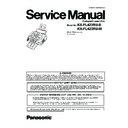Panasonic KX-FL423RU Service Manual ▷ View online
9
KX-FL423RU-B / KX-FL423RU-W
2.3.
Insulation Resistance Test
1. Unplug the power cord and short the two prongs of the plug with a jumper wire.
2. Turn on the power switch.
3. Measure the resistance value with an ohmmeter between the jumper AC plug and each exposed metal cabinet part
2. Turn on the power switch.
3. Measure the resistance value with an ohmmeter between the jumper AC plug and each exposed metal cabinet part
(screw heads, control shafts, bottom frame, etc.).
Note: Some exposed parts may be isolated from the chassis by design. These will read infinity.
Note: Some exposed parts may be isolated from the chassis by design. These will read infinity.
4. If the measurement is outside the specified limits, there is a possibility of a shock hazard.
2.4.
Battery Caution
CAUTION
Danger of explosion if battery is incorrectly replaced.
Replace only with the same or equivalent type recommended by the manufacturer. Dispose of used batteries according to the
manufacturer's instructions.
The lithium battery is a critical component (type No.CR-2354/GUFK). Please observe for the proper polarity and exact location
when replacing it and the soldering the replacement litium battery in.
Replace only with the same or equivalent type recommended by the manufacturer. Dispose of used batteries according to the
manufacturer's instructions.
The lithium battery is a critical component (type No.CR-2354/GUFK). Please observe for the proper polarity and exact location
when replacing it and the soldering the replacement litium battery in.
10
KX-FL423RU-B / KX-FL423RU-W
3 Specifications
* Transmission speed depends upon the contents of the pages, resolution, telephone line conditions and capability of the other
party’s machine.
** Transmission speed is based upon the ITU-T No. 1 Test Chart. (Refer to ITU-T No.1 Test Chart(P.209).) If the capability of the
other party's machine is inferior to your unit, the transmission time may be longer.
Note:
party’s machine.
** Transmission speed is based upon the ITU-T No. 1 Test Chart. (Refer to ITU-T No.1 Test Chart(P.209).) If the capability of the
other party's machine is inferior to your unit, the transmission time may be longer.
Note:
• Design and specifications are subject to change without notice.
• The pictures and illustrations in these instructions may vary slightly from the actual product.
• The pictures and illustrations in these instructions may vary slightly from the actual product.
Applicable Lines:
Public Switched Telephone Network
Document Size:
Max. 216 mm in width
Max. 600 mm in length
Max. 600 mm in length
Effective Scanning Width:
208 mm
Effective Printing Width:
202 mm
Transmission Time*:
Approx. 4 s/page (ECM-MMR Memory transmission)**
Scanning Density:
Horizontal:
8 pels/mm
Vertical:
3.85 lines/mm - in standard resolution
7.7 lines/mm -in fine/photo/mixed (photo with text) resolution
15.4 lines/mm -in super fine resolution
8 pels/mm
Vertical:
3.85 lines/mm - in standard resolution
7.7 lines/mm -in fine/photo/mixed (photo with text) resolution
15.4 lines/mm -in super fine resolution
Photo resolution:
64-level
Scanner Type:
Contact Image Sensor
Printer Type:
Laser printer
Data Compression System:
Modified Huffman (MH), Modified READ (MR), Modified Modified READ (MMR)
Modem Speed:
33,600/31,200/28,800/26,400/24,000/21,600/19,200/16,800/14,400/12,000/9,600/7,200/
4,800/2,400 bps; Automatic Fallback
4,800/2,400 bps; Automatic Fallback
Operating Environment:
10
°C—32.5°C, 20%—70% RH (Relative Humidity)
Dimensions:
Approx. height 218 mm
× width 360 mm × depth 357 mm
Mass (Weight):
Approx. 7.4 kg
Power Consumption:
Standby: Approx. 2 W
Transmission: Approx. 12W
Reception: Approx. 240 W
Copy: Approx. 240 W
Maximum: Approx. 950W (When the fuser lamp turns on)
Transmission: Approx. 12W
Reception: Approx. 240 W
Copy: Approx. 240 W
Maximum: Approx. 950W (When the fuser lamp turns on)
Power Supply:
220-240 V AC, 50/60Hz
FAX Memory Capacity:
Approx. 150 pages of memory transmission.
Approx. 100 pages of memory reception.
(Based on ITU-T No. 1 Test Chart in standard resolution, without using the Error Correction
Mode.)
Approx. 100 pages of memory reception.
(Based on ITU-T No. 1 Test Chart in standard resolution, without using the Error Correction
Mode.)
Laser diode properties:
Laser output: Max. 5 mW
Wave length: 760 nm—810 nm
Emission duration: Continuous
Wave length: 760 nm—810 nm
Emission duration: Continuous
Print Speed:
Approx. 10 ppm (page per minute)
Printing Resolution:
600
× 600 dpi
LED light of CIS properties:
LED radiation output: Max. 1 mW
Wavelength: Green 520 nm typ.
Emission duration: Continuous
Wavelength: Green 520 nm typ.
Emission duration: Continuous
11
KX-FL423RU-B / KX-FL423RU-W
Recording paper specifications
Note for recording paper:
• We recommend that you test paper (especially special sizes and types of paper) on the unit before purchasing large quantities.
• Do not use the following types of paper:
• Do not use the following types of paper:
- Paper with a cotton and/or fibre content that is over 20 %, such as letterhead paper or paper used for resumes
- Extremely smooth or shiny paper, or paper that is highly textured
- Coated, damaged or wrinkled paper
- Paper with foreign objects attached, such as tabs or staples
- Paper which has dust, lint or oil stains
- Paper that will melt, vaporize, discolour, scorch or emit dangerous fumes near 200
- Extremely smooth or shiny paper, or paper that is highly textured
- Coated, damaged or wrinkled paper
- Paper with foreign objects attached, such as tabs or staples
- Paper which has dust, lint or oil stains
- Paper that will melt, vaporize, discolour, scorch or emit dangerous fumes near 200
°C, such as vellum paper. These materials
may transfer onto the fusing roller and cause damage.
- Moist paper
- Inkjet paper
- Inkjet paper
• Some paper is designed to be printed on only one side. Try printing on the other side of the paper if you are not happy with the
print quality, or if misfeeding occurs.
• For proper paper feeding and best print quality, we recommend using long-grained paper.
• Do not use paper of different types or thickness at the same time. This may cause paper jams.
• Avoid double-sided printing.
• Do not use paper printed from this unit for doublesided printing with other copiers or printers. This may cause paper jams.
• To avoid curling, do not open paper packs until you are ready to use the paper. Store unused paper in the original packaging, in
• Do not use paper of different types or thickness at the same time. This may cause paper jams.
• Avoid double-sided printing.
• Do not use paper printed from this unit for doublesided printing with other copiers or printers. This may cause paper jams.
• To avoid curling, do not open paper packs until you are ready to use the paper. Store unused paper in the original packaging, in
a cool and dry location.
4 General/Introduction
4.1.
Optional Accessories
*1
Prints about 2,000 sheets of A4-size pages with a 5 % coverage using KX-FAT88A. To ensure that the unit operates properly, we
recommend the use of Panasonic toner cartridge and drum unit.
4.2.
Translation Lists
4.2.1.
Help Function
Recording paper size:
A4: 210 mm
× 297 mm
Recording paper weight:
60 g/m
2
to 90 g/m
2
Model No.
Description
Specifications
KX-FAT88A
Toner cartridge
*1
1 toner cartridge
KX-FAD89A
Drum unit
*1
1 drum unit
12
KX-FL423RU-B / KX-FL423RU-W
4.2.2.
ERROR MESSAGE
4.2.2.1.
DISPLAY
Click on the first or last page to see other KX-FL423RU service manuals if exist.