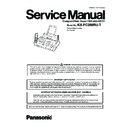Panasonic KX-FC268RU-T Service Manual ▷ View online
53
KX-FC268RU-T
8.2.
Connections
Important:
• The unit will not work during a power failure. We recom-
mend connecting a corded-type telephone without AC
adaptor) to the same telephone line or to the same tele-
phone line jack, if you have such a telephone jack in
your house.
adaptor) to the same telephone line or to the same tele-
phone line jack, if you have such a telephone jack in
your house.
8.2.1.
Base Unit
(1) Telephone line cord
• Connect to a single telephone line jack.
(2) Power cord
•Connect to the power outlet (220 V - 240 V, 50/60 Hz).
(3) [EXT] jack
•Remove the stopper if attached.
(4) Extension telephone (not included)
Caution:
• When you operate this product, the power outlet should
be near the product and easily accessible.
• Be sure to use the telephone line cord included in this
unit.
• Do not extend the telephone line cord.
Note:
• If any other device is connected to the same telephone line,
this unit may disturb the network condition of the device.
• If you use the unit with a computer and your internet provider
instructs you to install a filter (5), please connect it as fol-
lows.
lows.
8.3.
Battery Charge
Place the cordless handset on the base unit for about 7 hours
before initial use. Confirm "Charging" is displayed.
When the batteries are fully charged, the charge indicator (1)
goes OFF.
before initial use. Confirm "Charging" is displayed.
When the batteries are fully charged, the charge indicator (1)
goes OFF.
Note:
• It is normal for the cordless handset to feel warm during
charging.
• Clean the charge contacts of the cordless handset (2) and
base unit (3) with a soft and dry cloth once a month. Clean
more often if the unit is exposed to grease, dust, or high
humidity.
more often if the unit is exposed to grease, dust, or high
humidity.
Battery level
Panasonic Ni-MH battery performance (included batteries)
Note:
• It is normal for batteries not to reach full capacity at the initial
54
KX-FC268RU-T
charge. Maximum battery performance is reached after a
few complete cycles of charge/discharge (use).
few complete cycles of charge/discharge (use).
• Actual battery performance depends on a combination of
how often the cordless handset is in use and how often it is
not in use (standby).
not in use (standby).
• Even after the cordless handset is fully charged, the cord-
less handset can be left on the base unit without any ill effect
on the batteries.
on the batteries.
• The battery level may not be displayed correctly after you
replace the batteries. In this case, place the cordless hand-
set on the base unit and let it charge for at least 7 hours.
set on the base unit and let it charge for at least 7 hours.
55
KX-FC268RU-T
8.4.
Installing the Ink film
The included film roll is a starter ink film.
1. Open the front cover.
2. Release the back cover by pushing the green button (1).
3. Open the back cover.
4. Insert the blue gear of the ink film roll into the front left slot
of the unit (2) and the white gear of the ink film roll into the
rear left slot of the unit (3).
rear left slot of the unit (3).
• The ink film is safe to touch and will not rub off on your
hands like carbon paper.
• Make sure the blue gear (2) and white gear (3) are
installed as shown.
5. Turn the blue gear (4) in the direction of the arrow until
the ink film is tight (5) and at least one layer of ink film is
wrapped around the blue core (6).
wrapped around the blue core (6).
56
KX-FC268RU-T
Correct
Incorrect
6. Close the back cover securely by pushing down on the
dotted area at both ends (7).
7. Close the front cover securely.
8.5.
Installing the Paper Tray
Pull up the metal recording paper guide (1), then install the
paper tray (2).
paper tray (2).
• Make sure the arrows on the paper tray and the unit match.
• If the paper support is folded, unfold it.
Click on the first or last page to see other KX-FC268RU-T service manuals if exist.