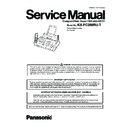Panasonic KX-FC268RU-T Service Manual ▷ View online
49
KX-FC268RU-T
6.13.2. Circuit Operation (Cordless Handset)
6.13.2.1. Outline
Handset consists of the following ICs as shown in Block Diagram (P.48).
• DECT BBIC (Base Band IC): IC1
- All data signals (forming/analyzing ACK or CMD signal)
- All interfaces (ex: Key, Detector Circuit, Charge, DC/DC Converter, EEPROM, LCD, RF Power Amp.)
- PLL Oscillator
- Detector
- Compress/Expander
- Reception
- All interfaces (ex: Key, Detector Circuit, Charge, DC/DC Converter, EEPROM, LCD, RF Power Amp.)
- PLL Oscillator
- Detector
- Compress/Expander
- Reception
• RF Power Amp: IC801
- Amplifier for transmission
• EEPROM: IC3
- Temporary operating parameters (for RF, etc.)
6.13.2.2. Power Supply Circuit/Reset Circuit
Circuit Operation:
When power on the Handset, the voltage is as follows;
BATTERY(2.2 V ~ 2.6 V: BATT+)
BATTERY(2.2 V ~ 2.6 V: BATT+)
→ F1 → Q2 (1.8 V), IC1-43pin (2.5V)
The Reset signal generates IC1 (61 pin) and 1.8 V.
6.13.2.3. Charge Circuit
Circuit Operation:
When charging the cordless handset on the Base Unit, the charge current is as follows;
DC+(6.5 V)
DC+(6.5 V)
→ D1 → R56 → R55 → D22 → CHARGE+(Base) → CHARGE+(Handset) → Q4 → D7→ F1 → BATTERY+...
Battery...
BATTERY-
BATTERY-
→ R45 → GND → CHARGE-(Handset)→ CHARGE-(Base) → GND → DC-(GND)
In this way, the BBIC on cordless handset detects the fact that the battery is charged.
The charge current is controlled by switching Q9 of cordless handset.
The charge current is controlled by switching Q9 of cordless handset.
6.13.2.4. Battery Low/Power Down Detector
Circuit Operation:
"Battery Low" and "Power Down" are detected by BBIC which check the voltage from battery.
The detected voltage is as follows;
The detected voltage is as follows;
• Battery Low
Battery voltage: V(Batt) 2.25V ± 50mV
The BBIC detects this level and "
" starts flashing.
• Power Down
Battery voltage: V(Batt) 2.0V ± 50mV
The BBIC detects this level and power down.
The BBIC detects this level and power down.
6.13.2.5. Speakerphone
The hands-free loudspeaker at SP+ and SP- is used to generate the ring alarm.
50
KX-FC268RU-T
7 Location of Controls and Components
7.1.
Overview
7.1.1.
Base Unit
(1) Document guides
(2) Paper tray
(3) Metal recording paper guide
(4) Paper support
(5) Recording paper exit
(6) Recording paper entrance
(7) Antenna
(8) Microphone
(9) Front cover
(10) Document entrance
(11) Document exit
(12) Speaker
(13) Green button (Back cover release button)
(14) Back cover
(2) Paper tray
(3) Metal recording paper guide
(4) Paper support
(5) Recording paper exit
(6) Recording paper entrance
(7) Antenna
(8) Microphone
(9) Front cover
(10) Document entrance
(11) Document exit
(12) Speaker
(13) Green button (Back cover release button)
(14) Back cover
7.1.2.
Cordless Handset
(1) Charge indicator
Ringer indicator
(2) Speaker
(3) Receiver
(4) Microphone
(5) Charge contacts
Ringer indicator
(2) Speaker
(3) Receiver
(4) Microphone
(5) Charge contacts
51
KX-FC268RU-T
7.2.
Control Panel
7.2.1.
Base Unit
(1) [MIC] (Microphone)
• The built-in microphone.
(2) [GREETING REC]
• To record a greeting message.
(3) [GREETING CHECK]
• To check a greeting message.
(4) [MEMO]
• To record a memo message.
(5) [ERASE]
• To erase messages.
(6) [AUTO ANSWER]
• To turn the auto answer setting ON/OFF.
(7) [PLAYBACK]
• To play messages.
(8) [REDIAL] / [PAUSE]
• To redial the last number dialled. If the line is busy when you
make a phone call using the {DIGITAL SP-PHONE} button,
or when you send a fax, the unit will automatically redial the
number 2 or more times.
or when you send a fax, the unit will automatically redial the
number 2 or more times.
• To insert a pause during dialing.
(9) [R(FALSH)]
• To access special telephone services or for transferring
extension calls.
• The recall/flash time can be changed (feature #72).
(Refer to Program Mode Table (P.102).)
(10) [AOH/CALLER ID HISTORY]
• To use Caller identification features.
(11) [STOP]
• To stop an operation or programming session.
• To erase a character/number.
• To erase a character/number.
(12) [LOCATOR] / [INTERCOM]
• To make/answer intercom calls.
• To page or locate a cordless handset.
• To page or locate a cordless handset.
(13) [PRINT REPORT]
• To print lists and reports for reference purposes.
(14) [MENU]
• To start or exit programming.
(15) Navigator/[PHONEBOOK] / [VOLUME]
• To search for a stored item.
• To select features or feature settings during programming.
• To adjust the volume.
• To open a phonebook.
• To select features or feature settings during programming.
• To adjust the volume.
• To open a phonebook.
(16) [SET]
• To store a setting during programming.
(17) [TONE]
• To change from pulse to tone temporarily during dialling
when your line has rotary pulse service.
(18) [MUTE]
• To mute your voice during a conversation. Press again to
resume the conversation.
(19) [DIGITAL SP-PHONE]
• For speakerphone operation.
(20) [FAX START]
• To send or receive a fax.
(21) [COPY]
• To copy a document.
7.2.2.
Cordless Handset
(1) Soft keys
• To select the features or operations displayed directly above
each key.
(2)
(Talk)
• To make/answer calls.
(3)
(Speakerphone)
• For speakerphone operation.
(4) {*}(Tone)
• To change from pulse to tone temporarily during dialling
when your line has rotary pulse service.
(4)
(Off/Power)
• To turn power ON/OFF.
• To hang up.
• To stop an operation or programming.
• To hang up.
• To stop an operation or programming.
(5) Navigator
• To adjust the receiver or speaker volume (up or down) while
talking.
• To scroll through (up or down) various lists or items.
• To move the cursor (left or right) to edit number or name.
• To move the cursor (left or right) to edit number or name.
(6) {R/E}(Recall)
• To access special telephone services or for transferring
extension calls.
• The recall/flash time can be changed (feature #72).
• To set the alarm feature.
• To set the alarm feature.
Display Icons
52
KX-FC268RU-T
Note:
Refer to Translation Lists (P.12) for display.
8 Installation Instructions
8.1.
Installation Space
The space required to install the unit is shown below.
The dimensions given are necessary for the unit to operate effi-
ciently. (When the recording paper is not inserted to the unit.)
The dimensions given are necessary for the unit to operate effi-
ciently. (When the recording paper is not inserted to the unit.)
Note:
• Avoid excessive heat or humidity.
• Use the unit within the following ranges of temperature and
• Use the unit within the following ranges of temperature and
humidity.
• Ambient temperature: 5
°C to 35°C
• Relative humidity: 20% to 80% (without condensation)
• Avoid direct sunlight.
• Do not install near devices which contain magnets or gener-
• Avoid direct sunlight.
• Do not install near devices which contain magnets or gener-
ate magnetic fields.
• Do not subject the unit to strong physical shock or vibration.
• Keep the unit clean. Dust accumulation can prevent the unit
• Keep the unit clean. Dust accumulation can prevent the unit
from functioning properly.
• To protect the unit from damage, hold both sides when you
move it.
Click on the first or last page to see other KX-FC268RU-T service manuals if exist.