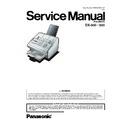Panasonic DX-600 / DX-800 Service Manual ▷ View online
121
DX-600/800
APR 2002
Edition 1.0
4.4.14.
Poor Printed Copy Quality
START
Is the Test Pattern printout
in Service Mode 3 normal?
in Service Mode 3 normal?
1. Replace the SC PCB.
2. Replace the Laser Unit (LSU).
3. Replace the Power Supply Unit.
4. Replace the Toner Cartridge .
2. Replace the Laser Unit (LSU).
3. Replace the Power Supply Unit.
4. Replace the Toner Cartridge .
END
Perform a receiving test
with the reference fax unit.
with the reference fax unit.
Is the printed copy correct?
Yes
No
Make a local copy.
No
Yes
Check the Transmission Block
(CN30 on the CCD PCB and CN7 on
the SC PCB.
(CN30 on the CCD PCB and CN7 on
the SC PCB.
Is the received copy correct?
1. Check the CN18 on the SC PCB.
2. Check the CN28 and 29 on the
MJR PCB.
3. Check the Telephone Line Cable.
4. Replace the SC PCB.
2. Check the CN28 and 29 on the
MJR PCB.
3. Check the Telephone Line Cable.
4. Replace the SC PCB.
Yes
No
Is a poor copy printed only
when receiving from a
specific transmitter?
when receiving from a
specific transmitter?
Yes
No
Telephone line quality is poor.
(Refer to 4.6.)
(Refer to 4.6.)
The transmitting machine
may be defective.
may be defective.
122
DX-600/800
APR 2002
Edition 1.0
4.4.15.
Abnormal Printing
START
Is the recording paper loaded
in the Cassette properly?
in the Cassette properly?
1. Adjust the Paper Width Guide.
2. Adjust the Paper Length Guide.
3. Ensure the paper is under the Paper
Separation Clips.
2. Adjust the Paper Length Guide.
3. Ensure the paper is under the Paper
Separation Clips.
Is a Panasonic Toner
Cartridge being used?
Cartridge being used?
Yes
No
Is the recording paper size and
thickness within specification?
thickness within specification?
Yes
No
Yes
No
Replace with correct paper.
Replace with a Panasonic Toner Cartridge.
Are all switches and sensors
operating properly?
Do the rollers rotate properly?
Yes
No
Are there any foreign particles
or paper pieces in the receiver
unit?
or paper pieces in the receiver
unit?
Yes
No
Remove the foreign particles or paper pieces
from the receiver unit.
1. Check all rollers, gears, drive clutches and
springs.
2. Adjust or replace any defective parts.
Adjust, clean or replace.
Yes
No
Is the receiving mechanism
operating correctly?
Yes
No
Adjust or replace any defective parts.
END
123
DX-600/800
APR 2002
Edition 1.0
4.4.16.
Scanned Copy Quality Problems
START
No
Yes
Is the LED Array abnormal?
Replace the LED Array.
END
Are the Transmitting Rollers
dirty?
dirty?
Are there any foreign particles or
paper pieces in the scanning area?
Yes
No
Remove the foreign particles or paper
pieces from the scanning area.
pieces from the scanning area.
No
Yes
Is the scanning area dirty?
1. Clean the Scanning Glass (Sect. 2.2.4.).
2. Clean Mirrors 1, 2 and 3 (Sect. 2.2.8.).
2. Clean Mirrors 1, 2 and 3 (Sect. 2.2.8.).
No
Yes
Clean the rollers (Sect. 2.2.4.).
Is the Scanner Assembly abnormal?
1. Check CN7 (SC PCB).
2. Check CN30 (CCD PCB).
3. Replace the Scanner Block (321) (Sect. 2.2.8.).
4. Replace the SC PCB (Sect. 2.2.10).
2. Check CN30 (CCD PCB).
3. Replace the Scanner Block (321) (Sect. 2.2.8.).
4. Replace the SC PCB (Sect. 2.2.10).
Yes
No
124
DX-600/800
APR 2002
Edition 1.0
4.5.
Document Feeder (ADF)
4.5.1.
No Document Feed
START
END
Yes
No
Is the document set properly?
Set the document properly.
Yes
No
Is the document thickness or size
within specification?
Make a copy or cut the document
to the specification size.
to the specification size.
Yes
No
the document is set?
Is the "Pi.." tone generated when
Does the ADF Sensor actuator
move smoothly?
move smoothly?
Replace the PNL PCB.
No
Adjust or replace the actuator.
No
Yes
Yes
Replace the PNL PCB.
Yes
Yes
No
Does the ADF Roller rotate?
Replace the Transmit Motor.
Is the trouble solved?
No
Replace the ADF Roller or
Separation Rubber or both.
Separation Rubber or both.
Yes
No
Is the ADF Roller surface dirty?
Clean the ADF Roller surface.
Adjust the separator pressure.
Is the trouble solved?
END
Click on the first or last page to see other DX-600 / DX-800 service manuals if exist.