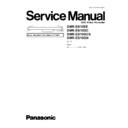Panasonic DMR-ES10EE / DMR-ES10GC / DMR-ES10GCS / DMR-ES10GN Service Manual ▷ View online
13 Caution after replacing parts
13.1. After replacing the RAM Drive with new one
13.2. When the unit does not operate normally after replacing the Timer
Microprocessor or Main P.C.B.
When the unit does not operate normally after replacing the Timer Microprocessor or Main P.C.B. with new one, reset Timer
Microprocessor.
Microprocessor.
Step
Operation
Descriptions
1
While power is ON, short IC7502-4 pin (RESET) and the GND
momentarily.
momentarily.
“RESET (L)” is transmitted to the XRESET of Timer
Microprocessor (IC7501-11 pin), then the unit operates
normally.
Microprocessor (IC7501-11 pin), then the unit operates
normally.
14 Standard Inspection Specifications after Making Repairs
After making repairs, we recommend performing the following inspection, to check normal operation.
No.
Procedure
Item to Check
1
Turn on the power, and confirm items pointed out.
Items pointed out should reappear.
2
Insert RAM disc.
The Panasonic RAM disc should be recognized.
3
Enter the EE (TU IN / AV IN - AV OUT) mode.
No abnormality should be seen in the picture, sound or operation.
4
Perform auto recording and playback for one minute using the RAM
disc.
disc.
No abnormality should be seen in the picture, sound or operation.
*Panasonic DVD-RAM disc should be used when recording and
playback.
*Panasonic DVD-RAM disc should be used when recording and
playback.
5
If a problem is caused by a VCD, DVD-R, DVD-Video, Audio-CD, or
MP3, playback the test disc.
MP3, playback the test disc.
No abnormality should be seen in the picture, sound or operation.
6
After checking and making repairs, upgrade the firmware to the
latest version.
latest version.
Make sure that [FIRM_SUCCESS] appears in the FL displays.
*[UNSUPPORT] display means the unit is already updated to
newest same version. Then version up is not necessary.
*[UNSUPPORT] display means the unit is already updated to
newest same version. Then version up is not necessary.
7
Transfer [9][9] in the service mode setting, and initialize the service
settings (return various settings and error information to their
default values. The laser time is not included in this initialization).
settings (return various settings and error information to their
default values. The laser time is not included in this initialization).
Make sure that [CLR SERV] appears in the FL display.
After checking it, turn the power off.
After checking it, turn the power off.
8
When replacing of RAM drive, transfer [9] [5] in the service mode
setting to delete Laser used time.
setting to delete Laser used time.
Make sure that [CLR LASER] appears in the FL display.
After that, turn power off.
After that, turn power off.
Use the following checklist to establish the judgement criteria for the picture and sound.
Item
Contents
Check
Item
Contents
Check
Picture
Block noise
Sound
Distorted sound
Crosscut noise
Noise (static, background noise, etc.)
Dot noise
The sound level is too low.
Picture disruption
The sound level is too high.
Not bright enough
The sound level changes.
Too bright
Flickering color
Color fading
Flickering color
Color fading
29
DMR-ES10EE / DMR-ES10GC / DMR-ES10GCS / DMR-ES10GN
15 Voltage and Waveform Chart
Note)
Circuit voltage and waveform described herein shall be regarded as reference information when probing defect point, because
it may differ from an actual measuring value due to difference of Measuring instrument and its measuring condition and product
itself.
it may differ from an actual measuring value due to difference of Measuring instrument and its measuring condition and product
itself.
15.1. Power P.C.B.
5HI1R
02'(
5(&
3/$<
6723
5HI1R
02'(
5(&
3/$<
6723
5HI1R
02'(
5(&
3/$<
6723
5HI1R
02'(
5(&
3/$<
6723
5HI1R
02'(
5(&
3/$<
6723
5HI1R
02'(
(
&
%
(
&
%
(
&
%
(
&
%
(
&
%
5(&
3/$<
6723
5HI1R
02'(
(
&
%
5(&
3/$<
6723
45
,&
4
4
45
45
45
45
,&
45
,&
,&
,&
4
4
,&
15.2. Main P.C.B.
5HI1R
02'(
5(&
3/$<
6723
5HI1R
02'(
5(&
3/$<
6723
5HI1R
02'(
5(&
3/$<
6723
5HI1R
02'(
5(&
3/$<
6723
5HI1R
02'(
5(&
3/$<
6723
5HI1R
02'(
5(&
3/$<
6723
,&
,&
,&
,&
,&
,&
,&
,&
,&
30
DMR-ES10EE / DMR-ES10GC / DMR-ES10GCS / DMR-ES10GN
5HI1R
02'(
5(&
3/$<
6723
5HI1R
02'(
5(&
3/$<
6723
5HI1R
02'(
5(&
3/$<
6723
5HI1R
02'(
5(&
3/$<
6723
5HI1R
02'(
5(&
3/$<
6723
5HI1R
02'(
5(&
3/$<
6723
5HI1R
02'(
5(&
3/$<
6723
5HI1R
02'(
5(&
3/$<
6723
5HI1R
02'(
5(&
3/$<
6723
5HI1R
02'(
5(&
3/$<
6723
5HI1R
02'(
5(&
3/$<
6723
5HI1R
02'(
5(&
3/$<
6723
5HI1R
02'(
5(&
3/$<
6723
5HI1R
02'(
5(&
3/$<
6723
5HI1R
02'(
5(&
3/$<
6723
5HI1R
02'(
5(&
3/$<
6723
5HI1R
02'(
5(&
3/$<
6723
,&
,&
,&
,&
,&
,&
,&
,&
,&
,&
,&
,&
,&
,&
,&
,&
,&
,&
,&
,&
,&
,&
,&
31
DMR-ES10EE / DMR-ES10GC / DMR-ES10GCS / DMR-ES10GN
5HI1R
02'(
(
&
%
(
&
%
(
&
%
(
&
%
(
&
%
5(&
3/$<
6723
5HI1R
02'(
(
&
%
(
&
%
(
&
%
(
&
%
(
&
%
5(&
3/$<
6723
5HI1R
02'(
(
&
%
(
&
%
(
&
%
(
&
%
5(&
3/$<
6723
5HI1R
02'(
(
&
%
(
&
%
(
&
%
(
&
%
(
&
%
5(&
3/$<
6723
5HI1R
02'(
(
&
%
(
&
%
(
&
%
(
&
%
(
&
%
5(&
3/$<
6723
5HI1R
02'(
(
&
%
(
&
%
5(&
3/$<
6723
45
4
4
45
45
45
4
4
4
45
4
4
4
4
4
4
4
4
4
45
45
45
45
45
45
45
15.3. Tuner P.C.B.
Ref No.
MODE
E
C
B
REC
3.8
1.2
3.1
PLAY
3.8
1.2
3.1
STOP
3.8
1.2
3.1
Q7802
15.4. P9001 Connector
5HI1R
02'(
5(&
3/$<
6723
5HI1R
02'(
5(&
3/$<
6723
5HI1R
02'(
5(&
3/$<
6723
5HI1R
02'(
5(&
3/$<
6723
5HI1R
02'(
5(&
3/$<
6723
3
3
3
3
3
32
DMR-ES10EE / DMR-ES10GC / DMR-ES10GCS / DMR-ES10GN
Click on the first or last page to see other DMR-ES10EE / DMR-ES10GC / DMR-ES10GCS / DMR-ES10GN service manuals if exist.