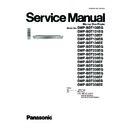Panasonic DMP-BDT130EE / DMP-BDT330EE Service Manual ▷ View online
45
10.2.2. Adjustment
10.2.2.1. [Drive] Input Engineering Adjusted Value([7] [2])
1. Input [7] [2] with the remote control's numeral keys in the service mode.
The FL display "DQR__"(__is blank)at this time. Engineering Adjusted Value display is in the input state.
2. Input Engineering Adjusted Value with remote control:
The FL is displaying the input numeric from the left.(Use "*" to display the digits needed to enter)
"******"The digit has not been entered.
"1*****" The 1st digit has been entered.
"12****" The 2nd digit has been entered.
"123456" The 6th digit has been entered.
"1*****" The 1st digit has been entered.
"12****" The 2nd digit has been entered.
"123456" The 6th digit has been entered.
(* The QRcode input operation cannot be cancelled, when the 6 digits are not input totally.)
(* The input operation will be cancelled by entering "000000".)
(* The input operation will be cancelled by entering "000000".)
3. Input the 6 digits totally, then the 6 digits are registration QRcode.
The registration status will display on the FL.
When register successful: "DQR_OK".
When register fail: "DQR_NG".
When register successful: "DQR_OK".
When register fail: "DQR_NG".
4. Release command: Press the numeral keys [0] [0] to end the input mode.
10.2.2.2. The reading method of Engineering Adjusted Value
1. Input [0] [9] with the remote control's numeral keys in the service mode.
The FL display 6 digits of Engineering Adjusted Value at this time. Please noted it on paper.
2. Reading Engineering Adjusted Value from the paster on the service part BD drive or OPU.
For Example of Engineering Adjusted Value:
10.2.2.3. The method of confirming BD-VIDEO SL Disc
BD-VIDEO SL Disc is the normal pressed disc product saled in market. The BD-R or BD-RE cannot be used as adjust disc.
By confirming "C1" displayed while in service mode [4] [8] then consider it can be used as adjust disc of Engineering Adjusted
Value.
By confirming "C1" displayed while in service mode [4] [8] then consider it can be used as adjust disc of Engineering Adjusted
Value.
10.2.2.4. In the Case of Necessity the Adjustment
1. When the OPU is replaced.
2. When the Drive Unit is replaced.
3. When the BD Digital .PC.B. is replaced.
2. When the Drive Unit is replaced.
3. When the BD Digital .PC.B. is replaced.
46
10.3. Caution for Replacing Parts
After replacing the BD Digital P.C.B., [TEST] is displayed, so, once power off again to on.
10.3.1. Caution after replacing parts
After replacing the Drive Unit/BD Digital P.C.B., must be update Firmware.
10.3.2. Standard Inspect Specifications after Repairs
After making repairs, we recommend performing the following inspection, to check normal operation.
47
11 Block Diagram
11.1. Overall Block Diagram
TRAVERSE MECHANISM UNIT
OPTIACL
PICK-UP
UNIT
X51001
(27MHz)
IC55003
IC51001
SERVO CONTROLLER/
AV DECODER/
SYSTEM CONTROLLER
SYSTEM CONTROLLER
OPTICAL DISC CONTROLLER/
KEY
USB2 PORT
P6804 (FRONT)
SERIAL PORT
P51001
USB1 PORT
P6803 (FRONT)
LED
FL
FL DRIVE
LASER DIODE
MOTOR DRIVE
FOCUS COIL
BEAM EXPANDER
TRACKING COIL
TRAVERSE
MOTOR
SPINDLE
MOTOR
LOADING
MOTOR
T59401
PULSE
TRANSFORMER
ETHER NET
PORT
P59401
DIGITAL
AUDIO OUT
(OPTICAL)
IC53003
WIRELESS LAN
MODULE
REMOTE
SENSOR
HDMI
JK56301
TERMINAL
IC51301
NAND FLASH
ROM/2GB
SD CARD
P6802
SDRAM/1GB
IC52001/IC52002
SDRAM/1GB
IC52201
IC7001
DMP-BDT130/131/230/233/234/235/330/335
OVERALL BLOCK DIAGRAM
(AV OUT MAIN)
HDMI
JK56501
(Only for DMP-BDT330/335)
TERMINAL
(AV OUT SUB)
(Except for DMP-BDT130/131)
(Only for DMP-BDT330/335)
48
11.2. Power Supply Circuit Block Diagram
1
2
3
4
2
5
4
5
N
A
2
1
6
4
5
11
12
10
9
8
7
AC SOCKET
P1001
F1001
VA1001,L1001
SURGE
SUPPRESSOR
AND SURGE
ABSOBER
D1006, C1016
RECTIFIER
T1001
POWER TRANSFORMER
IC1021
(SWITCHING IC)
FB/OLF
VCC
D
D
D
D
Q1022
(FEED BACK)
D1110
(ERROR VOLTAGE DET.)
TO
BD DIGITAL
P.C.B.
PW_X_SW12.2V
10
P58001
P1102
13,14,15
P58001
P1102
PW_X_SW5.1V
HOT
COLD
BD POWER P.C.B.
D1022
6
7
8
IC1103
R
A
K
D1111
D1112
DMP-BDT130/131/230/233/234/235/330/335
POWER SUPPLY CIRCUIT BLOCK DIAGRAM
Click on the first or last page to see other DMP-BDT130EE / DMP-BDT330EE service manuals if exist.