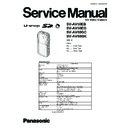Panasonic SV-AV50EB / SV-AV50EG / SV-AV50GC / SV-AV50GK (serv.man3) Service Manual ▷ View online
6.3. SERVICE POSITION
This Service Position is used for checking and replacing parts. Use the following Extension cables for servicing.
Table S1 Extension Cable List
No.
Parts No.
Connection
Form
1
VFK1575C4520
FP9002 (MAIN) - CAMERA UNIT
45PIN 0.3 FFC
2
VFK1575C2325
FP601 (MAIN) - MONITOR C.B.A.
23PIN 0.3 FFC
3
VFK1895
P1101 (MAIN) - PS1101 (POWER)
40PIN 0.5 B to B
4
VFK1716
FP1501 (MAIN) - MULTI CN C.B.A.
25PIN 0.3 FFC
CAUTION
1. Be sure to discharge the capacitor for flash, which is connected with FRONT C.B.A.
(Refer to “HOW TO DISCHARGE THE CHARGING CAPACITOR ON FRONT C.B.A.”.)
6.4. WHEN REPLACING THE MAIN C.B.A.
After replacing the MAIN C.B.A., be sure to achieve adjustment.
The adjustment instruction is available at “software download” on the “CS-Web from NBG-PAVC” web-site in “TSN system”,
together with Maintenance software.
The adjustment instruction is available at “software download” on the “CS-Web from NBG-PAVC” web-site in “TSN system”,
together with Maintenance software.
9
SV-AV50EB / SV-AV50EG / SV-AV50GC / SV-AV50GK
When servicing, it is easier if the HOZAN PCB holder (HS-507)
is used.
CSP/0603 Tip
is used.
CSP/0603 Tip
Since the components are mounted with the high-density
component placement (0.2 mm spacing) technology, it is
impossible to use conventional tools.
However, repair becomes possible using the following
recommended tools.
component placement (0.2 mm spacing) technology, it is
impossible to use conventional tools.
However, repair becomes possible using the following
recommended tools.
7.1.1. Recommended Tools
Use any one of the following soldering irons.
Unit Part No.: MX-500S-11 or HS-35 with each tip.
Soldering Iron
· High frequency soldering iron
(Be careful of the voltage according to a country)
High frequency soldering iron by METCAL.
Tip is 0603 for rework.
Unit Part No.: MX-500S-11
Tip Part No.: STTC-190 (Tip temperature 370°C)
High frequency soldering iron by METCAL.
Tip is 0603 for rework.
Unit Part No.: MX-500S-11
Tip Part No.: STTC-190 (Tip temperature 370°C)
General Soldering Iron
· MICRO PENSOL by HOZAN.
(Voltage is typed universally)
Unit Part No.: HS-35
Unit Part No.: HS-35
Bit Part No.: VFK1882 (Special Bit)
Microscope
· STEREO MICROSCOPE by HOZAN.
(Left and right focuses can be adjusted independently.)
Unit Part No.: L-55
Used for chip parts rework.
Place a PCB on the TABLE.
Unit Part No.: L-55
Used for chip parts rework.
Place a PCB on the TABLE.
Lighting System
· LIGHTING SYSTEM by HOZAN.
Unit Part No.: L-65
To be installed to the lens of the above-mentioned
magnifier to illuminate objects.
To be installed to the lens of the above-mentioned
magnifier to illuminate objects.
Vacuum Pic
· VACUUM PIC by HOZAN.
Unit Part No.: P-835
7 CSP REPAIR PROCEDURE
7.1. INTRODUCTION OF THE REPAIR TECHNIQUE FOR CSP/0603
10
SV-AV50EB / SV-AV50EG / SV-AV50GC / SV-AV50GK
7.2. BEFORE CSP REPAIR
Be sure to discharge the capacitor on FRONT C.B.A. when CSP repair.
· Discharge the charge capacitor (C8004) using the resistor for discharge (ERG5SJ102:1kΩ /5W) for approx. 5 seconds, and
· Discharge the charge capacitor (C8004) using the resistor for discharge (ERG5SJ102:1kΩ /5W) for approx. 5 seconds, and
then remove the charge capacitor.
7.3. TOOLS TO BE USED
Name
Part No.
Usage
Manufacture
SPOT HEATER
HS-557
For reflow from above
HOZAN
BOARD WARMER
HV-500
For reflow from below
HOZAN
PCB SUPPORT PLATE
Accessory of HV-500
For holding PCB
HOZAN
BLOWER HOLDER
HS-505
For holding blower
HOZAN
NOZZLE
HS-572
For CSP reflow
HOZAN
BACUUM PIC
P-835
For CSP removal
HOZAN
FLUX WITH BRUSH
H-721
-----
HOZAN
DIGITAL THERMOMETER
DT-510
For measuring temperature
HOZAN
SENSOR PROBE
DT-510A
Connected to DT-500
HOZAN
ALCOHOL/THREAD SOLDER/SOLDERING IRON
-----
-----
This model uses lead free solder (PbF).
7.4. PART NAMES OF SPOT HEATER AND BOARD WARMER
SPOT HEATER
Temperature
control VR
control VR
Blower
Nozzle
PCB holder
PCB support plate
Stay
(Holder position
adjustment knob)
(Holder position
adjustment knob)
Blower holder
Power supply
BOARD WARMER & PCB HOLDER
11
SV-AV50EB / SV-AV50EG / SV-AV50GC / SV-AV50GK
7.5. PREPARATION
For hot air blowout time, refer to the following table. MODEL: SV-AS10
Removal
Installation
Preheat
Heat
Preheat
Heat
90 seconds
90 seconds
90 seconds
90 seconds
The temperatures are measured with DT-510 and DT-510A at a room temperature of approx. 20°C for reference.
Reflow tools
Preparation of tools
Setting conditions
Preheat
HEAT level
AIR level
SPOT HEATER
Install a nozzle to the blower
250°C
MIN
Turn on the power after presetting the
temperature and air flow.
Wait for at least 5 minutes to stabilize the hot
air temperature.
temperature and air flow.
Wait for at least 5 minutes to stabilize the hot
air temperature.
BOARD WARMER
Install the blower to the blower holder
180°C
----
NOTE:
Open the board warmer shutter beforehand.
Set the board warmer hood at the lowest
position.
Open the board warmer shutter beforehand.
Set the board warmer hood at the lowest
position.
12
SV-AV50EB / SV-AV50EG / SV-AV50GC / SV-AV50GK
Click on the first or last page to see other SV-AV50EB / SV-AV50EG / SV-AV50GC / SV-AV50GK (serv.man3) service manuals if exist.