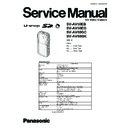Panasonic SV-AV50EB / SV-AV50EG / SV-AV50GC / SV-AV50GK (serv.man3) Service Manual ▷ View online
7.6. CSP REMOVAL PROCEDURE
CPU removal complete
CSP
SPOT HEATER
BOARD WAMER
Both of tools are turned on.
Wait for at least 5 minutes to stabilize the hot air temperature.
Leave the board warmer shutter open.
Moving the PCB support plate, and then align the CSP
of the repair board over the reflow hole.
of the repair board over the reflow hole.
Wait for approx. 90 seconds to preheat the PCB.
Adjust the blower using the knobs of the stay so that the tip of the blower nozzle, fixed to the blower holder,
moves as close as possible to the CSP surface.
moves as close as possible to the CSP surface.
NOTE: Be careful not to touch the PCB surface or adjacent parts.
Heat for approx.
90 seconds.
90 seconds.
Solder
melts.
melts.
Move the nozzle tip
as close as possible
to the CSP surface.
as close as possible
to the CSP surface.
PCB
NOTE: Pay attention to the hot air
blown from above and below.
blown from above and below.
Blower
Nozzle for CSP
Shutter
PCB holder or
support plate
support plate
Moving the CSP nozzle, draw up the CSP by
suction with the Vacuum PIC.
suction with the Vacuum PIC.
Change the size of the pat on the Vacuum
PIC tip according to the IC.
PIC tip according to the IC.
Pad size of vacuum PIC
L size
M size
S size
NOTE: 1. Be careful of the CSP is hotted.
2. Do not use ordinary tweezers.
Remove the PCB from the plate in applox. 30 seconds
after closing the Board Warmer shutter.
30 seconds ----- A standard time necessary for the solder
becomes solid on the board.
after closing the Board Warmer shutter.
30 seconds ----- A standard time necessary for the solder
becomes solid on the board.
After removing the PCB, open the Board Warmer shutter.
CSP removal complete
Do not reuse of the removed CSP
13
SV-AV50EB / SV-AV50EG / SV-AV50GC / SV-AV50GK
7.7. CSP ASSEMBLY PROCEDURE
Step 1.
Cleaning of the PCB (at CSP installation area)
Remove the PCB from BOARD WARMER
NOTE: Caution of hot wind from the reflow hole.
Removal of the solder of CSP installation area ----- Using desolder braid
Removal of the solder fron the CSP installation area
using soldering iron and desolder braid.
Be sure use less than 30W soldering iron.
using soldering iron and desolder braid.
Be sure use less than 30W soldering iron.
Visually check for remaining solder using a magnifier.
Rainforced
land
land
Be careful not to produce soldering defects
such as whisker or soldering inconsistency
on the electrode lands.
such as whisker or soldering inconsistency
on the electrode lands.
PCB
NOTE: When using the desolder braid, be careful
not to remove the land copper foil.
< Installation area figure. A >
Electrode
land
land
Rainforced land
Alignment mark
(on the PCB)
(on the PCB)
Reference: Some types of CSPs have reinforced
lands and others not.
Clean the CSP installation area
Wipe out the flux from the board surface using alcohol or others.
(*1: HOZAN Z-293, Code No. 92923 Flux remover)
Apply the flux at the CSP installation area ----- Using flux with brush
Apply the flux lightly with a brush.
Place a new CSP on the PCB and align it
It is recommended to use a magnifier. (HOZAN L-55 + L-65 etc.)
Align the CSP with the alignment marks on the board. (Refer to "Installation area figure. A")
POINT: When viewed from above, the alignment marks should be visible along the CSP on the PCB.
POINT: When viewed from above, the alignment marks should be visible along the CSP on the PCB.
After the CSP has been aligned, move the PCB to the SPOT HEATER / BOARD WARMER.
Be careful not to vibrate the PCB while moving it.
After moving the PCB, check if the CSP does not deviate from the installation position using a magnifier
or something.
Be careful not to vibrate the PCB while moving it.
After moving the PCB, check if the CSP does not deviate from the installation position using a magnifier
or something.
14
SV-AV50EB / SV-AV50EG / SV-AV50GC / SV-AV50GK
Step 2.
Install of the CSP
SPOT HEATER
BOARD WAMER
Set the PCB to BOARD WARMER
The CSP has been aligned on the PCB.
Moving the PCB support plate, and then align the CSP
repair area over the reflow hole.
repair area over the reflow hole.
NOTE: Pay attention to the hot air.
Preheat the PCB (at the CSP installation area) for applox.
60 seconds.
60 seconds.
CSP
PCB
Blower
Nozzle
Move the nozzle tip
as close as possible
to the CSP surface.
as close as possible
to the CSP surface.
Shutter
PCB holder or
support plate
support plate
CAUTION: Be careful not to suffer a burn with the hot air from
above and below.
above and below.
Set the nozzle at the
same position as set
when the CSP was
removed.
same position as set
when the CSP was
removed.
The nozzle position was
adjusted when the CSP
was removed.
adjusted when the CSP
was removed.
*
Heat the PCB approx. 30 seconds.
Solder melts
When the solder melts, the CSP
slightly moves or sinks due to a
self alignment effect to correct
subtle deviation.
slightly moves or sinks due to a
self alignment effect to correct
subtle deviation.
*
Remove the PCB from the plate in applox. 30 seconds
after closing the board wamer shutter.
applox. 30 seconds
----- A standard time necessary for the solder to become
solid on the PCB (cooling the PCB)
after closing the board wamer shutter.
applox. 30 seconds
----- A standard time necessary for the solder to become
solid on the PCB (cooling the PCB)
CSP install (repair) complete. Confirm for deviation from the alignment
marks again.
marks again.
Install the capacitor and flash unit that have been removed.
This completes the repair of CSP. To check if the repair is successful or not, operate the
circuit or perform some procedures such as the circuit checking procedure.
This completes the repair of CSP. To check if the repair is successful or not, operate the
circuit or perform some procedures such as the circuit checking procedure.
15
SV-AV50EB / SV-AV50EG / SV-AV50GC / SV-AV50GK
16
SV-AV50EB / SV-AV50EG / SV-AV50GC / SV-AV50GK
Click on the first or last page to see other SV-AV50EB / SV-AV50EG / SV-AV50GC / SV-AV50GK (serv.man3) service manuals if exist.