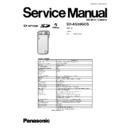Panasonic SV-AS30GCS (serv.man2) Service Manual ▷ View online
3 PREVENTION OF ELECTRO STATIC DISCHARGE (ESD)
TO ELECTROSTATICALLY SENSITIVE (ES) DEVICES
Some semiconductor (solid state) devices can be damaged easily by static electricity. Such components commonly are called
Electrostatically Sensitive (ES) Devices. Examples of typical ES devices are integrated circuits and some field-effect transistors and
semiconductor "chip" components. The following techniques should be used to help reduce the incidence of component damage
caused by electro static discharge (ESD).
Electrostatically Sensitive (ES) Devices. Examples of typical ES devices are integrated circuits and some field-effect transistors and
semiconductor "chip" components. The following techniques should be used to help reduce the incidence of component damage
caused by electro static discharge (ESD).
1. Immediately before handling any semiconductor component or semiconductor-equipped assembly, drain off any ESD on your
body by touching a known earth ground. Alternatively, obtain and wear a commercially available discharging ESD wrist strap,
which should be removed for potential shock reasons prior to applying power to the unit under test.
which should be removed for potential shock reasons prior to applying power to the unit under test.
2. After removing an electrical assembly equipped with ES devices, place the assembly on a conductive surface such as
aluminum foil, to prevent electrostatic charge buildup or exposure of the assembly.
3. Use only a grounded-tip soldering iron to solder or unsolder ES devices.
4. Use only an antistatic solder removal device. Some solder removal devices not classified as "antistatic (ESD protected)" can
generate electrical charge sufficient to damage ES devices.
5. Do not use freon-propelled chemicals. These can generate electrical charges sufficient to damage ES devices.
6. Do not remove a replacement ES device from its protective package until immediately before you are ready to install it. (Most
replacement ES devices are packaged with leads electrically shorted together by conductive foam, aluminum foil or comparable
conductive material).
conductive material).
7. Immediately before removing the protective material from the leads of a replacement ES device, touch the protective material
to the chassis or circuit assembly into which the device will be installed.
CAUTION :
Be sure no power is applied to the chassis or circuit, and observe all other safety precautions.
8. Minimize bodily motions when handling unpackaged replacement ES devices. (Otherwise harmless motion such as the
brushing together of your clothes fabric or the lifting of your foot from a carpeted floor can generate static electricity (ESD)
sufficient to damage an ES device).
sufficient to damage an ES device).
5
SV-AS30GCS
4 HOW TO REPLACE THE LITHIUM BATTERY
4.1. REPLACEMENT PROCEDURE
1. Remove the SUB C.B.A. (Refer to Disassembly Procedures.)
2. Remove the Lithium battery (Ref. No. “B4501” at foil side of SUB C.B.A.) and then replace it into new one.
NOTE:
This Lithium battery is a critical component.
(Type No.: ML614S/F9F Manufactured by Matsushita Battery Industrial Co., Ltd.)
(Type No.: ML614S/F9F Manufactured by Matsushita Battery Industrial Co., Ltd.)
It must never be subjected to excessive heat or discharge.
It must therefore only be fitted in requirement designed specifically for its use.
Replacement batteries must be of same type and manufacture.
They must be fitted in the same manner and location as the original battery, with the correct polarity contacts observed.
Do not attempt to re-charge the old battery or re-use it for any other purpose.
It should be disposed of in waste products destined for burial rather than incineration.
6
SV-AS30GCS
5 SERVICE NOTES
5.1. HOW TO DISCHARGE THE CAPACITOR ON MAIN C.B.A.
CAUTION:
1. Be sure to discharge the capacitor on MAIN C.B.A. after removing the front cabinet.
2. Be careful of the high voltage circuit on MAIN C.B.A. when servicing.
[Discharging Procedure]
1. Refer to the disassemble procedure and remove the necessary parts/unit.
2. Put the insulation tube onto the lead part of resistor (ERG5SJ102:1k
Ω
/5W).
(an equivalent type of resistor may be used.)
3. Put the resistor between both terminals of capacitor (C8004) on MAIN C.B.A. for approx. 5 seconds.
4. After discharging confirm that the capacitor voltage is lower than 10V using a voltmeter.
7
SV-AS30GCS
5.2. SERVICE POSITION
This Service Position is used for checking and replacing parts. Use the following Extension cables for servicing.
Table S1 Extension Cable List
No.
Parts No.
Connection
Form
1
VFK1938
PS4201 (MAIN) - PP4501 (SUB)
24PIN 0.5 FFC
2
VFK1871
PP6001 (MAIN) - USB CRADLE
8PIN LEAD
3
VFK1576X0250
BATTERY TERMINAL (MAIN) - DC POWER SUPPLY
2PIN LEAD WITH CLIP
CAUTION
1. Be sure to discharge the capacitor for flash, which is connected with MIAN C.B.A.
(Refer to “HOW TO DISCHARGE THE CHARGING CAPACITOR ON MAIN C.B.A.”.)
5.3. WHEN REPLACING THE MAIN C.B.A.
After replacing the MAIN C.B.A., be sure to achieve adjustment.
The adjustment instruction is available at “software download” on the “CS-Web from NBG-PAVC” web-site in “TSN system”,
together with Maintenance software.
together with Maintenance software.
8
SV-AS30GCS
Click on the first or last page to see other SV-AS30GCS (serv.man2) service manuals if exist.