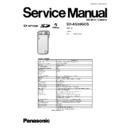Panasonic SV-AS30GCS (serv.man2) Service Manual ▷ View online
6.7. CSP ASSEMBLY PROCEDURE
Step 1.
Cleaning of the PCB (at CSP installation area)
Remove the PCB from BOARD WARMER
NOTE: Caution of hot wind from the reflow hole.
Removal of the solder of CSP installation area ----- Using desolder braid
Removal of the solder fron the CSP installation area
using soldering iron and desolder braid.
Be sure use less than 30W soldering iron.
using soldering iron and desolder braid.
Be sure use less than 30W soldering iron.
Visually check for remaining solder using a magnifier.
Rainforced
land
land
Be careful not to produce soldering defects
such as whisker or soldering inconsistency
on the electrode lands.
such as whisker or soldering inconsistency
on the electrode lands.
PCB
NOTE: When using the desolder braid, be careful
not to remove the land copper foil.
< Installation area figure. A >
Electrode
land
land
Rainforced land
Alignment mark
(on the PCB)
(on the PCB)
Reference: Some types of CSPs have reinforced
lands and others not.
Clean the CSP installation area
Wipe out the flux from the board surface using alcohol or others.
(*1: HOZAN Z-293, Code No. 92923 Flux remover)
Apply the flux at the CSP installation area ----- Using flux with brush
Apply the flux lightly with a brush.
Place a new CSP on the PCB and align it
It is recommended to use a magnifier. (HOZAN L-55 + L-65 etc.)
Align the CSP with the alignment marks on the board. (Refer to "Installation area figure. A")
POINT: When viewed from above, the alignment marks should be visible along the CSP on the PCB.
POINT: When viewed from above, the alignment marks should be visible along the CSP on the PCB.
After the CSP has been aligned, move the PCB to the SPOT HEATER / BOARD WARMER.
Be careful not to vibrate the PCB while moving it.
After moving the PCB, check if the CSP does not deviate from the installation position using a magnifier
or something.
Be careful not to vibrate the PCB while moving it.
After moving the PCB, check if the CSP does not deviate from the installation position using a magnifier
or something.
13
SV-AS30GCS
Step 2.
Install of the CSP
SPOT HEATER
BOARD WAMER
Set the PCB to BOARD WARMER
The CSP has been aligned on the PCB.
Moving the PCB support plate, and then align the CSP
repair area over the reflow hole.
repair area over the reflow hole.
NOTE: Pay attention to the hot air.
Preheat the PCB (at the CSP installation area) for applox.
60 seconds.
60 seconds.
CSP
PCB
Blower
Nozzle
Move the nozzle tip
as close as possible
to the CSP surface.
as close as possible
to the CSP surface.
Shutter
PCB holder or
support plate
support plate
CAUTION: Be careful not to suffer a burn with the hot air from
above and below.
above and below.
Set the nozzle at the
same position as set
when the CSP was
removed.
same position as set
when the CSP was
removed.
The nozzle position was
adjusted when the CSP
was removed.
adjusted when the CSP
was removed.
*
Heat the PCB approx. 30 seconds.
Solder melts
When the solder melts, the CSP
slightly moves or sinks due to a
self alignment effect to correct
subtle deviation.
slightly moves or sinks due to a
self alignment effect to correct
subtle deviation.
*
Remove the PCB from the plate in applox. 30 seconds
after closing the board wamer shutter.
applox. 30 seconds
----- A standard time necessary for the solder to become
solid on the PCB (cooling the PCB)
after closing the board wamer shutter.
applox. 30 seconds
----- A standard time necessary for the solder to become
solid on the PCB (cooling the PCB)
CSP install (repair) complete. Confirm for deviation from the alignment
marks again.
marks again.
Install the capacitor and flash unit that have been removed.
This completes the repair of CSP. To check if the repair is successful or not, operate the
circuit or perform some procedures such as the circuit checking procedure.
This completes the repair of CSP. To check if the repair is successful or not, operate the
circuit or perform some procedures such as the circuit checking procedure.
14
SV-AS30GCS
7 BLOCK DIAGRAM
7.1. SYSTEM CONTROL BLOCK DIAGRAM
IC3001
(CPU)
9
1
IC3002
(FLASH MEMORY/16MB)
ADDRESS
DATA
ADDRESS
12
DQ0
A0
A21
13
45
26
2
20
IC3004
(SDRAM/128MB)
DQ0
BA0
A11
IC6401
(SD CARD CONTROLLER)
DATA
ADDRESS
D15
D0
A15
A1
4
5
7
8
10
11
21
22
42
44
45
47
48
50
51
53
DQ15
35
29
ADDRESS
DATA
128
143
147
161
11
6
30
26
119
116
MD0
129
126
142
139
187
184
232
233
DATA
X6401
(16.9344MHz)
43
44
X6402
(12MHz)
50
51
21
NRST
AXI
AXO
UXI
UXO
S6002
MENU KEY
63
S6003
22
S6004
40
REV KEY
SHUTTER1
S6007
21
REV LNS1
S6006
REC
PLAY
PLAY REC
20
S6005
MODE
QR6001
(LED DRIVE)
D6002
SELFTIMER
VCC3R3
161
SELF LED
MODE KEY
REV KEY
MENU KEY
REV LNS1
PLAY REC
X3001
(32.768KHz)
56
57
XTALRTCO
XTALRTCI
IC3006
(RESET)
2
RESET
IC3007
(RESET)
1
OUT
RESET
IC6004
(HALL IC)
5
OUT
S6001
5
3
4
2
1
JOGBALL UP
JOGBALL DN
JOGBALL L
JOGBALL R
JOGBALL PS
JOG
IC6003
(HALL IC)
5
OUT
IC6002
(HALL IC)
5
OUT
IC6001
(HALL IC)
5
OUT
23 DACV
DD
VCC3R3
Q6401
(REGULATOR)
17
25
14
31
29
33
35
38
40
42
44
45
68
64
49
45
12
13
31
32
34
50
53
69
DATA
13
DQ7
ROM D0
ROM D7
ROM A0
ROM A21
109
108
152
153 MD15
177 MA0
MA13
ADDRESS
138
IC6501
(SUB CPU)
MND0
91
84
100
93
DATA
MND15
16
14
33
26
38
35
MNA1
MNA15
ADDRESS
82
SYSRST
288 SYS RES
58
79
78
57
56
55
48
11
50
24
23
240
239
25
44
261
59
60
RDY MONI
RDY
WKUP
WKUP REQ
RXD
TXD
PWR STAT
NEW IF
CHG CNT
59
36 SD SELECT
RDY
RDY MONI
WAKEUP
WAKEUP REQ
TX
RX
PWR STAT
NEW IF
CHG CNT
SD SELECT
X3002
(27MHz)
4
1
2
3
GND
GND
74
75
XTALO
XTALI
39
SHUTTER1
QR6002
(LED DRIVE)
3
2
1
6
4
5
D6006
D6003
52
POW SUB LEDR
148
147
QR6003
(LED DRIVE)
3
2
1
6
4
5
D6005
D6004
150
149
VCC5SHT
VCC5SHT
VCC3R3
VCC5SHT
POWER LEDR
BALL LEDG2
BALL LEDR
BALL LEDG
48
RESET
BA1
A0
83
215
213
197
194
SYSTEM CONTROL BLOCK DIAGRAM
SV-AS30GCS SYSTEM CONTROL BLOCK DIAGRAM
SV-AS30GCS
15
7.2. VIDEO/AUDIO PROCESS BLOCK DIAGRAM
To IC1001-
CCD
CCD SIGNAL
PROCESSOR
CCD CONTROL SECTION
IC3001
(CPU)
193
190
212
209
RGB0
RGB9
IC6401
(SD CARD CONTROLLER)
DATA
ADDRESS
D15
D1
A15
A1
128
143
147
161
7
8
9
1
2
5
10
12
DATA0
DATA1
DATA2
DATA3
CMD
CLK
C.DET
WP
HS6001
(SD CARD CONNECTOR)
62
SDDAT0
SDDAT3 59
SDCMD
SDCLK
65
SDWP
11
2
1
6
7
10
DACOL
11
DACOR
IC4503
(HEADPHONE AMP)
VIN1
VIN2
VOUT1
VOUT2
1
3
4
5
6
2
JK4201
HEADPHONE
HEADPHONE
LCD
FP801
17
FP801
18
FP801
19
FP801
20
FP801
21
FP801
22
FP801
23
FP801
24
FP801
25
FP801
26
FP801
27
FP801
28
234
253
272
216
235
254
255
236
217
276
257
220
LCD D2
LCD D3
LCD D4
LCD D5
LCD D6
LCD D7
LCD CLK
LCD HD
LCD VD
LCD SCK
LCD SDA
LCD SCS
FP802
4
FP802
3
FP802
1
FP802
2
LCD BACK LIGHT
8
5
IC4501
(POWER AMP)
VOUT2
VOUT1
4
-VIN
AUDP1
115
SPEAKER
M4501
(MICROPHONE)
(MICROPHONE)
5 CD
AUDP0
122
PP4501
16
PS4201
16
PS4201
3
PP4501
3
PS4201
12
PP4501
12
PS4201
14
PP4501
14
PP4501
18
PS4201
18
PP4501
17
PS4201
17
PP4501
22
PS4201
22
PS4201
20
PP4501
20
PS4201
19
PP4501
19
CCD SIGNAL
FRONT-END
PROCESSOR
FRONT-END
PROCESSOR
180
231
DATA
(BACK LIGHT
DRIVE)
BL H
QR801
258 BL ON HI
76 MICP
4
IC4504
(AUDIO AMP)
OUT
1
IN+
4
IC4502
(AUDIO AMP)
OUT
1
IN+
4
IC4002
(AUDIO AMP)
OUT
1
IN+
3
IN-
IC6501
(SUB CPU)
MND0
91
84
100
93
DATA
MND15
16
14
33
26
38
35
MNA1
MNA15
ADDRESS
58
79
78
57
56
55
48
11
50
59
RDY
RDY MONI
WAKEUP
WAKEUP REQ
TX
RX
PWR STAT
NEW IF
CHG CNT
SD SELECT
24
23
240
239
25
44
261
59
60
RDY MONI
RDY
WKUP
WKUP REQ
RXD
TXD
PWR STAT
NEW IF
CHG CNT
36
SD SELECT
63
64
SDCD
4
IC6005
(2CH MULTIPLEX)
COMMON
3
CH0
1
CH1
58
71
SDCLK536
6
A
45
REMOTE
281
AUD PSW
PS4201
6
PP4501
6
38
AUD BEEP
6
5
4
3
1
2
D
S
G
G
D
S
PS4201
2
PP4501
2
Q4503
(MUTING)
162
AUD MUTE
D3001
72
MUTE
D6501
6
5
4
3
1
2
D
S
G
G
D
S
PS4201
4
PP4501
4
PS4201
1
PP4501
1
284
160
AUD HPSEL
SP MUTE
Q4501
(MUTUNG/SIGNAL SELECT)
To IC1001- 39
40
6
5
4
3
1
2
Q4001
(MUTING DRIVE)
286
AUD MUTE2
VIDEO/AUDIO PROCESS BLOCK DIAGRAM
SV-AS30GCS VIDEO/AUDIO PROCESS BLOCK DIAGRAM
SV-AS30GCS
16
Click on the first or last page to see other SV-AS30GCS (serv.man2) service manuals if exist.