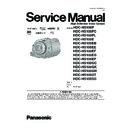Panasonic HDC-HS100P / HDC-HS100PC / HDC-HS100PL / HDC-HS100E / HDC-HS100EB / HDC-HS100EE / HDC-HS100EF / HDC-HS100EG / HDC-HS100EP / HDC-HS100GC / HDC-HS100GK / HDC-HS100GN / HDC-HS100GT / HDC-HS100SG / HDC-HS100EEK Service Manual ▷ View online
9
3.4.
How to Define the Model Suffix (NTSC or PAL model)
There are six kinds of HDC-HS100.
• a) HDC-HS100S
• b) HDC-HS100P
• c) HDC-HS100PC
• d) HDC-HS100E/EB/EF/EG/EP/GN
• e) HDC-HS100EE
• c) HDC-HS100PL/GC/GK/GT/SG
• b) HDC-HS100P
• c) HDC-HS100PC
• d) HDC-HS100E/EB/EF/EG/EP/GN
• e) HDC-HS100EE
• c) HDC-HS100PL/GC/GK/GT/SG
(HDC-HS100S is exclusively Japan domestic model.)
What is the difference is that the “INITIAL SETTING” data which is stored in Flash ROM mounted on Main PCB.
What is the difference is that the “INITIAL SETTING” data which is stored in Flash ROM mounted on Main PCB.
3.4.1.
Defining methods:
To define the model suffix to be serviced, refer to the rating label which is putted on the bottom side of the Unit.
NOTE:
After replacing the MAIN PCB, be sure to achieve adjustment.
The adjustment instruction is available at “software download” on the “Support Information from NWBG/VDBG-PAVC” web-site
in “TSN system”, together with Maintenance software.
The adjustment instruction is available at “software download” on the “Support Information from NWBG/VDBG-PAVC” web-site
in “TSN system”, together with Maintenance software.
10
3.5.
Precautions for Handling HDD
1. Handle HDD very carefully to prevent the static electricity and shock.
2. Set the HDD quickly after taking it out from the package. Make sure to put the HDD on buffer materials, etc.
2. Set the HDD quickly after taking it out from the package. Make sure to put the HDD on buffer materials, etc.
3.5.1.
Precautions at incoming process and for opening packages
11
3.5.2.
Precautions for installing HDD
12
3.5.3.
Precautions for inserting and removing HDD FPC
Make sure to use the tool (LSVQ0112) when locking and unlocking the lock lever of HDD FPC connector.
Do not lock the lock lever without inserting HDD FPC. Otherwise, the connector may be damaged.
Do not lock the lock lever without inserting HDD FPC. Otherwise, the connector may be damaged.
Click on the first or last page to see other HDC-HS100P / HDC-HS100PC / HDC-HS100PL / HDC-HS100E / HDC-HS100EB / HDC-HS100EE / HDC-HS100EF / HDC-HS100EG / HDC-HS100EP / HDC-HS100GC / HDC-HS100GK / HDC-HS100GN / HDC-HS100GT / HDC-HS100SG / HDC-HS100EEK service manuals if exist.